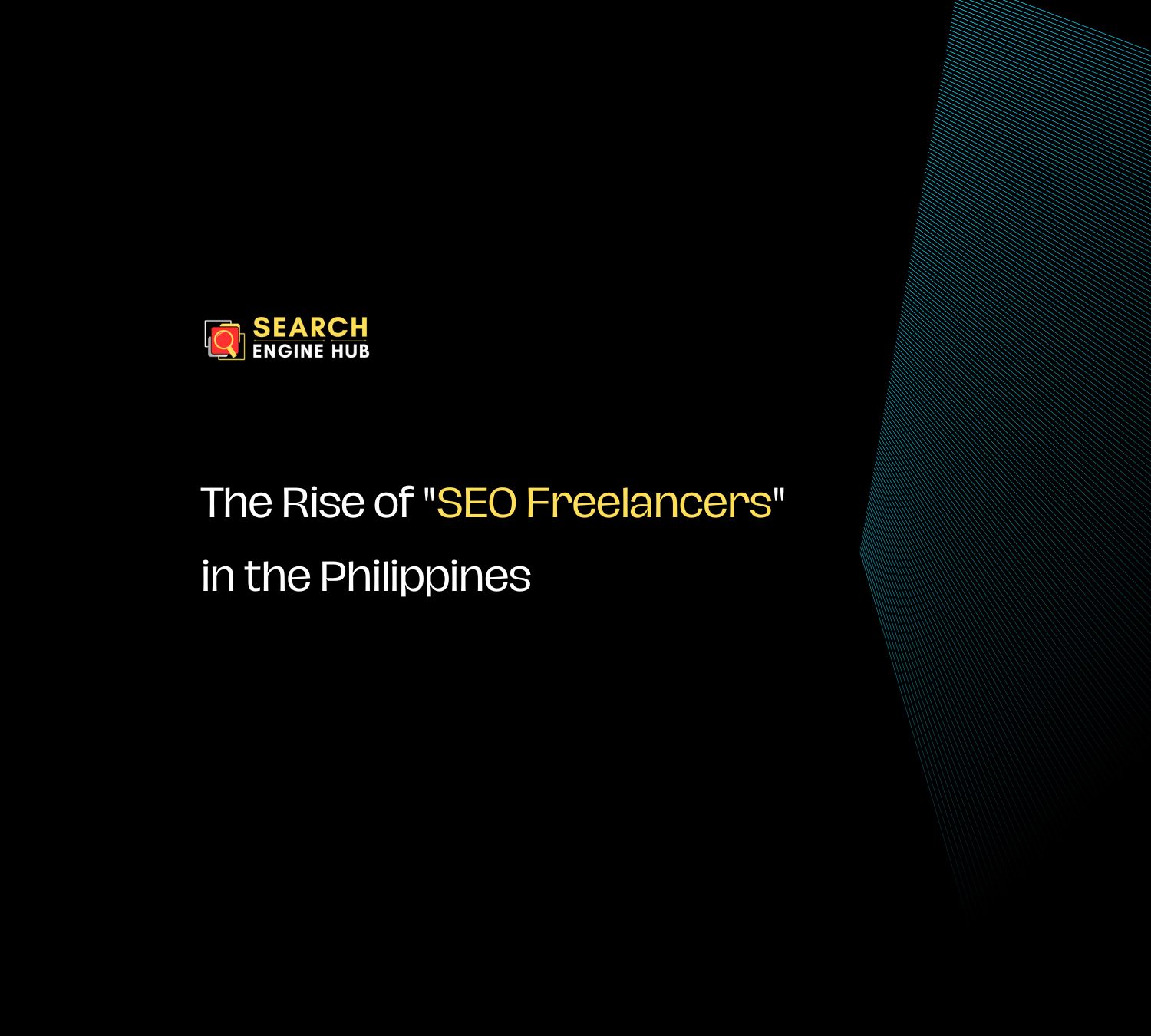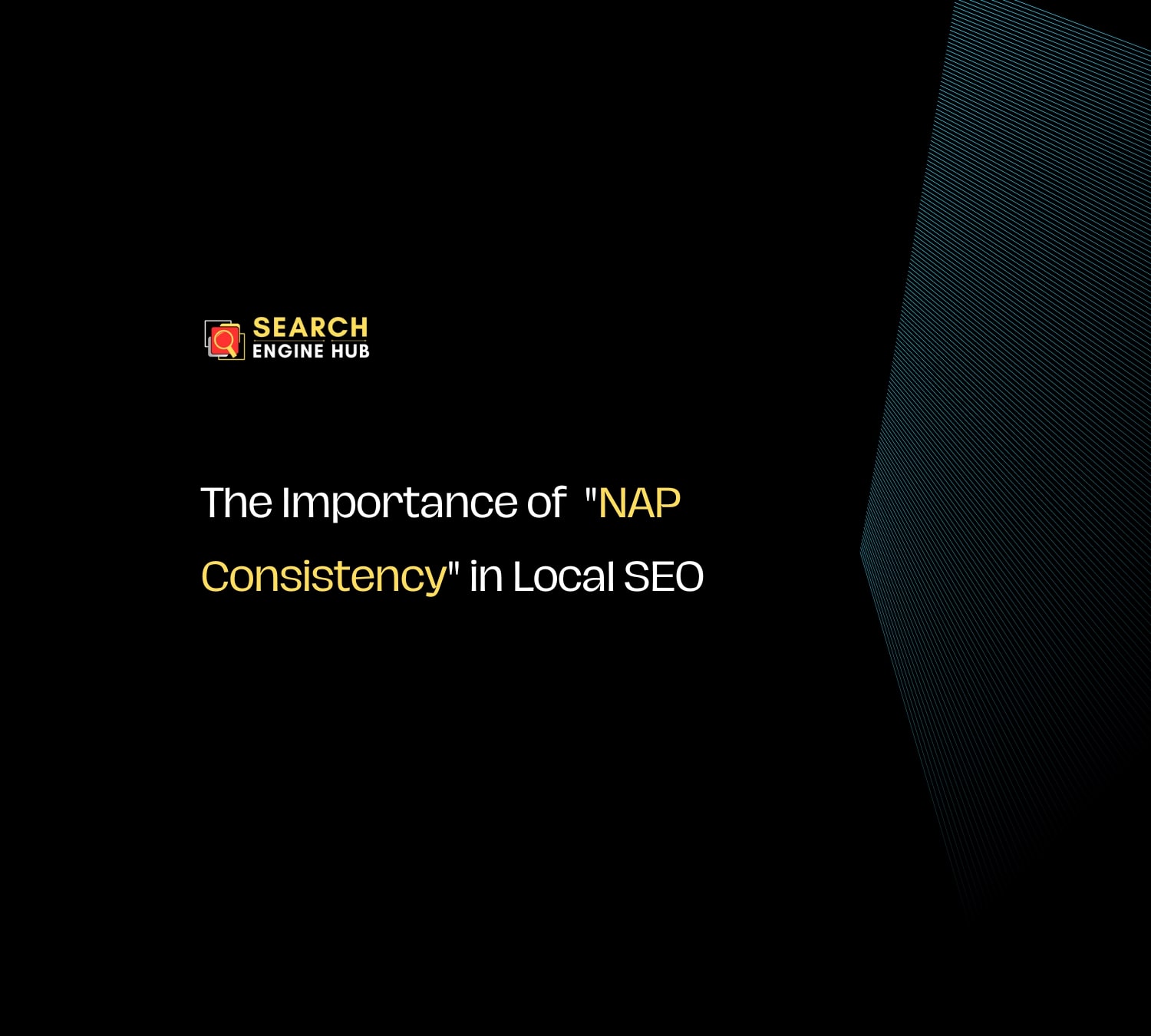Having an online presence is important for both businesses and individuals, but simply having a website isn’t enough. It must be optimized for performance, user experience, and search engine visibility to be truly effective.
Website audits are essential for identifying areas that need improvement. Based on our experience, these audits help us check key factors like site speed, mobile responsiveness, and the quality of your page content. Once issues are identified, we can plan the necessary fixes to improve user experience and search engine rankings.
In this guide, we’ll walk you through how to conduct a thorough website audit, using the proven methods we’ve successfully applied with our clients. This will help increase your site’s visibility, boost search rankings, and drive more traffic and conversions.
What is a Website Audit?
A website audit is a detailed review of your site’s performance, structure, and content. It functions like a health check for your online presence. During the audit, various elements of your website are assessed, including its technical setup, content quality, and SEO aspects.
The goal is to pinpoint strengths and weaknesses, giving you valuable insights into areas for improvement.

Why Is It Important?
Website audits are crucial for maintaining and improving the performance of your site.
Here’s why they matter:
- It helps identify and fix issues that could affect how users interact with your site. This includes checking for broken links, slow loading pages, and poor navigation.
- Ensure your site meets search engine guidelines. They help in finding and resolving issues like duplicate content, missing meta tags, or keyword stuffing, which can negatively impact your search rankings.
- Can help detect vulnerabilities that might be exploited by hackers. Regular checks help in identifying outdated plugins, weak passwords, or other security issues, ensuring your site remains safe.
- With the increasing use of mobile devices, ensuring your site is mobile-friendly is essential. Audits assess the mobile responsiveness of your site, helping you make necessary adjustments.
- Can help identify performance bottlenecks such as large images or inefficient code. Addressing these can improve the overall speed and functionality of your site.
- Help ensure your site complies with legal requirements and industry standards, such as data protection regulations. This can prevent potential legal issues and build trust with your users.
Types of Website Audits
Website audits are tailored to address specific areas of your site’s performance and functionality. Understanding the various types can help you effectively optimise your website.

Here are the four main types
1. Technical Audit
- Focuses on the backend of your website.
- Checks for issues like broken links, site speed, mobile compatibility, and security vulnerabilities.
2. SEO Audit
- Examines your site’s search engine optimisation.
- Identifies issues with keywords, meta tags, content structure, and backlink profile.
- Reviews the quality and effectiveness of your site’s content.
- Ensures content is relevant, engaging, and aligned with your audience’s needs.
4. UX Audit
- Analyses the user experience and interface design.
- Looks at navigation, layout, accessibility, and overall usability.
Key Components of a Website Audit
A website audit checks various elements to ensure your site works well and provides a great user experience.
Here are the main parts:
1. On-page SEO Analysis
This involves improving individual web pages to boost their search engine rankings and visibility.
- Check title tags, meta descriptions, and headers to ensure they have relevant terms and meet character limits.
- Review how well terms are used in the content to match the topic.
- Assess the organisation and hierarchy of the content, including subheadings and bullet points.
- Ensure internal links guide users and search engine crawlers to relevant content.
2. Off-page SEO Analysis
This focuses on factors affecting your site’s visibility outside your website.
- Evaluate the number and quality of backlinks to your site. High-quality links from reputable sources are crucial.
- Check your website’s engagement on social media, as it can indirectly affect rankings.
- Analyse online reviews and mentions of your brand or website.
3. Content Quality Assessment
Content quality is vital for user engagement and search engine rankings. This assessment involves:
- Ensure content is relevant to your target audience and aligns with your site’s purpose.
- Identify and address duplicate content.
- Check for grammar and spelling errors to enhance user experience.
- Evaluate the use of images, videos, and infographics to engage users.
4. Website Speed and Performance Evaluation
Website speed and performance are critical for retaining visitors and achieving good search engine rankings. This evaluation includes:
- Test how quickly pages load and identify slow ones for speed optimisation.
- Ensure the site works well on mobile devices.
- Check server response times and uptime to ensure uninterrupted access.
- Review the use of caching and compression techniques to improve data transfer and reduce load times.
Tools for Conducting Website Audits
Conducting a website audit efficiently requires the right tools. Here are some key tools to help you analyze and improve your website:
Google Search Console
Free tool providing insights on site performance in search results, including keywords and crawl errors.
Google Analytics
Tracks website traffic, user behavior, and conversion rates to understand user engagement.
SEMrush
Comprehensive SEO toolkit for technical audits, keyword research, and competitor analysis.
Moz
Offers a suite of SEO tools, including Moz Pro, for in-depth site audits.
Ahrefs
Known for backlink analysis, also provides keyword research and content analysis.
Screaming Frog SEO Spider
Desktop tool that crawls your site, highlighting on-page SEO elements, broken links, and redirects.
Suite of SEO tools with site audit features to analyze technical aspects and on-page SEO.
Affiliate Disclaimer
As an affiliate of SE Ranking, I may earn a commission if you sign up through the provided link. This does not affect my recommendations, and I only endorse products and services that I believe offer value. Feel free to reach out with any questions about SE Ranking or this affiliate relationship.
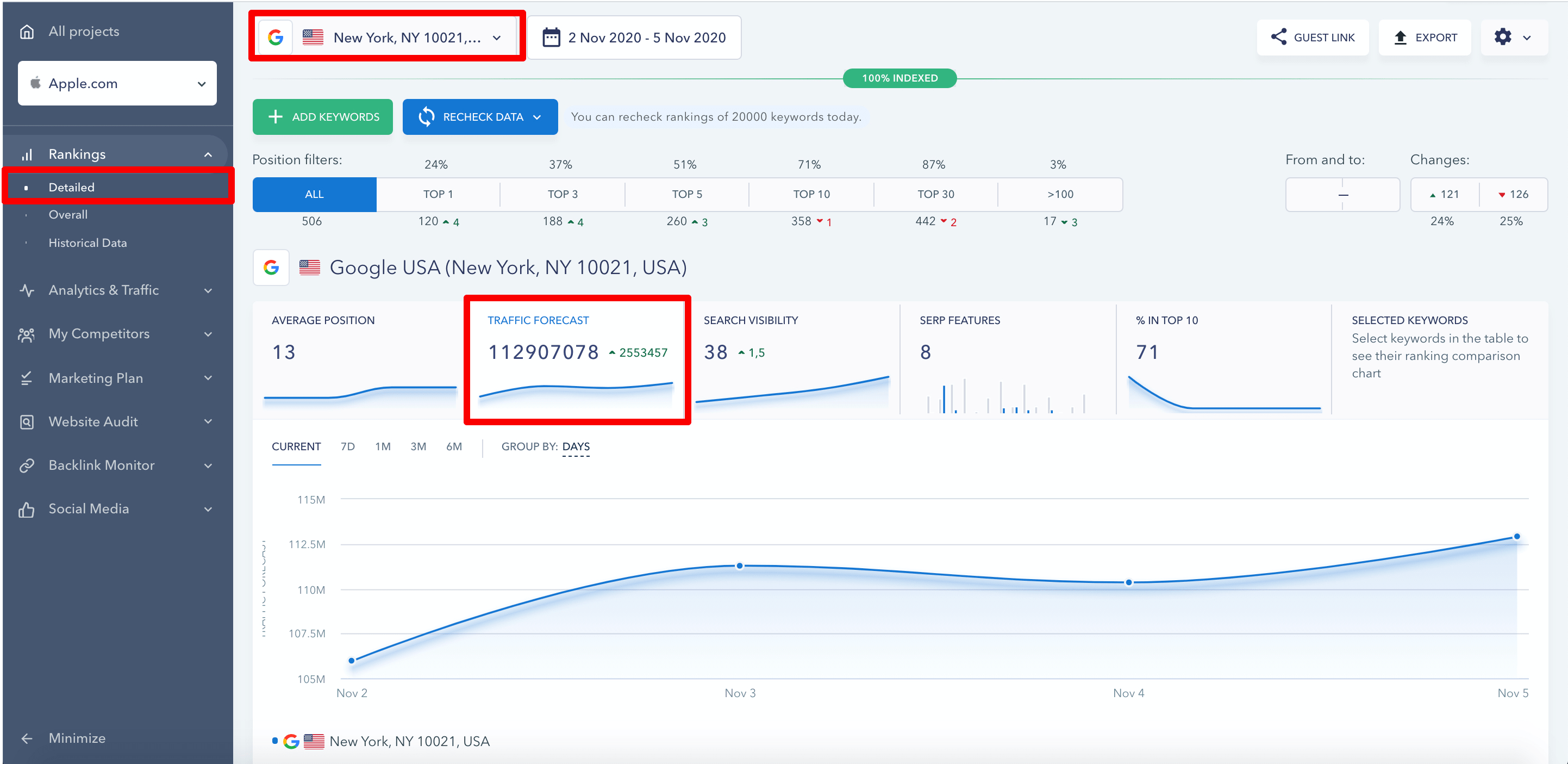
How to Choose the Right Tool for Your Needs
Choosing the right seo tool is essential to meet your specific goals and requirements. Here are some steps to help you make the right choice:
- Start by defining what you want to achieve with your website audit. Consider whether your focus is on SEO, content quality, security, or overall performance.
- These tools range from free versions with limited features to subscription-based services. Decide how much you are willing to spend.
- Evaluate the tool’s usability. Ensure it is user-friendly and provides clear, actionable insights. Some tools might have a steeper learning curve than others.
- Ensure the tool is compatible with your website’s platform (e.g., WordPress, Shopify) and integrates with other tools you use, such as analytics platforms.
- Verify if the tool covers all the areas you want to audit. For example, if you need detailed backlink analysis, ensure the tool offers this feature.
- Look at reviews and ask for recommendations from peers or online communities. User experiences can provide valuable insights into the tool’s strengths and weaknesses.
- Consider the availability and responsiveness of customer support. Good support can be invaluable if you encounter issues or have questions during your audit.
- Many paid tools offer trial periods. Use these trials to test the tool’s features and determine if it meets your needs.
Final Thoughts
Conducting a website audit is crucial for keeping your online presence effective. It involves reviewing your site’s performance, spotting issues, and making necessary adjustments.
This guide explained why audits are important, the different types of audits, key elements, useful tools, and how to measure their impact.
Website audits help resolve common seo mistakes such as broken links, duplicate content, mobile usability, and slow loading times. Using the right tools and prioritizing issues is vital.