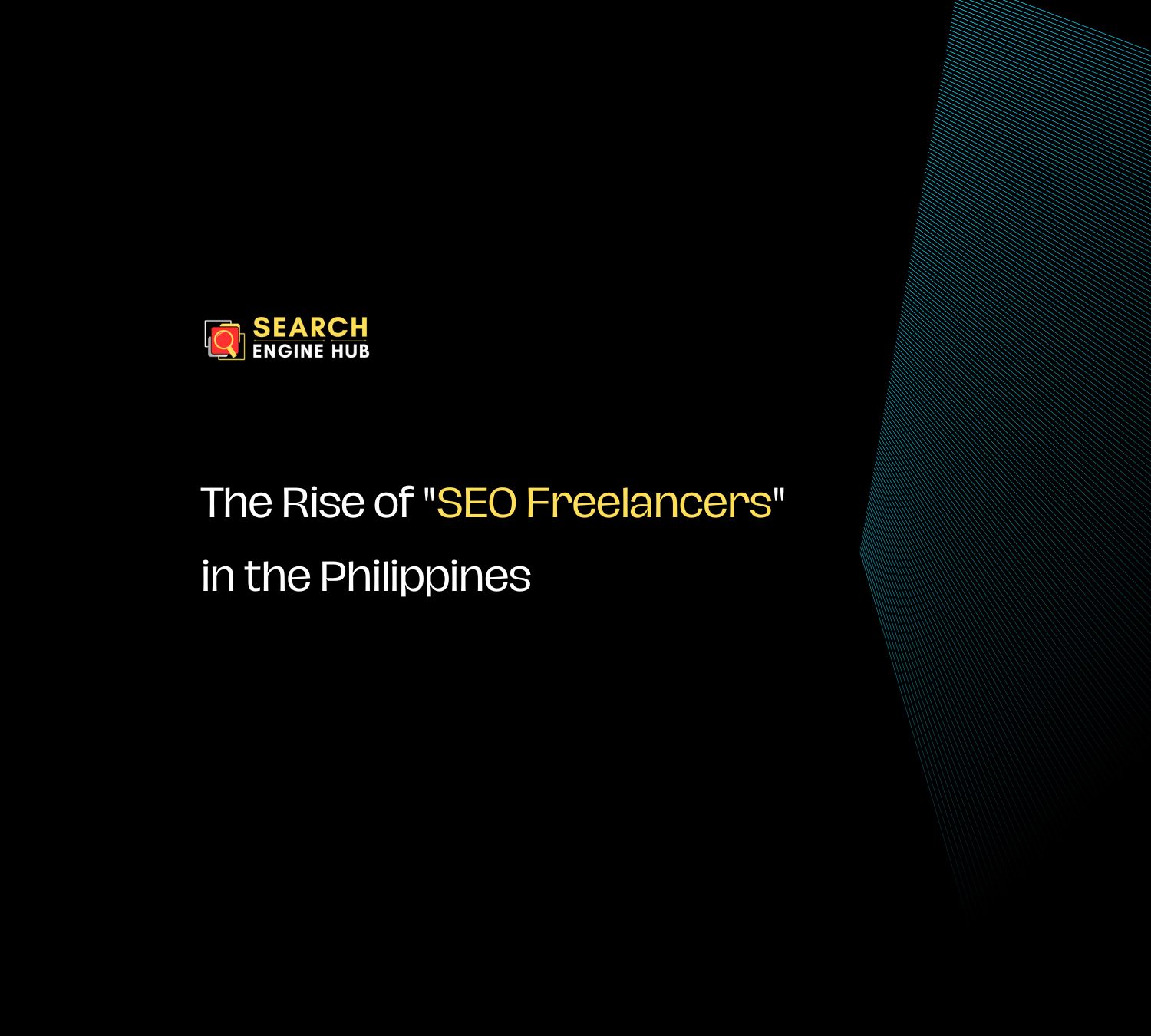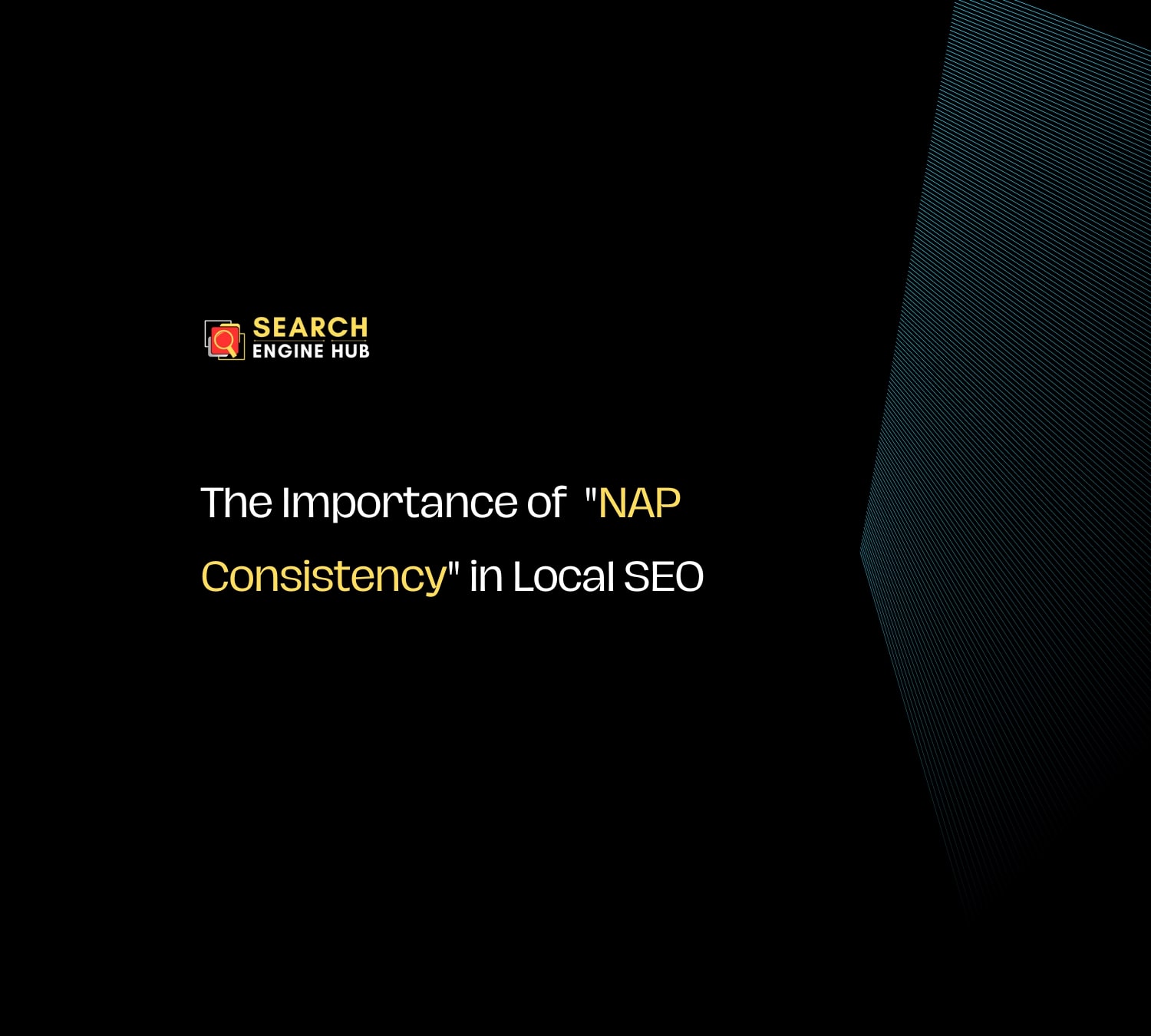Common SEO issues like unoptimized meta tags, thin content, and weak internal linking are often the reason blogs don’t rank well, even with good keywords. These issues directly affect your site’s visibility and search performance.
While working with clients, especially during SEO audits, we’ve encountered these problems frequently. Unoptimized meta tags make it harder for search engines to understand your content, and thin content fails to add value. Weak internal linking can also limit how well search engines crawl your pages.
In this article, we’ll share insights into the most common SEO mistakes and provide straightforward solutions to help improve your blog’s rankings and drive more traffic.
1. Poor Keyword Research
Keyword research is fundamental to SEO. Without understanding what your target audience is searching for, your content may go unnoticed.
- Mistake: Using generic keywords with high search volumes that do not target specific user intents.
- Example: Targeting “coffee” instead of “best coffee shops near me”.
- Solution: Utilize keyword research tools like Google Keyword Planner, SEMrush, and Ahrefs to find long-tail keywords that match user queries.
- Action Steps:
- Identify target keywords that are specific and relevant to your content.
- Use tools to analyze search volume, competition, and user intent.
- Incorporate long-tail keywords that address specific queries and needs.
- Action Steps:
2. Failing to Optimize Page Titles
Page titles are critical for both user engagement and search engine rankings.
- Mistake: Using non-descriptive, repetitive, or generic titles.
- Example: Using “Home” or “Welcome” as a page title.
- Solution: Create unique, concise, and keyword-rich titles for each page.
- Action Steps:
- Ensure each page has a unique title that accurately reflects its content.
- Include primary keywords naturally within the title.
- Keep titles under 60 characters to ensure they display fully in search results.
- Action Steps:
Note: Sometimes, Google may ignore your title tags. Learn more about why Google ignores title tags and how to address this issue.
3. Overusing Keywords (Keyword Stuffing)
Keyword stuffing can lead to penalties and a poor user experience.
- Mistake: Overloading content with keywords in an attempt to manipulate rankings.
- Example: Repeating “best coffee” excessively within a single article.
- Solution: Integrate keywords naturally within the content.
- Action Steps:
- Use primary keywords sparingly and focus on readability.
- Incorporate synonyms and related terms (LSI keywords) to enhance relevance.
- Write for your audience first, ensuring content flows naturally.
- Action Steps:
4. Ignoring Meta Tags
Meta descriptions and title tags are essential for SEO and improving click-through rates.
- Mistake: Neglecting to write unique and optimized meta descriptions and title tags.
- Example: Using default or duplicate meta descriptions across multiple pages.
- Solution: Craft compelling meta descriptions that include relevant keywords and provide a clear summary of the page content.
- Action Steps:
- Write unique meta descriptions for each page, focusing on the main keyword and a call to action.
- Ensure title tags are descriptive and keyword-rich, staying within 50-60 characters.
- Regularly review and update meta tags to keep them relevant.
- Action Steps:
5. Lack of Image Optimization
Search engines can’t interpret images without proper optimization.
- Mistake: Failing to use alt text, compress images, or provide descriptive titles.
- Example: Uploading images with filenames like “IMG1234.jpg”.
- Solution: Use descriptive alt text with relevant keywords, compress images to reduce load times, and ensure all images have appropriate titles and descriptions.
- Action Steps:
- Add alt text to every image, describing its content and including keywords naturally.
- Compress images using our free image conversion tool to improve site speed.
- Rename image files to include descriptive keywords before uploading.
- Action Steps:
6. Not Having a Mobile-Friendly Website
With the increasing use of smartphones, a mobile-friendly website is crucial.
- Mistake: Ignoring mobile optimization, leading to poor user experience on mobile devices.
- Example: A desktop-only design that doesn’t adapt to smaller screens.
- Solution: Implement responsive design, test your site’s mobile performance, and optimize content for mobile users.
- Action Steps:
- Use responsive web design to ensure your site adjusts to different screen sizes.
- Test your site’s mobile performance using Google’s Mobile-Friendly Test.
- Optimize touch elements, such as buttons and links, for easy navigation on mobile.
- Action Steps:
7. Poor Use of Internal and External Links
Effective linking improves navigation and SEO.
- Mistake: Using too few or too many links, or linking to low-quality sites.
- Example: Linking to irrelevant or low-authority sites excessively.
- Solution: Use internal links to guide users through your site and help search engines understand your content structure. Link to reputable external sites to build trust and authority.
- Action Steps:
- Include relevant internal links within your content to other useful pages on your site.
- Ensure external links are to high-quality, authoritative sources.
- Regularly check for and fix broken links to maintain site integrity.
- Action Steps:
8. Not Using the Proper URL Structure
A well-structured URL is important for both users and search engines.
- Mistake: Using complex, non-descriptive URLs or having multiple URLs for the same content.
- Example: URLs like “example.com/p=123” instead of “example.com/seo-tips”.
- Solution: Create clear, concise, and keyword-rich URLs. Avoid duplicate content issues by ensuring each URL is unique.
- Action Steps:
- Use short, descriptive URLs that include primary keywords.
- Avoid using special characters or numbers that don’t describe the content.
- Implement canonical tags to manage duplicate content effectively. If you’re experiencing issues with redirects that impact your URL structure, our guide on how to fix page with redirects can help.
- Action Steps:
9. Ignoring User Experience (UX)
User experience significantly impacts SEO.
- Mistake: Poor site navigation, slow load times, and outdated content.
- Example: A cluttered layout with difficult-to-find information.
- Solution: Improve site navigation, ensure fast loading times by optimizing images and code, and keep content updated and relevant.
- Action Steps:
- Simplify site navigation with a clear, logical menu structure.
- Optimize site speed using tools like Google PageSpeed Insights.
- Regularly update content to keep it fresh and engaging for users.
- Action Steps:
10. Not Using Analytics
Analytics provide insights into your website’s performance and areas for improvement.
- Mistake: Failing to track and analyze data.
- Example: Not monitoring key metrics like bounce rate and conversion rate.
- Solution: Set up and regularly review Google Analytics and Google Search Console to monitor visitor behavior, traffic sources, and site performance.
- Action Steps:
- Implement Google Analytics and Search Console to gather data on site performance.
- Regularly review key metrics such as traffic sources, user behavior, and conversion rates.
- Use insights from analytics to refine your SEO strategy and make data-driven decisions.
- Action Steps:
Conclusion
Avoiding these common SEO mistakes can significantly improve your website’s visibility and performance. Focus on thorough keyword research, optimizing technical elements, and enhancing user experience. Regularly track your performance with analytics tools and stay updated on the latest SEO trends and techniques.
Useful Strategies to Avoid SEO Mistakes
- Understand the right keywords by researching and targeting them effectively.
- Optimize page titles and images to make them compelling and relevant.
- Use SEO tools to analyze and improve your site’s performance.
- Pay attention to user experience by making your site easy to navigate and engaging.
- Build high-quality links by focusing on earning reputable backlinks.
Producing content that is not only SEO-optimized but also user-friendly is essential for long-term success. Engaging content helps boost search engine rankings, attract more traffic, and increase the chances of earning valuable backlinks, all of which contribute to your site’s visibility and growth.
Staying updated on the latest SEO trends and techniques, and avoiding common mistakes, is key to improving your site’s performance and achieving better rankings. At Search Engine Hub, we have helped many businesses succeed by focusing on high-quality, optimized content.
If you’re looking for ongoing support to enhance your SEO strategy, consider subscribing to our monthly SEO plans. Our team of experts will guide you with the latest practices, ensuring your site continues to rank well and attract the right audience.