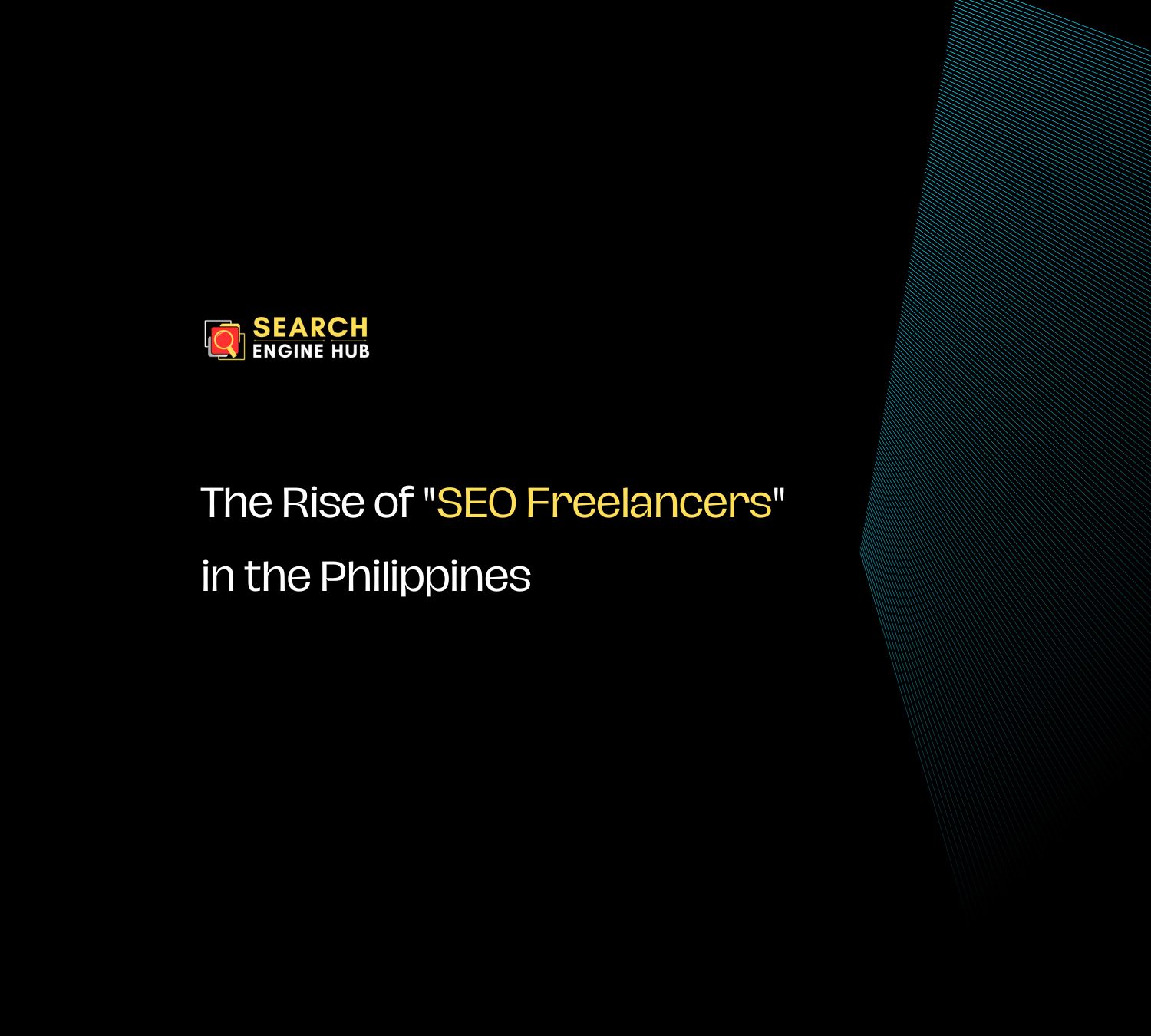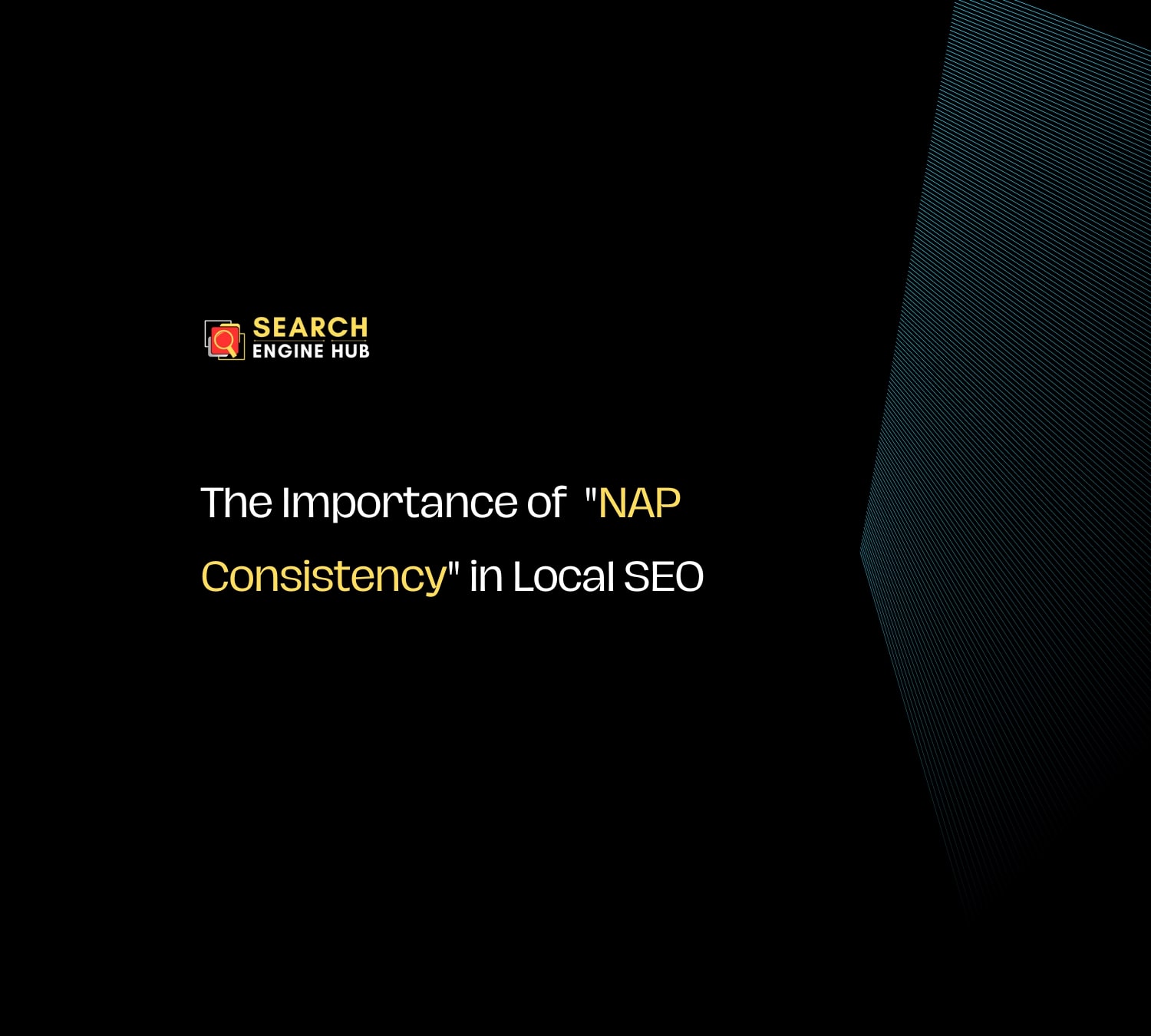Getting a Google penalty can feel like hitting a big bump on your website’s journey. It’s surprising, a bit scary, and can slow you down. But don’t worry, it’s not the end of the road. I’ve helped lots of websites get past these bumps and speed up again.
In this guide, I’ll show you how to find out if you have a Google penalty, how to fix it, and how to avoid getting more in the future. We’ll take it step by step, so even if this stuff seems new or hard, you’ll be able to follow along.
‘Ready to get your website back on track? Let’s dive in and get started!
Understanding Google Penalties
A. Types of Google Penalties
When Google decides that a website isn’t following its rules, it can penalize the site. This can make the website less visible or even invisible in Google’s search results. It’s important to know the types of penalties so you can fix them.
1. Manual Actions
Manual actions are like getting a direct yellow card from the referee. This happens when a real person at Google reviews your site and finds that it’s not following Google’s guidelines.
For example, if you’ve got a lot of fake or spammy links pointing to your site, or if your site is full of content that’s not really useful, Google might give you a manual penalty.
When you get a manual action, Google will tell you about it in the Google Search Console. They’ll explain what the problem is and which part of your site is affected. It’s like getting a note that tells you exactly what you need to fix.
2. Algorithmic Penalties
Algorithmic penalties are trickier. They happen automatically when Google updates its search algorithms – the complex formulas Google uses to decide which websites should show up in search results. It’s like the rules of the game changing, and suddenly your website isn’t playing as well as it used to.
These penalties can be harder to spot because Google doesn’t send you a direct message about them. Instead, you might notice that your website traffic has dropped suddenly or that your site isn’t ranking as high as it used to for certain keywords. It’s like your website has quietly moved to the back of the line, and you need to figure out why.
Understanding these types of penalties is the first step in fixing them. Once you know what’s wrong, you can start making your website better and get back in Google’s good books.
Remember, Google’s main goal is to show people useful and trustworthy websites, so keeping your site clean and user-friendly is key.
B. Common Reasons for Penalties
Google sets rules to make sure that websites on its search results are helpful and safe for users. If your website breaks these rules, you might get a penalty. Let’s look at some common reasons why websites get penalized by Google:
1. Unnatural Links
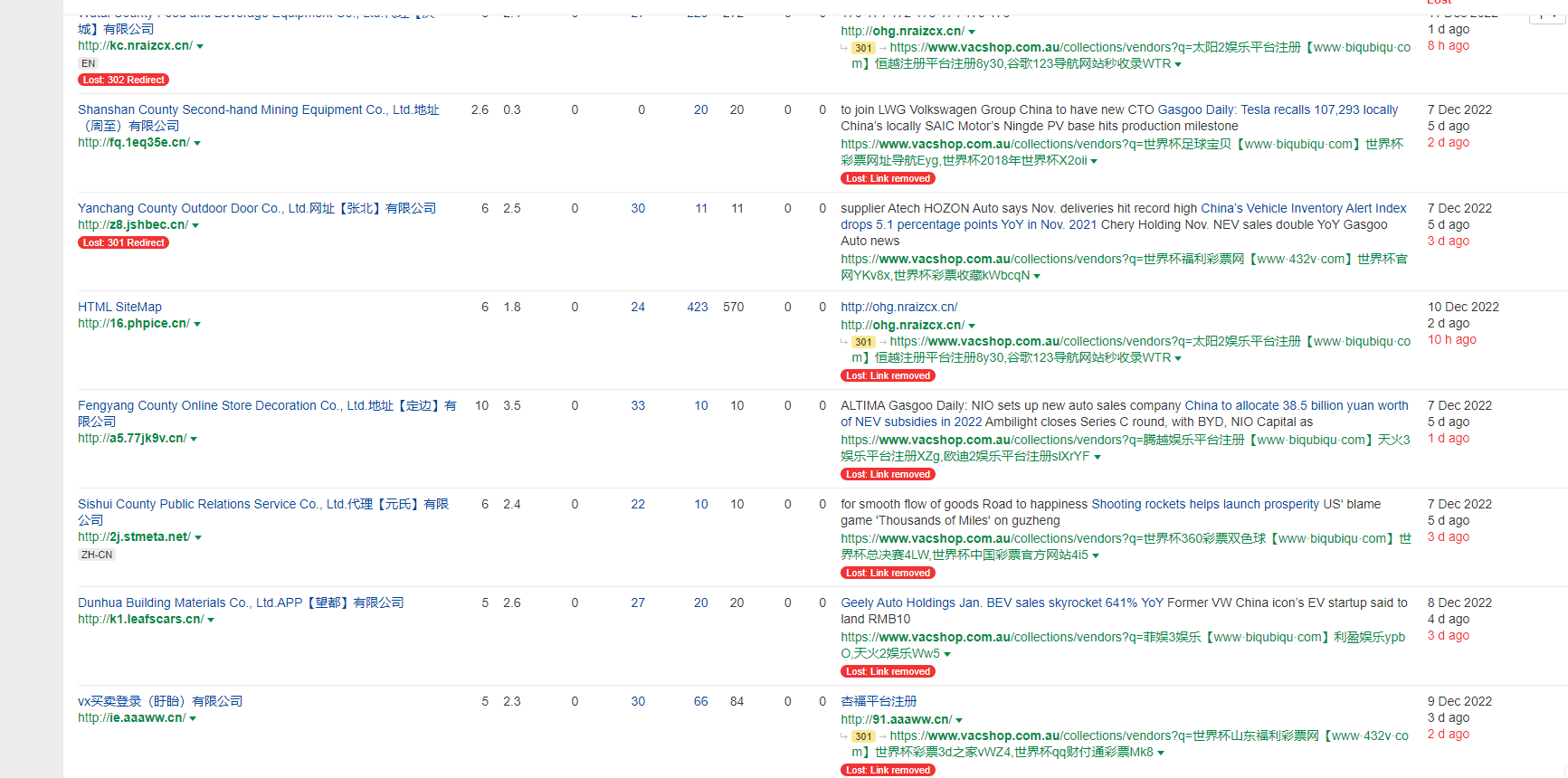
Unnatural links are links to your website that don’t look real or natural. It’s like having a bunch of fake friends. These can be links that you bought or traded for, or links that don’t really have anything to do with your website.
Google sees these as attempts to trick its system into thinking your website is more popular or relevant than it really is.
For example, if a website about cooking has a lot of links from sites that sell car parts, Google might think that’s strange. These links don’t make sense because they’re not about the same topic. Google wants links to be like real recommendations from websites that have something in common with yours.
2. Low-Quality Content
Low-quality content is when the information on your website isn’t very good or useful. This could be because it’s copied from other websites, doesn’t give enough information, or is just there to fill up space. Google likes content that helps people, answers their questions, or gives them new information.
Imagine you’re looking for a good recipe for apple pie. If you click on a website and it just has a few sentences that don’t really tell you how to make the pie, you wouldn’t be happy. Google thinks the same way. It wants to show people websites that are helpful and give good answers.
3. Keyword Stuffing
Keyword stuffing is when you put too many keywords – words people might search for – into your website’s content. It’s like repeating the same word over and over again in a conversation.
This used to work a long time ago to trick search engines, but not anymore. Google is smart enough now to see when you’re just filling your page with keywords instead of giving real information.
Let’s say your website is about gardening. If your page says “gardening tools” twenty times in one paragraph, that’s keyword stuffing. It makes your content hard to read and doesn’t help people learn about gardening tools.
4. Hidden Text or Links
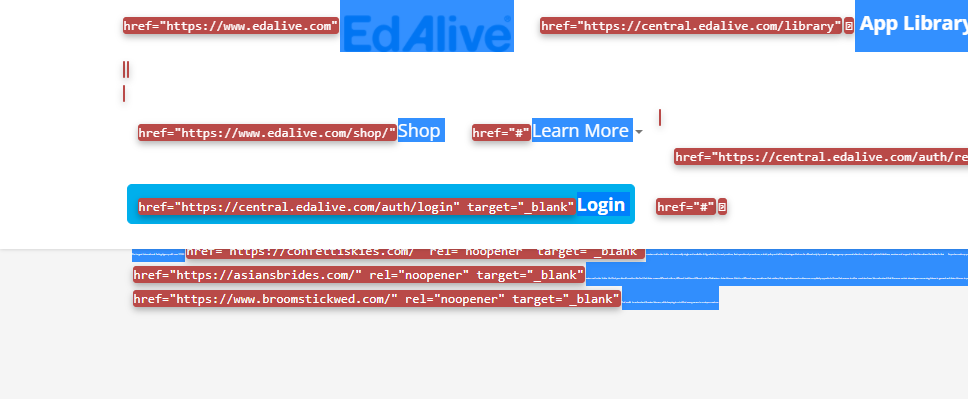
Hidden text or links are when you put text or links on your website in a way that visitors can’t see, but search engines can. This might be text that’s the same color as the background or links hidden in small characters. It’s a sneaky way to try to improve your search ranking without visitors noticing.
This is like hiding things in a room, hoping someone will find them without seeing them. Google doesn’t like this because it’s not honest. It wants everything on your website to be clear and open for people to see.
These are some of the main reasons Google might give your website a penalty. The key is to make your website helpful, honest, and easy for people to use. That way, you can avoid penalties and maybe even improve your website’s ranking on Google.
Identifying If Your Site Has a Penalty
Sometimes it’s not obvious if your website has been penalized by Google. It’s like knowing if you’ve caught a cold – you look for certain signs. Here are two main ways to figure out if your site has been hit with a Google penalty:
A. Checking Google Search Console for Manual Actions
Google Search Console is a tool that helps you understand how your website is doing in Google search. Think of it as a health dashboard for your website. Here’s how to check for manual actions:
- Log In to Google Search Console: First, you need to log into this tool. If you haven’t used it before, you might need to set it up for your website.
- Look for Messages: Once you’re in, look for any messages from Google. If there’s a manual action, Google will send you a note here. It’s like getting a letter explaining what’s wrong and why they’re not happy with your site.
- Understand the Issue: The message from Google will tell you what the problem is. It could be about those unnatural links we talked about, or maybe something else you need to fix.
- Take Action: Once you know what the issue is, you can start fixing it. Think of it as a doctor telling you what you need to do to get better.
B. Noticing Sudden Drops in Traffic or Rankings
Another way to tell if your site has a penalty is by looking at your website traffic and where it ranks in Google search results.
- Check Your Traffic: Use tools like Google Analytics to see how many people are visiting your website. If you see a big drop in visitors all of a sudden, it might be a sign of a penalty.
- Watch Your Search Rankings: Look at where your website shows up in Google search results for keywords you usually rank for. If your site was on the first page and now it’s much lower or not showing up at all, that’s a big clue.
- Compare Over Time: Sometimes changes in traffic or rankings can be because of other reasons, like holidays or changes in what people are interested in. Compare your site’s performance over time to see if the drop is sudden and big.
- Look for Patterns: Sometimes, penalties affect only certain parts of your site. Maybe only one type of page, like all your blog posts, has dropped in rankings. This can help you figure out what part of your site Google isn’t happy with.
By keeping an eye on these signs, you can quickly figure out if Google has penalized your site. The sooner you know, the faster you can start fixing things. Remember, the goal is to make your site better for people who visit it, which is also what Google wants.
Steps to Recover from a Google Penalty
If you find out that your website has been penalized by Google, don’t worry. There are steps you can take to fix the problems and get your site back on track. Let’s break it down into simple actions:
A. How Do You Diagnose the Issue?
Before you can fix a problem, you need to understand what it is. Here’s how to start:
1. Review Google’s Webmaster Guidelines
Google has a set of rules called the Webmaster Guidelines. Think of these as the instructions for making a website that Google likes. Read these guidelines carefully to understand what Google expects from your website. It’s like checking the rulebook in a game to make sure you’re playing right.
2. Conduct a Site Audit
A site audit is like a full check-up for your website. You’re looking for anything that might be causing problems. There are tools available online that can help you do this. They can check for things like broken links, missing pages, or problems with your website’s content. It’s like having a detective look for clues on your website.
B. How Can You Address Manual Actions?
If your site has a manual action, here’s what to do:
1. Removing Harmful Links
If Google says your site has bad links, you need to get rid of them. This can mean asking other websites to remove links to your site or using Google’s tool to disavow these links. It’s like cleaning up litter from your yard.
2. Improving Content Quality
Make sure the content on your website is helpful, original, and well-written. If your content is thin (not very useful) or copied from somewhere else, you need to improve it or write new content. This is like replacing old, broken furniture in your house with new, comfortable chairs and sofas.
3. Submitting a Reconsideration Request
After you fix the problems, tell Google about it. You do this by sending a reconsideration request through the Google Search Console. It’s like telling the referee that you’ve fixed the issues and are ready to play the game again.
C. How Do You Recover from Algorithmic Penalties?
If you think your site has been hit by an algorithmic penalty, focus on these areas:
1. Regularly Updating Content
Keep your website’s content fresh and up-to-date. Google likes websites that are active and relevant. It’s like keeping your store’s display window interesting and changing it regularly.
2. Ensuring Mobile-Friendliness
More people use the internet on their phones than on computers. Make sure your website works well on mobile devices. This means it should look good and be easy to use on a small screen. It’s like making sure your store is easy to get into, whether customers are walking or riding a bike.
3. Improving User Experience
User experience is about how people feel when they visit your website. Your site should be easy to navigate, load quickly, and be pleasing to look at. It’s like making sure your guests are comfortable in your home, can find what they need, and enjoy being there.
By following these steps, you can help your website recover from a Google penalty and even come back stronger. Remember, the goal is to make a website that’s good for people visiting it. When you focus on creating a great experience for your visitors, you’re also likely to do well in Google search.
Prevention Tips for Future Penalties
Once your site recovers from a Google penalty, you’ll want to make sure it doesn’t happen again. Prevention is like taking care of your health so you don’t get sick. Here are some tips to help keep your site in good shape and avoid future penalties:
A. Regularly Monitoring Your Site’s Health
Keeping an eye on your website is important. It’s like regularly checking your car to make sure everything is working well. Here’s how to do it:
- Use Google Search Console: This tool is your friend. It helps you see how your site is doing in Google searches. Check it often for any warnings or issues.
- Check for Broken Links: Make sure all the links on your site work. Broken links are like dead ends that can frustrate your visitors and make Google think your site is not well-maintained.
- Monitor Your Site’s Performance: Use tools to see how fast your site loads and how it performs. A fast, smoothly running website is good for both your visitors and your search engine rankings.
B. Keeping Up with Google’s Algorithm Updates
Google often changes its search algorithms. These are the rules that decide which websites show up in search results and in what order. Staying updated with these changes is like keeping up with the latest news in your field. Here are some ways to do this:
- Read SEO Blogs and News Sites: There are many websites that talk about SEO and Google updates. Regularly reading these can keep you informed.
- Join Online Forums or Groups: There are communities where people talk about SEO and Google’s changes. Joining these groups can help you learn from others and stay informed.
- Attend Webinars and Workshops: Sometimes, experts hold online sessions to discuss Google’s latest updates. Attending these can be a great way to learn.
C. Adopting White-Hat SEO Practices
White-hat SEO is about following the rules and doing things the right way. It’s like playing a sport fairly without trying to cheat. Here’s how to practice white-hat SEO:
- Create Quality Content: Your website should have content that is useful, interesting, and well-written. This is the most important part of good SEO.
- Build Natural Links: Instead of buying links or using tricks, focus on getting links naturally. This can happen when other websites find your content useful and link to it.
- Use Keywords Wisely: Keywords are important, but they should be used in a way that feels natural in your content. It’s like using spices in cooking – the right amount can make a dish great, but too much can ruin it.
Conclusion
Recovering from a Google penalty is crucial for the health and success of your website. Just like getting back on your feet after a fall, fixing the issues that led to a penalty can make your site stronger and more resilient.
It’s all about creating a space on the internet that’s useful, trustworthy, and enjoyable for your visitors.
And remember, a healthy website not only makes your visitors happy but also stands in good favor with Google.
Staying proactive is key to maintaining a penalty-free website. Regularly checking your site’s health, keeping up with Google’s ever-changing rules, and sticking to white-hat SEO practices are like regular exercises to keep your website fit.
It’s not just about avoiding penalties; it’s also about providing a great experience for your users, which naturally leads to better performance in search results.
If you ever find this process overwhelming or if you’re unsure where to start, don’t worry. Our team at Search Engine Hub specializes in handling SEO penalties. We can help diagnose the issue, guide you through the recovery process, and provide tips to prevent future penalties.