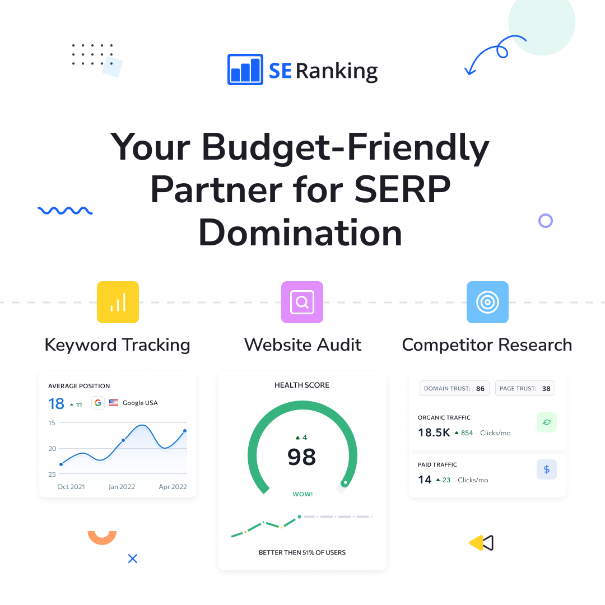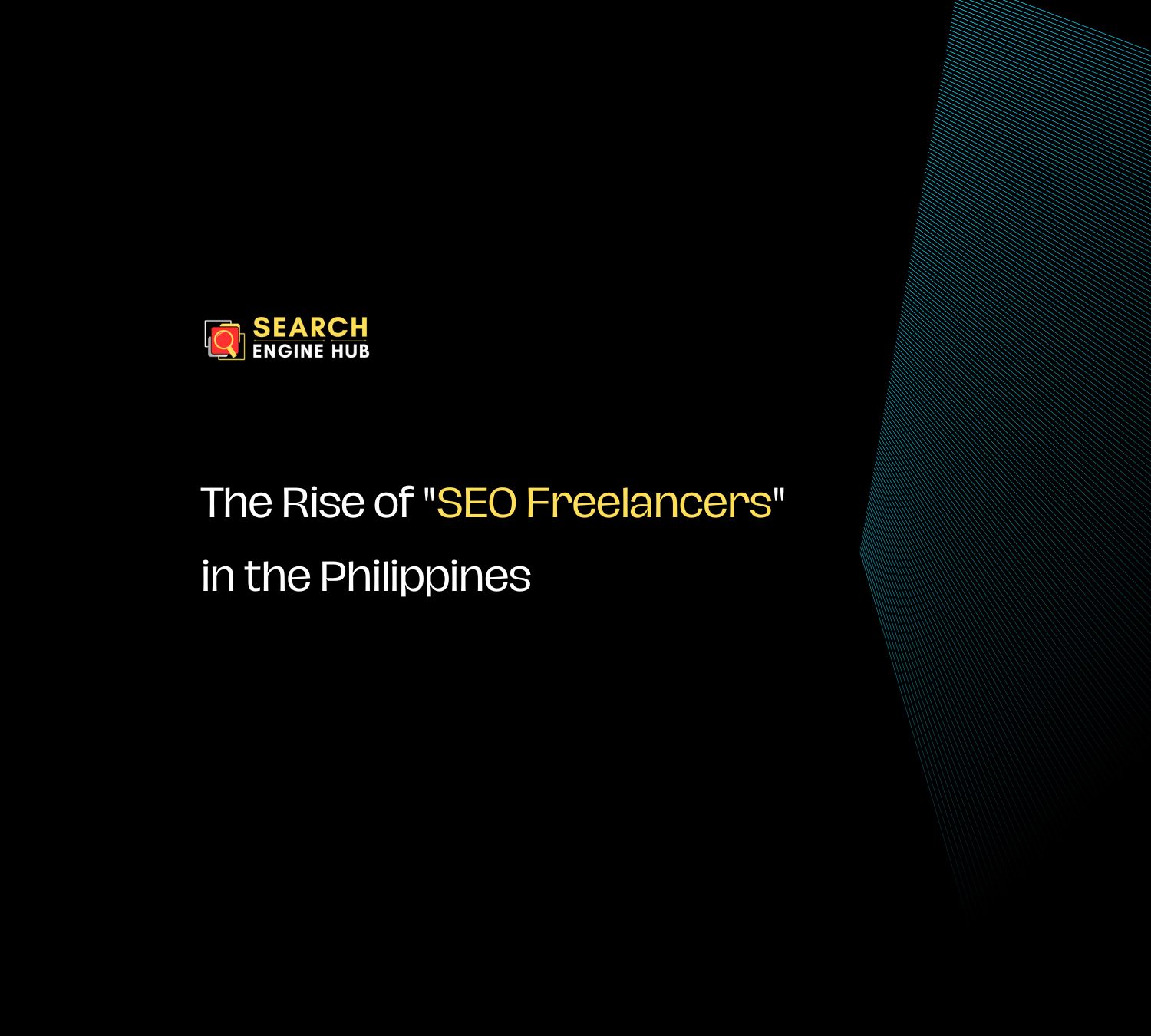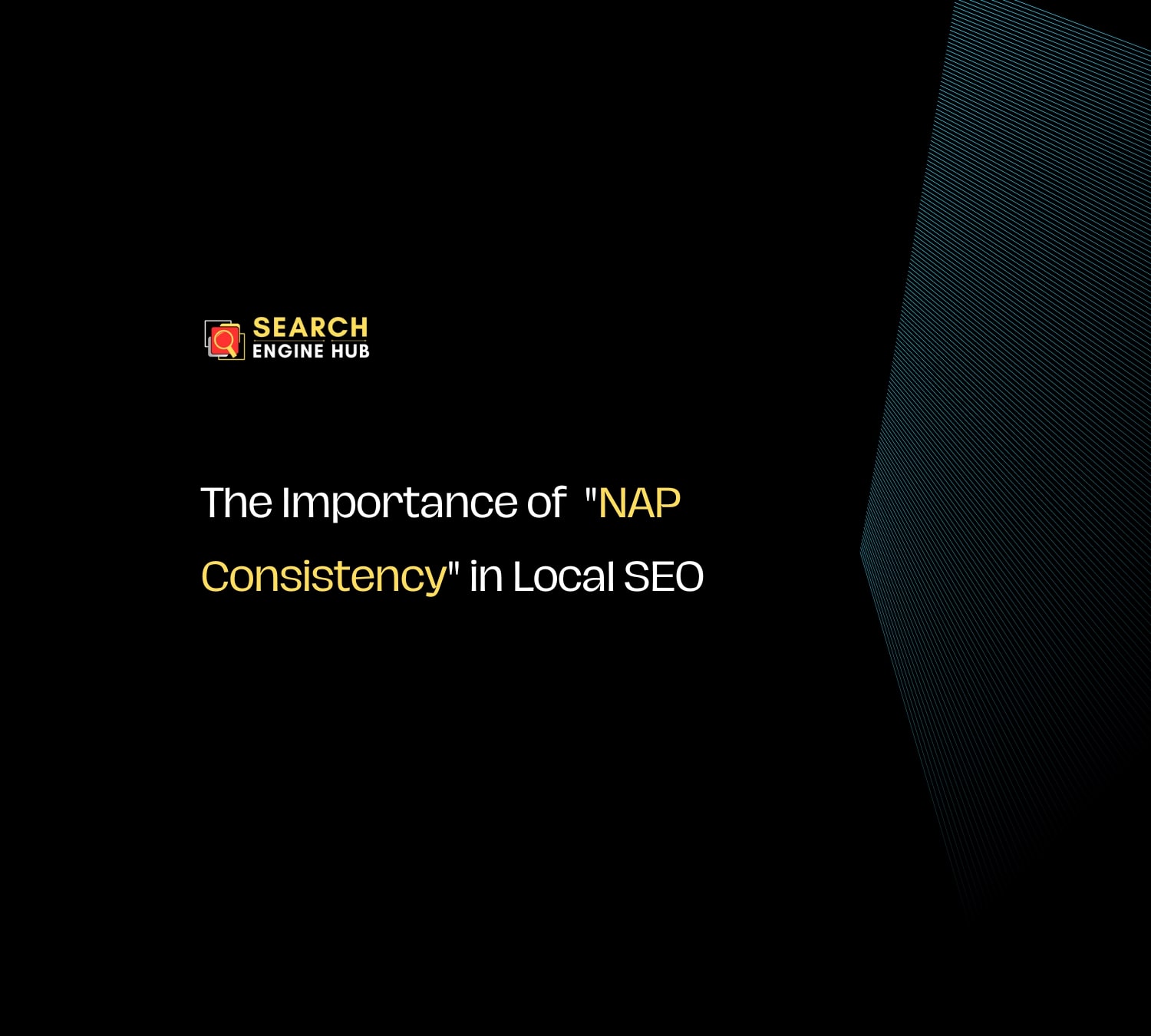When it comes to improving a website’s visibility on search engines like Google, using the right tools can make all the difference. In this article, we’ll explore some of the most commonly used SEO tools that can help you optimize your website and boost your online presence.
These tools are essential for anyone looking to enhance their website’s performance in search results.
1. Google Search Console
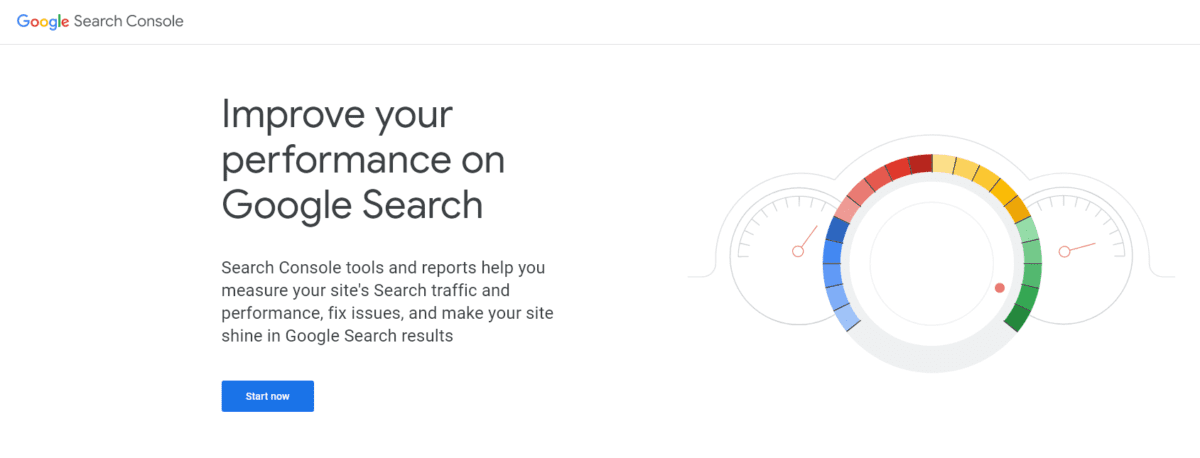
Google Search Console is a powerful tool offered by Google to help website owners and marketers understand how their site performs in Google’s search results. It provides valuable insights and data about your website’s visibility on the search engine, helping you make informed decisions to improve your online presence.
Key Features
- Performance Data: Google Search Console provides detailed information about how your website performs in Google search results. You can see the number of clicks, impressions, click-through rate (CTR), and average position for your website’s pages.
- Search Queries: You can view the specific search queries that led users to your website. This data helps you understand what users are looking for and how well your site is meeting their needs.
- Index Coverage: Google Search Console alerts you to any indexing issues that may be affecting your website’s visibility in search results. It reports on crawl errors, sitemap issues, and more.
- Sitemaps: You can submit your website’s sitemap to Google Search Console, helping Google to better understand the structure of your site and crawl it more efficiently.
- Mobile Usability: It provides insights into how your site performs on mobile devices, highlighting any usability issues that may need attention.
- Core Web Vitals: Google Search Console now includes data related to Core Web Vitals, which measure aspects of your site’s loading, interactivity, and visual stability. This data is important for user experience and SEO.
- Security Issues: Google Search Console alerts you to any security issues on your website, such as malware or hacking attempts.
- Links: You can see which websites are linking to your site, helping you assess your backlink profile and identify potential issues.
- URL Inspection: This tool allows you to inspect how Googlebot sees a specific URL on your site. It provides information on crawlability, indexability, and any issues encountered.
- Enhancements: Google Search Console reports on structured data markup, which can help improve the appearance of your site’s listings in search results through rich snippets and other features.
- Manual Actions: If Google has identified any manual actions taken against your site for violating their guidelines, you can see details and request a review to resolve them.
- Performance Comparison: You can compare your website’s performance over time to track improvements or declines in search visibility.
If you want to learn more about Google Search Console, check out our article Google Search Console Definitive Guide.
2. Google Analytics
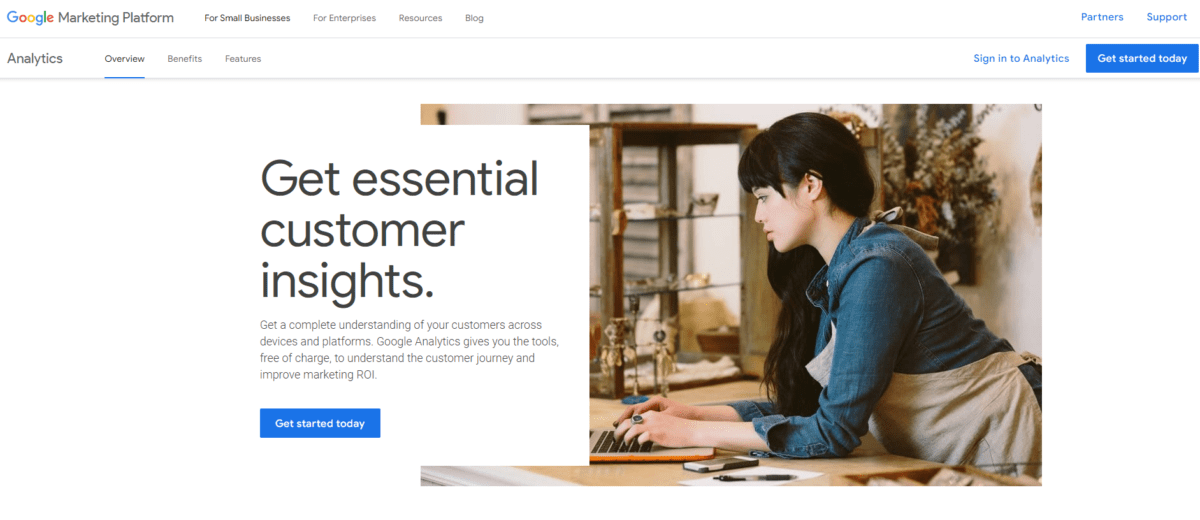
Google Analytics is a valuable web analytics tool offered by Google, designed to help website owners and marketers gain deep insights into their website’s performance. It provides essential data and statistics that enable data-driven decision-making for online businesses.
Key Features:
- Website Traffic Analysis: Google Analytics allows you to track and analyze the traffic to your website. You can see how many people visit your site, where they come from, and which pages they view.
- Audience Demographics: It provides insights into your website’s audience, including their age, gender, location, and interests. This information can help you tailor your content and marketing efforts.
- Real-Time Analytics: You can see real-time data on how many people are currently on your site, which pages they are viewing, and where they are located.
- Conversion Tracking: Google Analytics lets you set up goals and track conversions. This is crucial for understanding how effectively your website is achieving its objectives, such as sales or lead generation.
- E-commerce Tracking: If you run an online store, Google Analytics can track e-commerce data, including revenue, products sold, and transaction details.
- Traffic Sources: It shows you where your website traffic is coming from, whether it’s from search engines, social media, referrals, or direct visits.
- Behavior Flow: You can visualize the path visitors take through your website, helping you understand user behavior and identify drop-off points.
- Custom Reports: Google Analytics allows you to create custom reports and dashboards to focus on the specific metrics that matter most to your business.
- Mobile Analytics: It provides insights into how your website performs on mobile devices, helping you optimize for mobile users.
- Site Speed Analysis: You can monitor the loading times of your web pages and identify areas for improvement to enhance user experience.
- Event Tracking: Google Analytics lets you track user interactions on your website, such as clicks on specific elements or video views.
- Integration with Other Tools: It can be integrated with other Google services like Google Ads and Google Search Console, as well as third-party marketing and analytics tools.
- User Flow Analysis: You can see the paths users take through your site and where they drop off, helping you identify usability issues.
- Custom Dimensions and Metrics: You can create custom dimensions and metrics to track specific data unique to your business.
- Data Export: Google Analytics allows you to export your data for further analysis in other tools or for creating custom reports.
3. Google Page Speed Insights
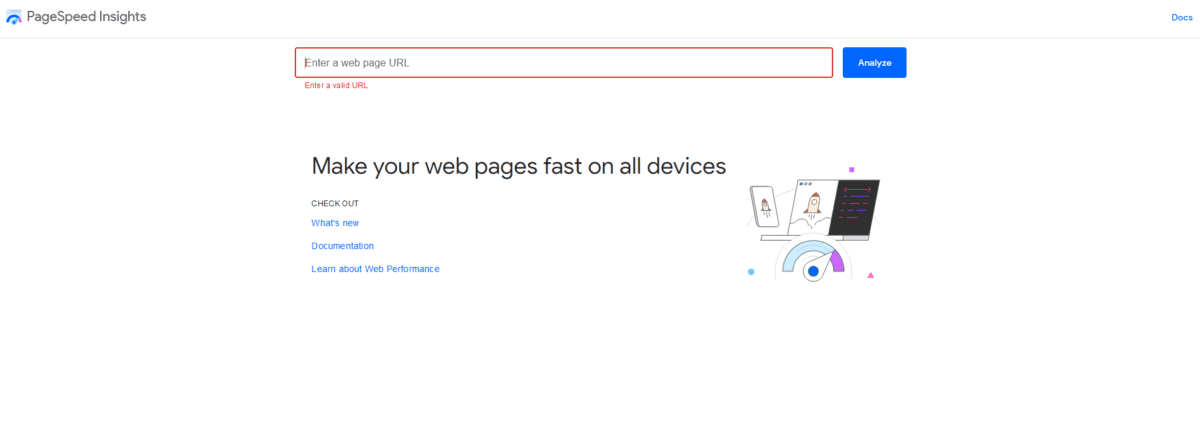
Google PageSpeed Insights is a user-friendly tool designed to assess the loading speed and performance of your website. It’s a crucial resource for webmasters and site owners looking to enhance user experience and improve search engine rankings.
Key Features:
- Page Speed Score: PageSpeed Insights provides a numerical score (ranging from 0 to 100) that indicates the overall speed and performance of your web page. A higher score suggests better performance.
- Mobile and Desktop Scores: It offers separate scores for mobile and desktop versions of your website, reflecting the performance on different devices.
- Performance Metrics: PageSpeed Insights provides various performance metrics, including:
- First Contentful Paint (FCP): The time it takes for the first content to appear on the screen.
- Largest Contentful Paint (LCP): The time it takes for the largest content element to appear on the screen.
- Total Blocking Time (TBT): The time during which the page is unresponsive to user input.
- Cumulative Layout Shift (CLS): Measures visual stability by tracking unexpected layout shifts.
- Opportunities: It identifies specific opportunities for improvement, such as optimizing images, leveraging browser caching, and reducing server response times.
- Diagnostics: PageSpeed Insights offers diagnostic information about issues that affect your site’s performance, including suggestions on how to fix them.
- Passed Audits: It highlights which performance best practices your web page has passed, such as using efficient CSS, JavaScript, and image optimization.
- Field Data: You can access real-world performance data from the Chrome User Experience Report, which provides insights into how actual users experience your website.
- Lab Data: This feature allows you to simulate performance on various devices and network conditions, helping you understand how your site performs in different scenarios.
- Accessibility: PageSpeed Insights also checks for basic accessibility issues and provides recommendations to improve web accessibility.
- User Experience: It offers suggestions to enhance the overall user experience, including responsive design and mobile-friendly recommendations.
- Page Load Distribution: Visualizes the distribution of your page’s load timings and helps you identify areas where improvements are needed.
- Export and Share Reports: You can export the PageSpeed Insights report and share it with your team or developers to work on performance improvements.
4. Google Keyword Planner
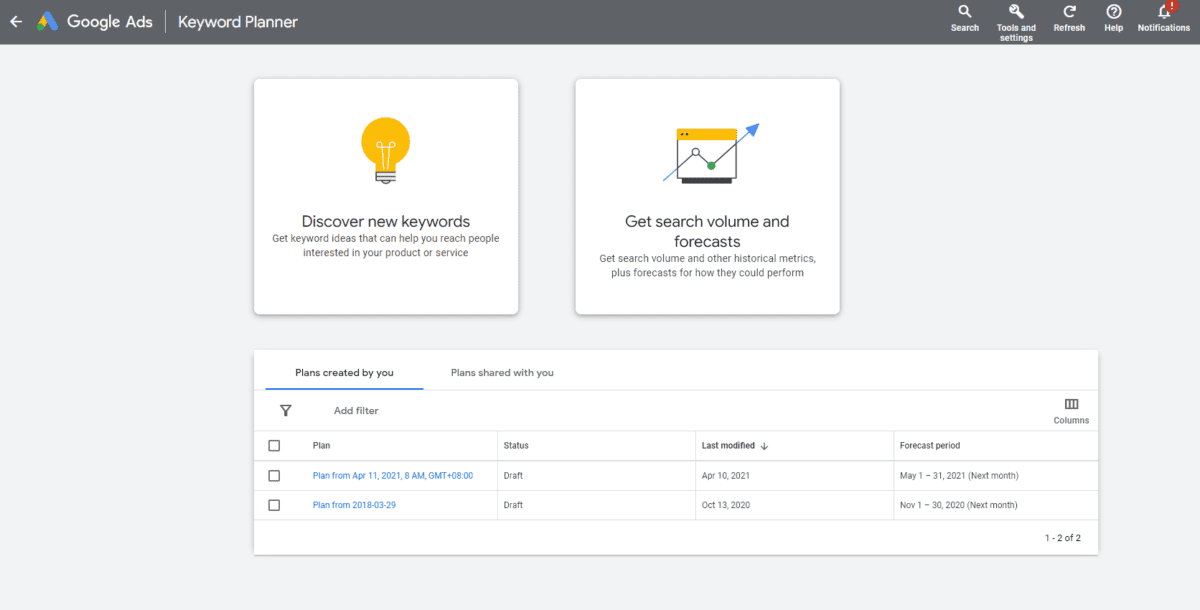
Google Keyword Planner is a valuable tool for anyone looking to optimize their online content and advertising efforts. It helps you discover the right keywords to target in your content, ensuring that you reach the right audience.
Key Features:
- Keyword Research: Google Keyword Planner helps you find relevant keywords for your website or content. You can enter a seed keyword, and it will generate a list of related keywords.
- Search Volume Data: It provides data on the average monthly search volume for each keyword, helping you understand how popular they are.
- Keyword Competition: You can see the level of competition for each keyword, which indicates how difficult it is to rank for that keyword.
- Keyword Trends: Google Keyword Planner shows you the trend of a keyword over time, helping you identify if it’s gaining or losing popularity.
- Location Targeting: You can specify the location for which you want to perform keyword research. This is useful for businesses targeting specific regions.
- Bid Estimates: It offers bid estimates for keywords, which is valuable for advertisers looking to run Google Ads campaigns.
- Keyword Grouping: You can organize keywords into ad groups for better campaign management and relevance.
- Negative Keywords: It suggests negative keywords, which are terms you want to exclude from your ad campaigns to avoid irrelevant clicks.
- Historical Data: You can access historical data on keywords, helping you track changes in their performance.
- Filtering Options: Google Keyword Planner allows you to filter keywords based on various criteria, such as search volume, competition, and more.
- Export Data: You can export keyword lists and data in various formats, making it easy to use in other tools or share with team members.
5. Google Trends
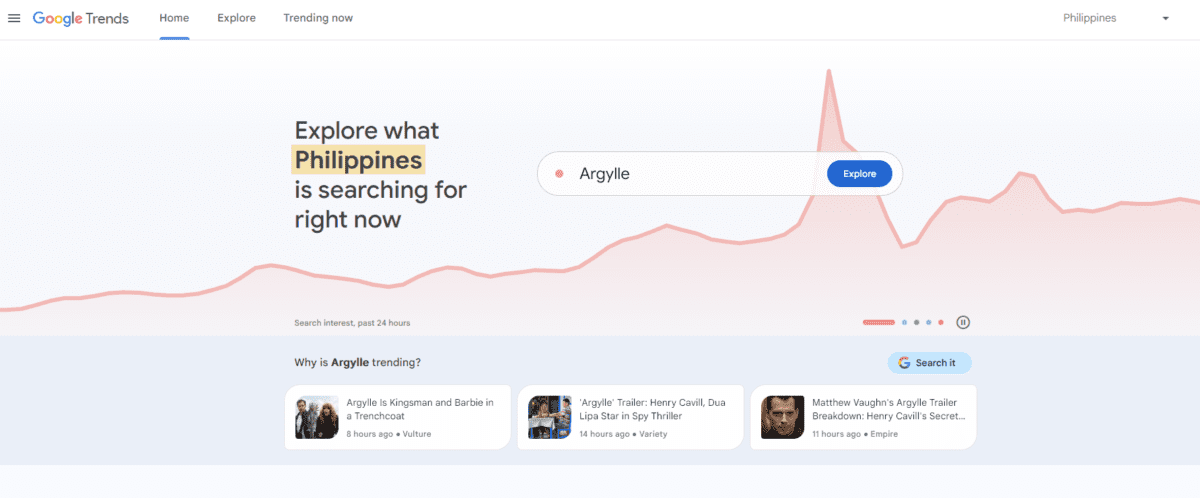
Google Trends is a user-friendly and free tool provided by Google that allows you to explore and analyze the popularity of search terms over time. It provides valuable insights into what people are searching for on the internet, helping you make data-driven decisions for content creation, marketing campaigns, and more.
Key Features:
- Search Volume Trends: Google Trends provides insights into how search interest for a specific keyword or phrase has changed over time. You can see if the interest is increasing, decreasing, or remaining stable.
- Geographic Data: It allows you to narrow down trends by region or country. You can see where a particular search term is most popular and compare it to other locations.
- Related Queries: Google Trends displays related queries and topics that are frequently searched along with your chosen keyword. This can help you understand what other topics are of interest to users.
- Real-time Data: It offers real-time data, which means you can track trends as they happen. This is especially useful for staying updated on current events and breaking news.
- Category Comparison: You can compare the search interest for different topics or categories. This helps in understanding which topics are more popular within a given niche.
- Historical Data: Google Trends provides historical data, allowing you to analyze long-term trends and seasonality in search interest.
- Visualizations: It offers easy-to-understand visualizations like line graphs and maps, making it simple to interpret the data.
- Downloadable Data: You can download the data for further analysis in formats like CSV or Excel.
- Google News Integration: You can see how search interest correlates with news articles on Google News, helping you understand the relationship between news events and search trends.
- Forecasting: While not as advanced as dedicated forecasting tools, Google Trends can sometimes provide hints about potential future trends based on historical data.
6. Google My Business Profile
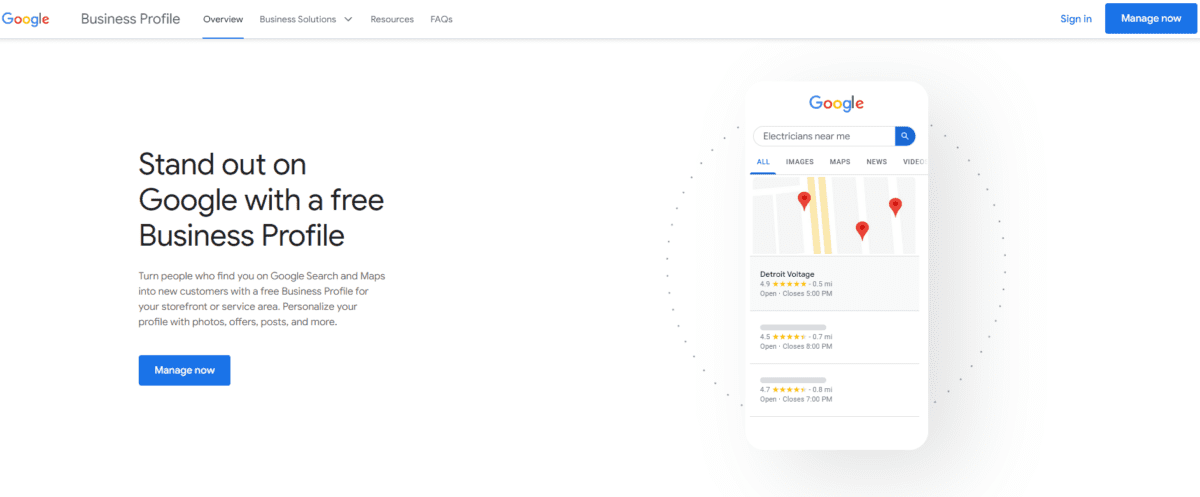
Google My Business is a free and essential tool for businesses looking to establish a strong online presence. It allows you to create and manage your business profile on Google, ensuring that potential customers can find you easily.
Key Features:
- Business Information: You can add and update essential details about your business, such as your business name, address, phone number, and website.
- Map Listing: Google My Business displays your business location on Google Maps, making it easy for customers to find your physical location.
- Business Hours: You can specify your operating hours, including regular hours and special holiday hours.
- Photos and Videos: Upload images and videos of your business, including interior and exterior shots, products, and services. Visual content helps attract potential customers.
- Reviews and Ratings: Customers can leave reviews and ratings for your business. You can engage with customer feedback and respond to reviews to build a positive online reputation.
- Questions and Answers: Address customer inquiries by providing answers to frequently asked questions about your business.
- Posts: Share updates, promotions, events, and other news related to your business. Posts appear in your Google My Business listing and can help keep customers informed.
- Messaging: Enable messaging to allow customers to contact you directly through your Google My Business listing.
- Booking and Reservations: If applicable, you can integrate booking and reservation systems to allow customers to schedule appointments or make reservations.
- Insights and Analytics: Access data on how customers are finding your business, including the number of views, clicks, and calls generated from your Google My Business listing.
- Attributes: Highlight specific features of your business, such as whether it’s wheelchair-accessible, offers free Wi-Fi, or has outdoor seating.
- Products and Services: Showcase your products and services with descriptions, prices, and links to relevant pages on your website.
- Google Posts: Create posts to share updates, events, offers, and other information directly on your Google My Business profile.
- Google Questions and Answers: Respond to customer questions and provide accurate information about your business to potential customers.
- COVID-19 Updates: Share information about how your business is handling the COVID-19 pandemic, such as safety measures and operational changes.
7. Answer the Public by Neil Patel Digital
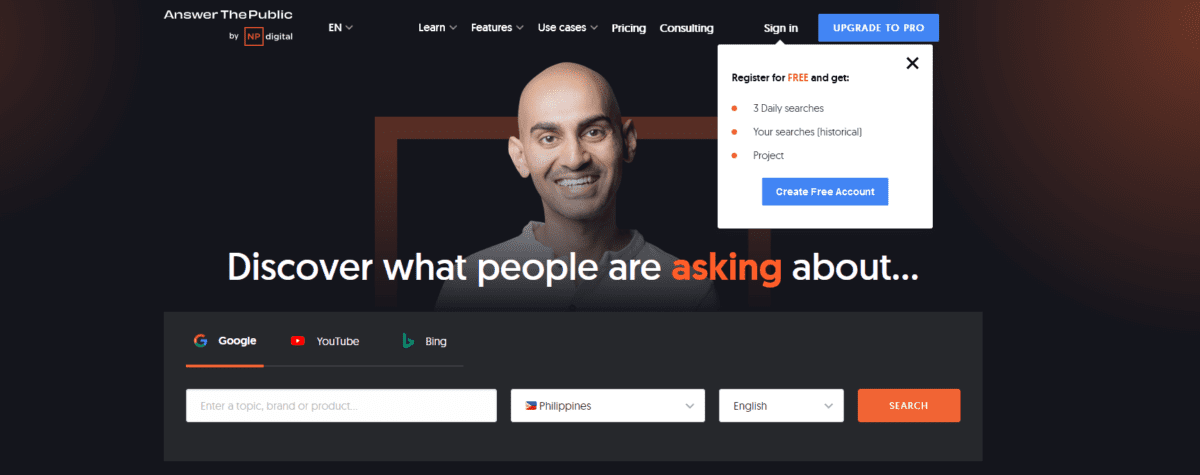
Answer the Public is a user-friendly keyword research tool that helps content creators and marketers discover the questions and topics people are searching for online. With its intuitive interface and visually appealing results, Answer the Public simplifies the process of generating content ideas and optimizing your SEO strategy.
Key Features:
- Keyword Visualization: It presents keyword suggestions in a visually appealing way, often in the form of a wheel or web, making it easy to explore related terms and questions.
- Questions and Prepositions: Answers the Public categorizes keywords into questions (what, why, how, etc.) and prepositions (for, with, without, etc.), helping content creators understand user intent.
- Search Data: It pulls search data from Google and Bing, giving users insights into real search queries from these search engines.
- Content Ideas: By analyzing the keywords and questions, users can generate content ideas and topics that are relevant to their niche or industry.
- Competitor Analysis: Users can compare their keywords with those of their competitors to identify content gaps and opportunities.
- Localized Data: It provides search insights for different regions and languages, allowing businesses to tailor their content to specific audiences.
- Export Options: Users can export keyword data and visualizations for further analysis or to share with their team.
- Trending Data: Some versions of Answers the Public also provide trending topics and queries, helping users stay up-to-date with current interests.
- Content Planning: It assists in creating a content plan based on the identified keywords and questions, helping improve SEO and content marketing strategies.
- User-Friendly Interface: The tool offers a user-friendly interface, making it accessible even for those without extensive SEO knowledge.
8. Moz
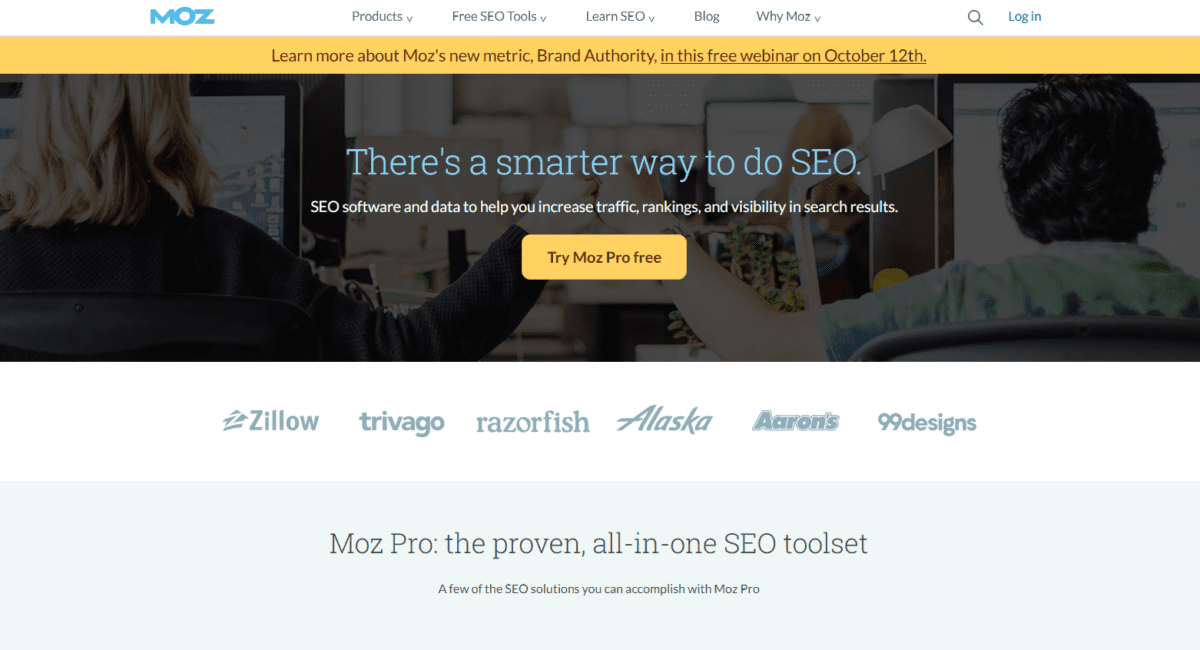
Moz is a widely recognized and trusted name in the field of SEO (Search Engine Optimization) tools and resources. It offers a range of solutions designed to help website owners and marketers improve their online visibility and ranking on search engines like Google.
Key Features:
- Keyword Research: Moz offers a keyword research tool that helps you discover relevant keywords for your website or content. This can assist in improving your website’s visibility on search engines.
- Site Audit: Moz’s site audit tool helps you identify and fix technical issues on your website that could impact its performance in search engine rankings.
- Backlink Analysis: You can use Moz to analyze the backlinks pointing to your website or your competitors’ sites. This helps you understand the link profile of a site, which is crucial for SEO.
- Rank Tracking: Moz allows you to track the rankings of your website’s pages for specific keywords over time. This helps you monitor your SEO efforts and make necessary adjustments.
- On-Page Optimization: Moz provides recommendations for optimizing individual pages on your website to improve their search engine ranking. This includes suggestions for title tags, meta descriptions, and more.
- Competitor Analysis: You can compare your website’s performance with that of your competitors using Moz. This can help you identify opportunities and areas for improvement.
- Local SEO: Moz offers tools for local businesses to improve their online visibility in local search results, including local keyword tracking and citation management.
- Content Research: Moz provides insights into the content that performs well in your industry or niche. You can discover popular topics and keywords to guide your content strategy.
- Custom Reports: Moz allows you to create custom reports that summarize your website’s performance in terms of SEO metrics, making it easier to share insights with your team or clients.
- Educational Resources: Apart from its tools, Moz offers educational resources such as blogs, guides, and webinars to help users stay updated with the latest SEO trends and best practices.
9. Ahrefs
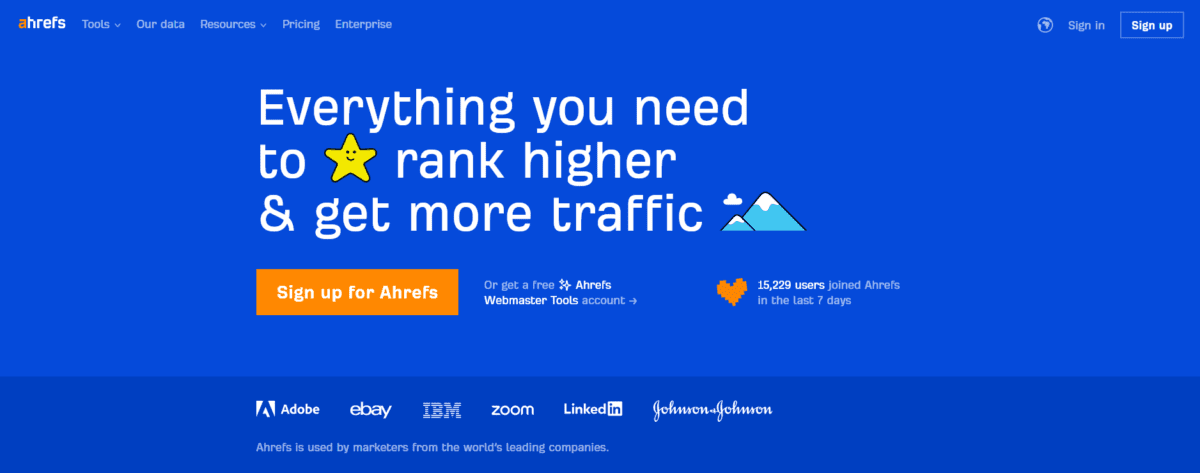
Ahrefs is a comprehensive SEO toolset designed to assist website owners and digital marketers in optimizing their online presence. It offers a range of powerful features to help you understand and improve your website’s performance in search engines.
Key Features:
- Site Audit: Ahrefs can analyze your website for technical issues, broken links, and SEO improvements.
- Keyword Research: It helps you discover relevant keywords for your content and provides data on search volume, competition, and click-through rates.
- Backlink Analysis: Ahrefs can identify backlinks to your website and those of your competitors. It provides data on referring domains, anchor text, and more.
- Competitor Analysis: You can compare your website’s performance to that of your competitors, including keywords they rank for and their backlink profiles.
- Rank Tracking: Ahrefs can monitor your website’s search engine rankings for specific keywords and provide historical data.
- Content Explorer: This feature helps you find popular content in your niche, allowing you to discover content ideas and potential outreach opportunities.
- Site Explorer: Ahrefs offers in-depth insights into any website’s performance, including organic search traffic, top-performing pages, and more.
- Keyword Explorer: It provides keyword suggestions and data to help you identify the best keywords to target in your content.
- Content Gap Analysis: Ahrefs can identify keywords your competitors rank for but you don’t, helping you find opportunities to improve your content strategy.
- Alerts: You can set up alerts to be notified when your website gains or loses backlinks, ranks for specific keywords, or when your competitors make significant changes.
You may also want to read a comparison between Majestic seo vs Ahrefs
10. Semrush
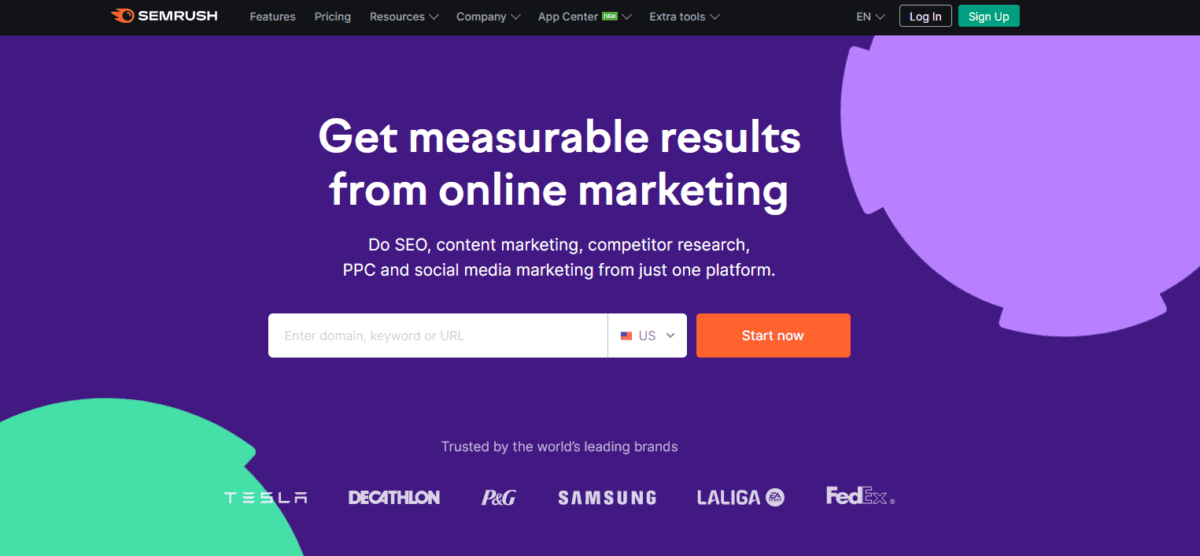
SEMrush is a comprehensive digital marketing toolkit designed to help businesses and website owners improve their online presence. It offers a wide range of features and capabilities to enhance your digital marketing efforts.
Key Features:
- Keyword Research: SEMrush allows you to find the right keywords for your content and advertising campaigns. It provides data on search volume, keyword difficulty, and related keywords.
- Competitor Analysis: You can analyze your competitors’ online strategies, including their top keywords, backlinks, and advertising efforts. This helps you understand what’s working for them.
- Site Audit: SEMrush checks your website for technical issues that can affect its search engine ranking. It provides suggestions for improving site health.
- Backlink Analysis: This feature helps you identify and analyze backlinks to your website and your competitors’ sites. You can also disavow harmful links.
- Content Analysis: SEMrush helps you optimize your content for search engines by suggesting improvements and tracking your content’s performance.
- Advertising Research: You can see your competitors’ ad strategies, including the keywords they’re targeting, ad copy, and ad spend.
- Social Media Management: SEMrush includes tools for scheduling and managing social media posts, tracking engagement, and analyzing your social media performance.
- Rank Tracking: You can monitor your website’s search engine rankings for specific keywords and track changes over time.
- Market Analysis: SEMrush provides data on market trends, allowing you to make informed decisions about your digital marketing strategies.
- Reporting: You can create customized reports to track your progress and share insights with your team or clients.
- Local SEO: For businesses with a local presence, SEMrush offers tools to optimize your online presence for local searches.
- Competitive Research: SEMrush helps you understand your competitors’ strategies across various digital channels, giving you a competitive edge.
11. Majestic SEO
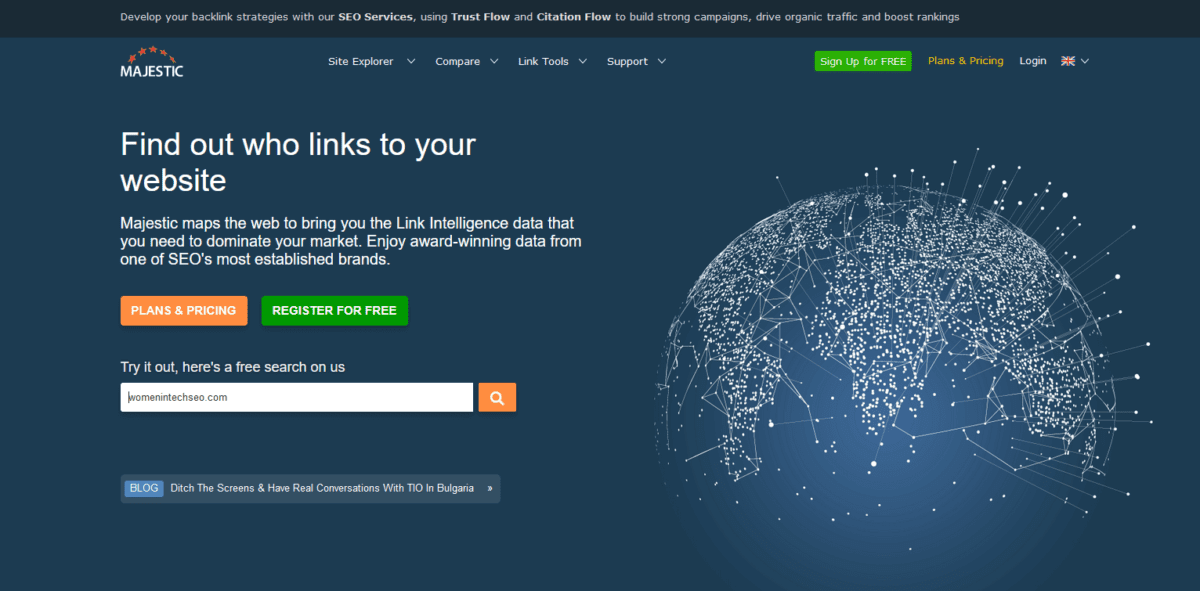
Majestic SEO is a trusted and comprehensive tool designed for website analysis and search engine optimization. It offers a wealth of valuable insights to help website owners and SEO professionals understand and improve their online presence.
Key Features
- Backlink Analysis: Majestic is renowned for its extensive backlink database. It allows users to explore the backlink profiles of websites, including the number of backlinks, referring domains, and anchor text used in these links.
- Trust Flow and Citation Flow: Majestic introduces the concepts of Trust Flow and Citation Flow to assess the quality and quantity of backlinks. Trust Flow measures the quality of links, while Citation Flow measures the quantity. These metrics help users gauge the trustworthiness of a website’s backlinks.
- Historical Data: Majestic offers historical data on backlinks, which can be crucial for tracking the growth or decline of a website’s link profile over time. This historical perspective can aid in SEO strategy development.
- Site Explorer: The Site Explorer feature allows users to enter a website’s URL and get a comprehensive overview of its backlink profile. You can see the most linked-to pages, referring domains, and more.
- Competitor Analysis: Majestic can be used to analyze the backlink profiles of competitors. This helps SEO professionals identify opportunities for acquiring new backlinks and improving their own websites’ authority.
- Keyword Research: While not its primary focus, Majestic provides some keyword research capabilities. Users can analyze the competitiveness of keywords and see which websites are ranking for specific terms.
- Link Building Opportunities: Majestic’s toolset can help users discover potential link building opportunities by identifying websites that link to competitors but not to their own site.
- Bulk Backlink Analysis: For those dealing with multiple websites or extensive link profiles, Majestic offers bulk backlink analysis features to streamline the process.
- API Access: Majestic provides an API that allows developers to integrate its data into their own applications and tools for more advanced SEO analysis.
- Custom Reports: Users can generate custom reports to visualize and share the data collected through Majestic’s tools. This is useful for reporting to clients or team members.
12. BuzzSumo
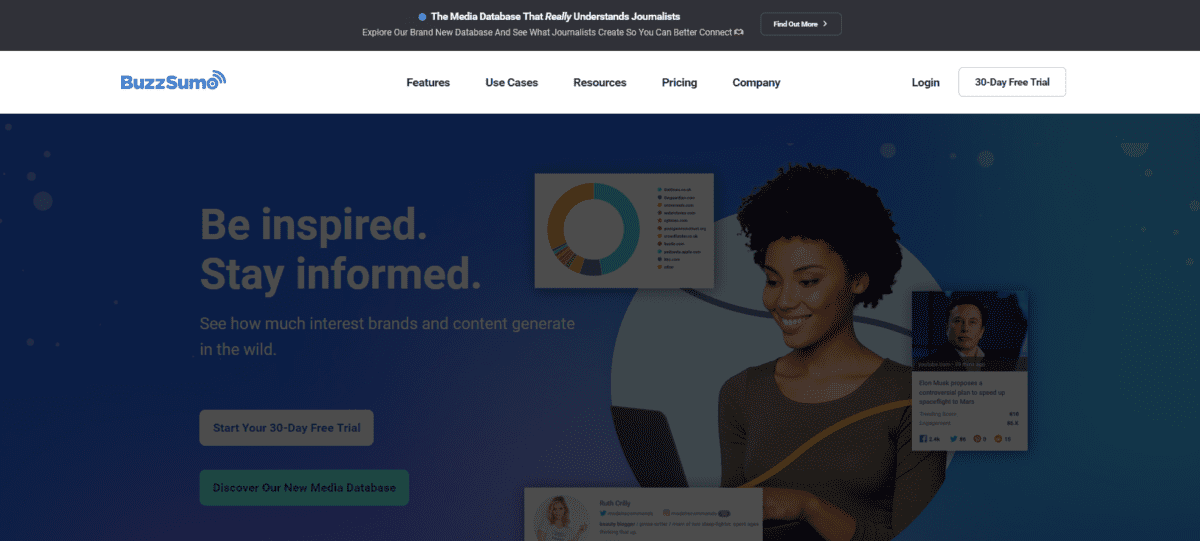
BuzzSumo is a user-friendly online tool designed to help you discover what content is trending and performing well on various social media platforms and the web. It offers valuable insights that can inform your content marketing strategy and boost your online presence.
Key Features:
- Content Discovery: BuzzSumo allows you to find the most shared and trending content across different social media platforms and websites.
- Topic and Keyword Tracking: You can track specific topics or keywords to see how they perform over time and identify relevant content.
- Influencer Research: Identify key influencers in your niche or industry and see what content they’re sharing.
- Competitor Analysis: Compare your content’s performance with that of your competitors to gain insights and improve your strategy.
- Content Alerts: Get notified when specific keywords or topics gain traction, keeping you up-to-date with the latest trends.
- Backlink Analysis: Discover who is linking to your content and your competitors’ content to understand the impact of your content marketing efforts.
- Content Insights: Analyze engagement metrics like social shares, likes, and comments to gauge content effectiveness.
- Content Filtering: Filter content by type (articles, videos, infographics, etc.) and date to refine your search results.
- Content Export: Export data and reports to share with your team or for further analysis.
- API Integration: BuzzSumo offers API integration for developers and businesses looking to incorporate its data into their own applications or systems.
13. UberSuggest
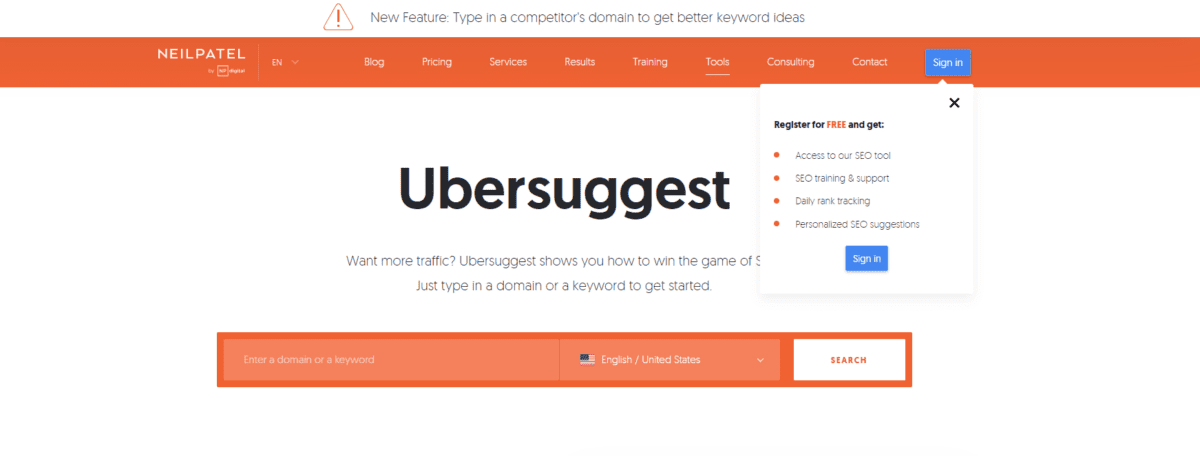
Ubersuggest is a user-friendly SEO tool designed to help website owners and digital marketers enhance their online presence. It offers a variety of features to simplify the process of optimizing a website for search engines and improving overall digital marketing strategies.
Key Features:
- Keyword Research: Ubersuggest helps you find relevant keywords for your content or website. You can input a seed keyword, and it will generate a list of related keywords along with data on search volume, competition, and cost-per-click.
- Competitor Analysis: You can enter a competitor’s website URL and Ubersuggest will provide insights into their top-performing keywords, backlinks, and estimated traffic.
- Content Ideas: Ubersuggest can generate content ideas based on popular topics and trending articles in your niche.
- Site Audit: It offers a basic site audit feature that checks for SEO issues on your website and suggests improvements.
- Backlink Analysis: Ubersuggest helps you analyze your backlink profile and provides information on your domain authority and referring domains.
- Traffic Analyzer: You can see estimated traffic data for any website, including historical traffic trends.
- Keyword Tracking: Track the ranking of specific keywords over time to monitor your SEO progress.
- SEO Reports: Generate and download SEO reports to share with your team or clients.
- Local SEO: Ubersuggest provides insights for local businesses, including local keyword research and competitor analysis.
- Content Optimization: Get recommendations to optimize your content for better SEO performance.
14. Screaming Frog SEO Spider
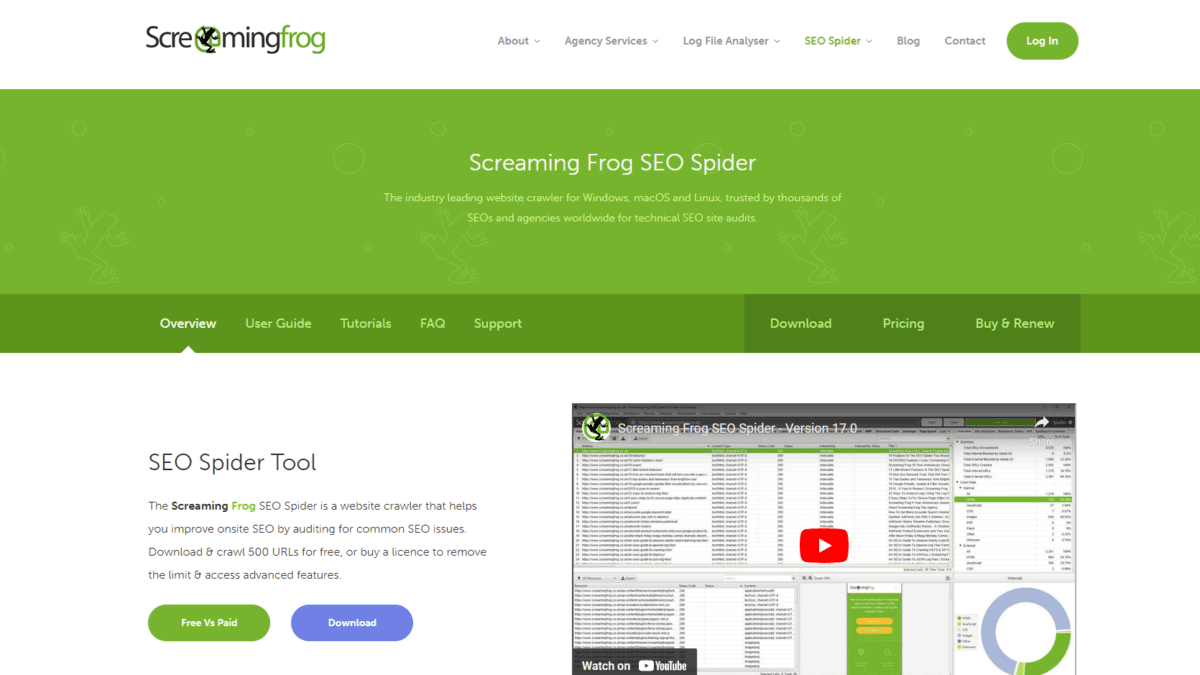
Screaming Frog SEO Spider is a versatile website crawling tool that’s a must-have for SEO professionals and website administrators. This tool is designed to help you analyze and optimize your website’s performance in search engines.
Key Features:
- Website Crawling: It can crawl websites just like search engines do, analyzing various aspects of the site.
- Internal & External Links: It provides insights into internal and external links on your website, helping you understand your site’s linking structure.
- Page Titles & Meta Descriptions: It checks and reports on page titles and meta descriptions, which are essential for SEO.
- Broken Links: The tool identifies broken links (404 errors) on your website, helping you fix them for a better user experience and SEO.
- Duplicate Content: It detects duplicate content issues within your site, which can negatively affect SEO rankings.
- Images Analysis: You can review images on your website, including missing alt text and oversized images that can impact page load times.
- XML Sitemap Generation: It can generate XML sitemaps that are useful for search engines to index your site efficiently.
- Canonical Tags: Screaming Frog checks for canonical tags to ensure proper handling of duplicate content.
- Hreflang Tags: It helps you manage hreflang tags, important for international SEO and targeting different languages or regions.
- Custom Extraction: You can extract specific data from web pages using custom extraction, useful for data analysis.
- Integration: It can integrate with other SEO tools and services, allowing you to streamline your SEO workflow.
- Custom Reports: You can create custom reports with the data you gather, making it easier to share insights with your team or clients.
- JavaScript Rendering: It can render JavaScript-driven content, which is increasingly important as many websites use JavaScript for rendering.
- Audit and Analysis: It provides a comprehensive SEO audit and analysis of your website, highlighting issues that need attention.
- User-Friendly Interface: The tool has a user-friendly interface that makes it accessible for both beginners and experienced SEO professionals.
15. SpyFu
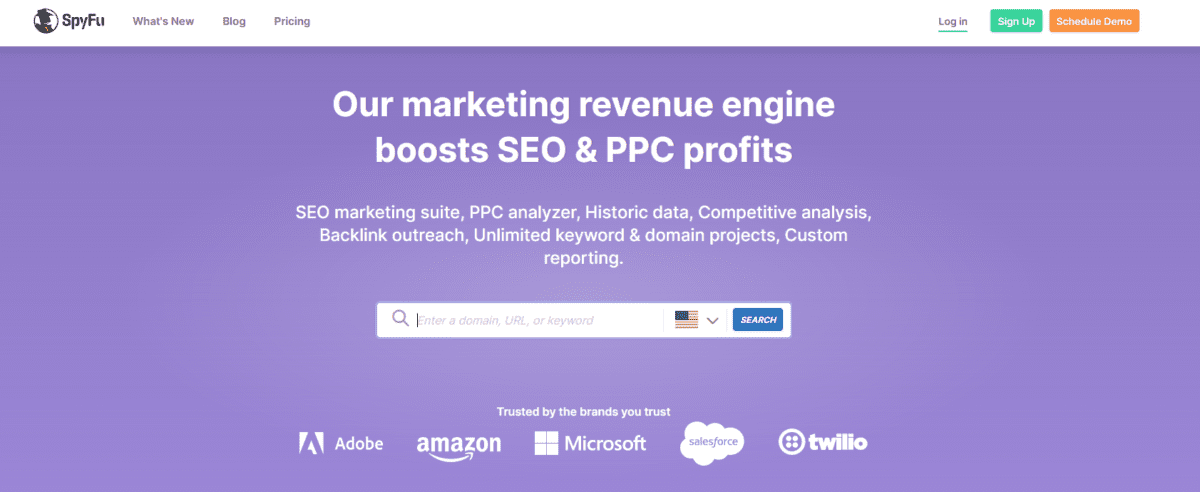
SpyFu is a valuable SEO and competitive research tool that empowers businesses and marketers to gain insights into their competitors’ online strategies. With SpyFu, you can uncover valuable information about your competitors’ keywords, ad campaigns, and more.
Key Features:
- Keyword Research: SpyFu allows you to research keywords and see which ones your competitors are ranking for. You can also find related keywords and their search volume.
- Competitor Analysis: You can enter your competitors’ domains and get detailed information about their paid and organic search strategies, including their ad campaigns and top-ranking keywords.
- Ad Competitor Analysis: SpyFu shows you the ad history of your competitors, including the ad copy, landing pages, and the keywords they’ve bid on over time.
- Backlink Analysis: You can see the backlinks pointing to your website and those of your competitors. This can help you identify link-building opportunities.
- PPC Research: SpyFu provides insights into your competitors’ pay-per-click (PPC) campaigns, including their budget, ad spend estimates, and the performance of their ads.
- SEO Research: It offers information on your competitors’ organic search rankings, including changes in their rankings over time.
- Keyword Grouping: SpyFu allows you to group keywords into campaigns for better organization and tracking.
- SERP Analysis: You can see the search engine results pages (SERPs) for specific keywords, helping you understand what content ranks well in your niche.
- Custom Reports: You can create customized reports to track your progress and share insights with your team or clients.
- Competitor Comparison: SpyFu lets you compare your website’s performance with that of your competitors, helping you identify areas for improvement.
16. SE Ranking
SE Ranking is a comprehensive SEO (Search Engine Optimization) software designed to help website owners and digital marketers improve their online visibility. It offers a range of powerful features to optimize your website’s performance in search engines like Google, Bing, and others.
Affiliate Disclaimer:
Please note that I am an affiliate of SE Ranking. If you sign up for an account with SE Ranking through the provided link, I may earn a commission. This affiliation does not affect my recommendations or the information provided in this content.
I only recommend products and services that I believe can provide value to my users. If you have any questions about SE Ranking or this affiliate relationship, please feel free to reach out.
Key Features:
- Keyword Rank Tracking: SE Ranking allows you to monitor the ranking of your website’s keywords on various search engines. You can track your rankings over time and see how they change.
- Competitor Analysis: You can analyze the SEO performance of your competitors, including their keywords, rankings, and backlinks. This information helps you identify opportunities and strategies to outperform them.
- On-Page SEO Audit: SE Ranking provides a tool for conducting on-page SEO audits. It checks your website for various SEO issues and provides recommendations for optimization.
- Backlink Analysis: You can monitor your website’s backlinks and analyze their quality. SE Ranking helps you identify toxic backlinks that could harm your SEO efforts.
- Keyword Research: The platform offers a keyword research tool to help you find relevant keywords for your content and SEO campaigns.
- Website Analytics: SE Ranking provides website analytics data, including traffic and visitor behavior. This helps you understand how users interact with your site.
- Social Media Management: You can schedule and manage social media posts directly from SE Ranking. This can help with your social media marketing efforts.
- White-label Reports: SE Ranking allows you to create customized, white-label reports that you can share with clients or team members. These reports provide detailed SEO insights.
- Local SEO: For businesses targeting local markets, SE Ranking offers local SEO tools to improve your visibility in specific geographic areas.
- API Access: SE Ranking offers API access for developers, allowing for integration with other tools and systems.
- Mobile App: You can access SE Ranking on the go with its mobile app, making it convenient to monitor your SEO efforts from anywhere.
- Keyword Grouper: SE Ranking provides a keyword grouping tool to help you organize and manage your keywords effectively.
17. Mangools
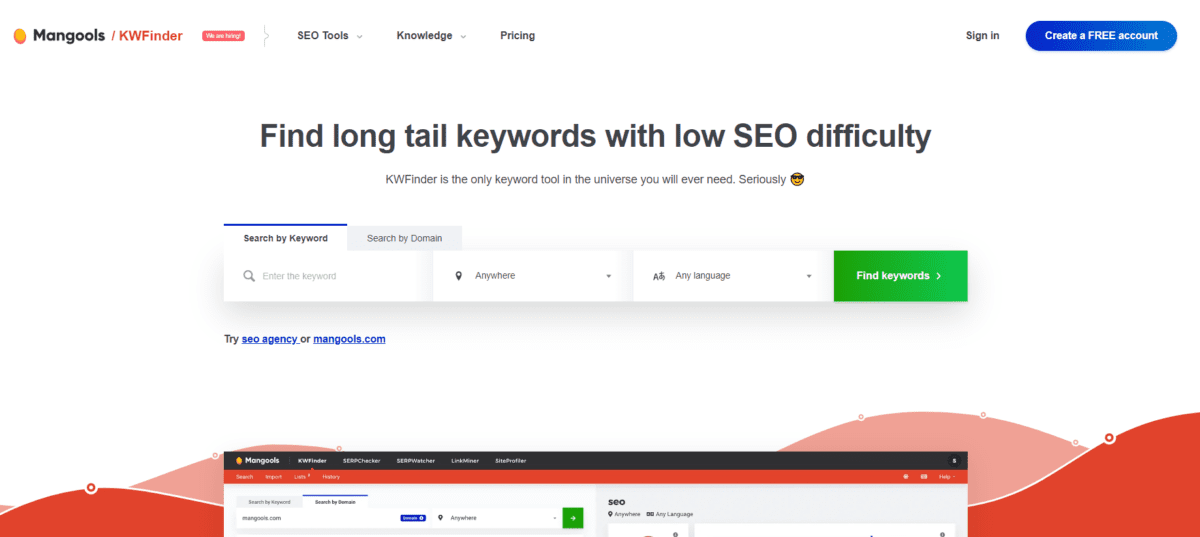
Mangools Keyword Finder is a user-friendly and effective tool for keyword research that can benefit website owners, bloggers, and online marketers. This tool simplifies the process of finding the right keywords to target in your content and SEO strategy.
Key Features:
- Keyword Research: Mangools Keyword Finder allows you to discover relevant keywords for your content or website.
- Keyword Metrics: It provides essential metrics for each keyword, such as search volume, keyword difficulty, and more, to help you evaluate their potential.
- Competitor Analysis: You can compare keywords and their performance against your competitors.
- Search Trends: The tool offers insights into keyword trends over time, helping you identify seasonal or trending keywords.
- SERP Analysis: It provides information about the top-ranking pages for a particular keyword, allowing you to assess the competition.
- Filtering and Sorting: You can filter and sort keywords based on various criteria to find the most suitable ones for your needs.
- Keyword Lists: Mangools Keyword Finder lets you create keyword lists to organize and manage your research.
- Local Keyword Research: You can specify a location to find keywords relevant to a specific geographic area.
- Exporting Data: The tool allows you to export keyword data for further analysis or integration into your workflow.
- User-Friendly Interface: Mangools Keyword Finder is designed to be easy to use, making keyword research accessible to users of all levels of expertise.
18. Rank Math - WordPress SEO Plugin
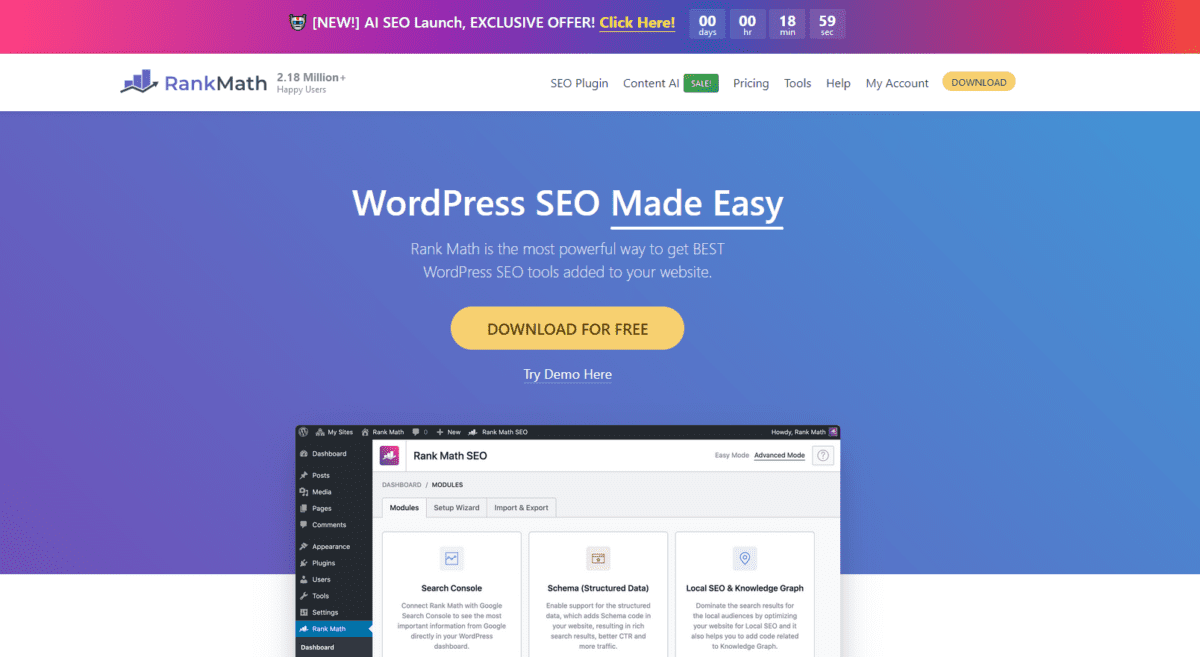
Rank Math SEO Plugin is a user-friendly and feature-rich tool designed to help website owners optimize their content for search engines. With its simple interface and robust capabilities, it’s a popular choice for those looking to improve their website’s search engine visibility.
Key Features:
- Easy Setup: Rank Math offers a simple and user-friendly setup wizard that helps you configure the plugin for your website’s SEO needs.
- On-Page SEO Analysis: It provides real-time SEO analysis for your content as you create or edit it, offering suggestions to improve your on-page SEO, such as optimizing titles, meta descriptions, and content.
- Advanced Schema Markup: Rank Math supports rich snippet schema markup, helping search engines understand your content better and potentially leading to enhanced search results with rich snippets.
- Keyword Optimization: The plugin helps you optimize your content for specific keywords by providing recommendations and allowing you to set a focus keyword for each piece of content.
- XML Sitemap Generation: Rank Math automatically generates XML sitemaps for your website, making it easier for search engines to crawl and index your pages.
- Google Search Console Integration: You can connect your website to Google Search Console through Rank Math, allowing you to access valuable data and insights directly from your WordPress dashboard.
- 404 Monitor: It includes a 404 error monitor that helps you identify and fix broken links on your website, improving user experience and SEO.
- Redirect Manager: Rank Math comes with a built-in redirect manager, allowing you to set up 301 redirects for outdated or changed URLs.
- Advanced SEO Analysis: The plugin provides in-depth SEO analysis for your entire website, offering insights into your overall SEO performance and areas for improvement.
- Content Analysis: It evaluates the readability of your content, making suggestions to improve its clarity and engagement.
- Local SEO Optimization: Rank Math offers tools for optimizing your website for local SEO, including the ability to add location-based schema markup and manage your Google My Business information.
- WooCommerce Integration: If you run an online store using WooCommerce, Rank Math offers specific features to optimize your product pages and improve e-commerce SEO.
- Integration with Social Media: You can set up social media metadata and Open Graph tags to control how your content appears when shared on social platforms.
- Performance Analysis: The plugin also provides insights into your website’s performance, helping you identify and resolve issues that may affect SEO.
- Role-Based Access Control: Rank Math allows you to control which users have access to specific SEO features, ensuring that only authorized users can make changes.
19. Schema Markup Generator by Schema Dev
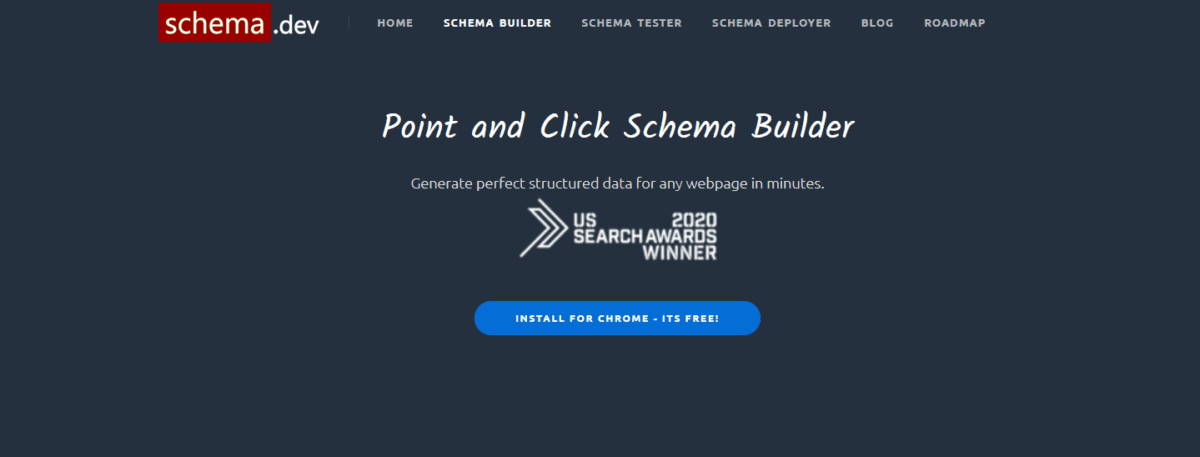
Schema markup is a vital element for improving the way search engines understand and display your website’s content in search results. Schema.dev offers a user-friendly Schema Markup Generator to simplify this process.
Key Features:
- Easy-to-Use Interface: The Schema Markup Generator by schema.dev has a user-friendly interface, making it simple for you to create structured data markup even if you’re not a tech expert.
- Multiple Schema Types: It supports various schema types, such as Product, Article, Local Business, and more. You can choose the one that best suits your content.
- Customizable Fields: You can fill in specific details related to your content, like the name of a product, its price, or a business address. This customization helps search engines understand your content better.
- Real-time Preview: As you input your information, the generator provides a real-time preview of how your structured data will appear in search results. This helps you ensure it looks right.
- JSON-LD Output: It generates the structured data in JSON-LD format, which is widely recommended for SEO. You can easily add this code to your website.
- Validation: The tool checks your generated schema markup for errors and ensures it follows Google’s guidelines, helping to improve your content’s search engine visibility.
- Mobile-Friendly: It’s designed to work well on both desktop and mobile devices, so you can create structured data from anywhere.
- Integration: Depending on your needs, you can integrate the generated schema markup directly into your website’s HTML or use it with popular content management systems like WordPress.
- Schema Versions: The generator keeps up with the latest schema.org versions, ensuring your structured data is up to date and relevant.
- Rich Snippet Support: By using structured data, you increase the chances of your content appearing as rich snippets in search results, which can boost click-through rates.
20. Surfer SEO
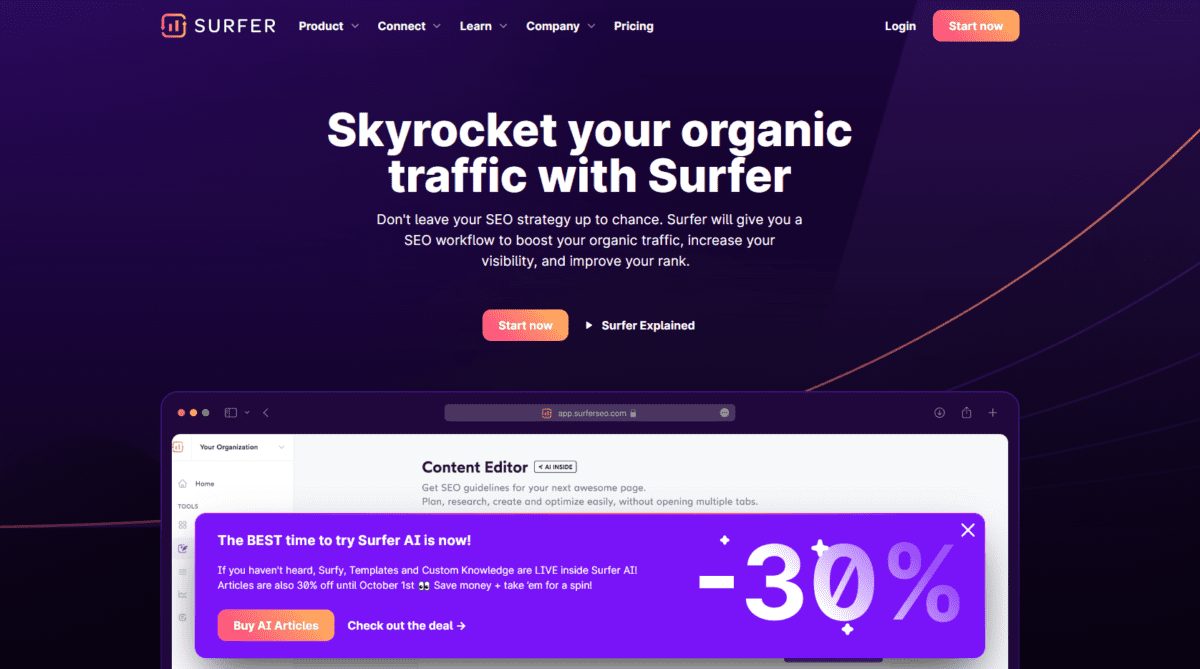
Surfer SEO is a user-friendly SEO tool designed to help website owners and digital marketers optimize their content for better search engine rankings. It offers a range of features to improve on-page SEO, making it easier to understand and apply optimization strategies.
Key Features:
- Content Analysis: Surfer SEO performs in-depth content analysis to evaluate your page against top-ranking competitors. It analyzes factors like word count, keyword usage, and more to provide recommendations for improvement.
- Keyword Research: The tool helps you find relevant keywords for your content by suggesting popular search terms and showing their search volume and competition level.
- On-Page SEO Recommendations: Surfer SEO provides on-page SEO recommendations, such as optimizing meta tags (title, description), header tags, and keyword placement within your content.
- Content Editor: It offers a content editor that allows you to write and edit content directly within the platform while keeping an eye on your SEO score and recommendations in real-time.
- Competitor Analysis: You can compare your content with top-ranking pages in search results to identify gaps and opportunities for improvement.
- SERP Analyzer: Surfer SEO includes a SERP (Search Engine Results Page) analyzer, which lets you see key metrics and factors of the top-ranking pages for a specific keyword.
- Content Audit: You can perform content audits on your website to identify underperforming pages and prioritize them for optimization.
- Backlink Analysis: While not a primary feature, Surfer SEO can also provide insights into backlinks, helping you understand the link profile of top-ranking pages.
- Keyword Tracking: It offers keyword tracking to monitor the performance of your target keywords over time.
- Customizable Reports: You can generate customizable reports to share with clients or team members, highlighting the improvements made to your content.
- Page Speed Analysis: Surfer SEO can also analyze your page’s loading speed and provide recommendations for improving it, which is crucial for SEO.
- Content Templates: The tool provides content templates that you can use as a starting point for creating optimized content.
- Schema Markup Checker: Surfer SEO includes a schema markup checker to ensure that your content includes structured data for better search engine visibility.
- Local SEO Optimization: For businesses with a local presence, Surfer SEO offers features to optimize content for local search results.
- User-Friendly Interface: The platform is designed to be user-friendly, making it accessible for both beginners and experienced SEO professionals.
21. Rank Ranger
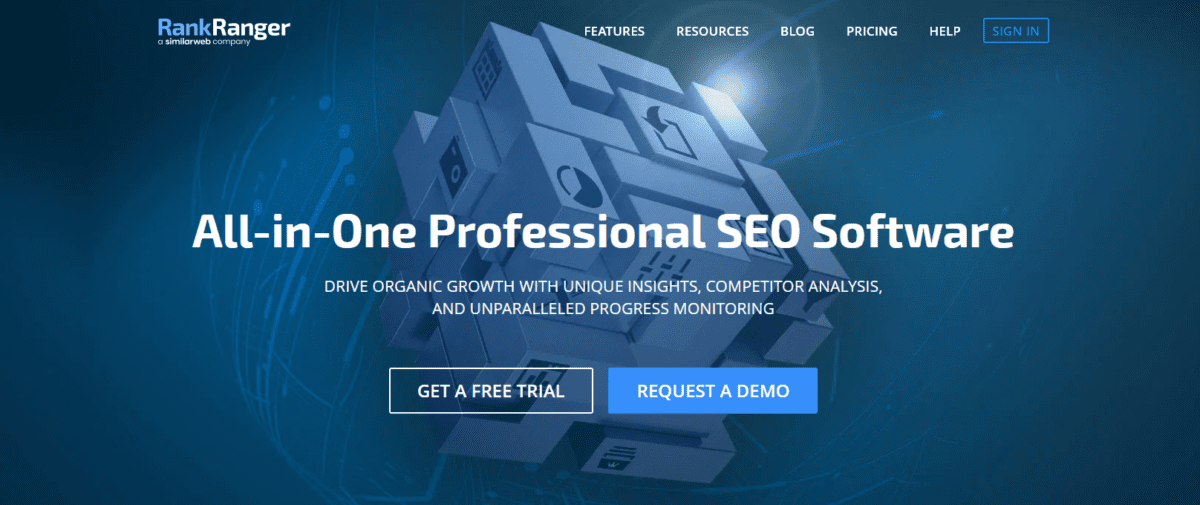
Rank Ranger is a comprehensive SEO and marketing platform that provides a wide range of tools to help you monitor and improve your website’s performance in search engines.
Key Features:
- Keyword Rank Tracking: Rank Ranger allows you to monitor the rankings of your target keywords on various search engines, including Google, Bing, and Yahoo. You can track your progress over time and get insights into your website’s performance.
- Competitor Analysis: You can compare your website’s performance with that of your competitors. This feature helps you identify strengths and weaknesses in your SEO strategy and make informed decisions.
- On-Page SEO Analysis: Rank Ranger provides on-page SEO analysis to help you optimize your web pages for better search engine rankings. It checks factors like meta tags, headers, and content to ensure they are SEO-friendly.
- Backlink Analysis: Backlinks are crucial for SEO, and Rank Ranger offers tools to analyze your backlink profile. You can identify high-quality backlinks and disavow harmful ones.
- Site Audits: The platform can perform comprehensive website audits, highlighting issues that may affect your SEO, such as broken links, duplicate content, and page speed problems.
- Keyword Research: Rank Ranger offers keyword research tools to help you discover new keywords and phrases to target in your SEO campaigns. This can be helpful for expanding your content strategy.
- Reporting and Dashboards: It provides customizable reporting and dashboard features, allowing you to create and share detailed SEO reports with your team or clients.
- Local SEO Tracking: If you have a local business, Rank Ranger can track your local search rankings and provide insights into your visibility in local search results.
- Mobile Rank Tracking: With the increasing importance of mobile search, Rank Ranger also tracks your mobile search rankings and helps you optimize for mobile users.
- Social Media Integration: While not directly related to SEO, Rank Ranger offers social media monitoring and reporting features to help you track your social media performance alongside your SEO efforts.
22. Agency Analytics
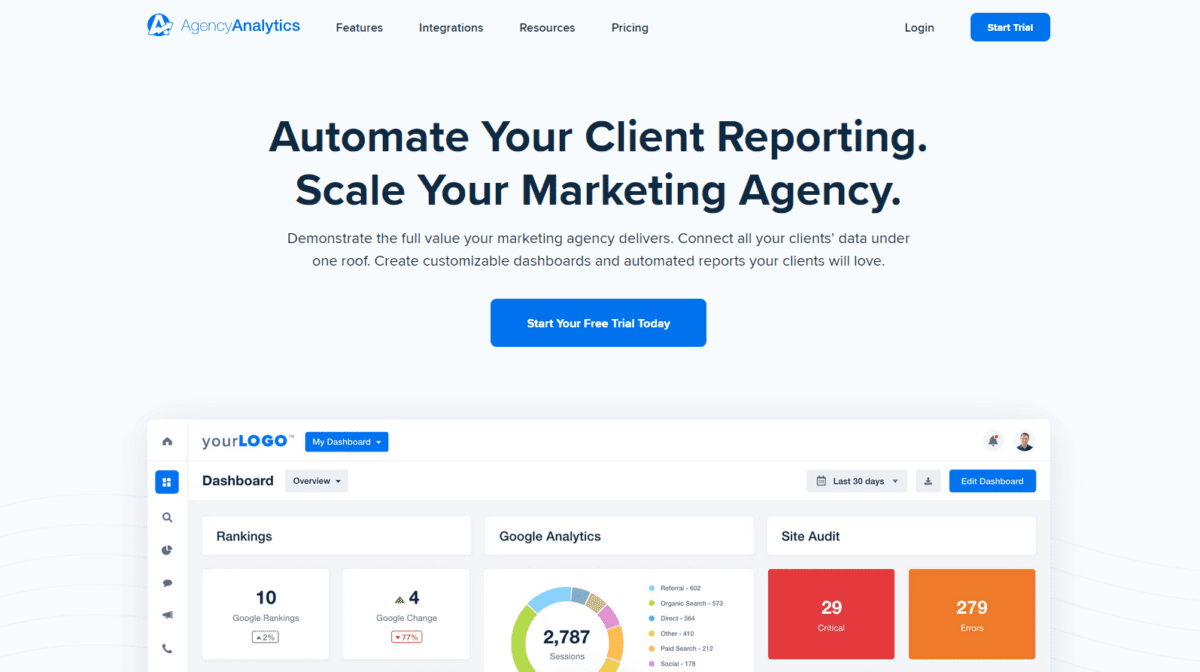
Agency Analytics is a comprehensive marketing and SEO platform designed to streamline data analysis and reporting for digital marketing agencies. This tool simplifies the complex process of tracking and measuring online marketing efforts.
Key Features:
- Dashboard Overview: AgencyAnalytics provides a user-friendly dashboard that offers a quick summary of essential metrics, allowing you to get a comprehensive view of your marketing campaigns at a glance.
- SEO Tools: This platform offers various SEO tools, including keyword tracking, site audits, and backlink monitoring, to help you improve your website’s search engine rankings.
- Rank Tracking: You can track your website’s rankings in search engine results pages (SERPs) for specific keywords over time, helping you measure the effectiveness of your SEO efforts.
- Social Media Management: AgencyAnalytics allows you to manage and schedule social media posts across different platforms, making it easier to maintain an active online presence.
- Reporting: The reporting feature is a core component of this tool. It enables you to create customized, white-labeled reports for your clients, showcasing key performance indicators and data in an easy-to-understand format.
- Google Analytics Integration: You can connect your Google Analytics account to AgencyAnalytics to access detailed website traffic data, visitor demographics, and behavior insights.
- Email Marketing: The platform includes email marketing tools to help you create and send email campaigns to your client’s subscribers.
- PPC Campaign Tracking: If you run pay-per-click advertising campaigns, you can track the performance of these campaigns and monitor ad spend within AgencyAnalytics.
- Call Tracking: This feature allows you to track phone calls generated from your online marketing efforts, helping you understand which campaigns are driving leads and conversions.
- Competitor Analysis: AgencyAnalytics enables you to monitor the online performance of your clients’ competitors, helping you identify opportunities and areas for improvement.
- Team Collaboration: You can collaborate with your team members and clients by granting them access to specific parts of the platform, facilitating communication and transparency.
- Client Portal: AgencyAnalytics provides a client portal where your clients can log in and view their campaign reports and performance data, enhancing transparency and client satisfaction.
23. Yoast SEO - WordPress SEO Plugin
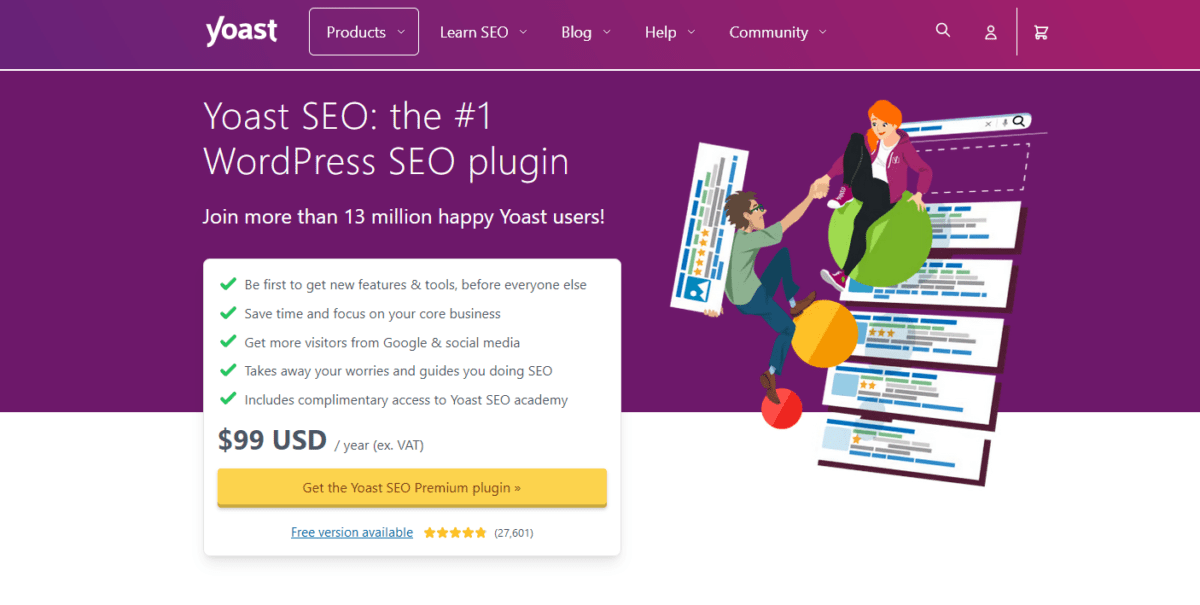
Yoast SEO is a popular WordPress plugin designed to simplify the process of optimizing your website for search engines. It’s a user-friendly tool that helps website owners, bloggers, and businesses improve their on-page SEO efforts without the need for technical expertise.
Key Features:
- Content Analysis: Yoast SEO evaluates the content on your pages and posts, providing real-time suggestions for improving readability and SEO. It checks factors like keyword usage, content length, and internal linking.
- Meta Tags: Easily customize and optimize your page titles and meta descriptions for better search engine visibility. Yoast SEO provides a preview of how your content will appear in search results.
- XML Sitemaps: Yoast generates XML sitemaps automatically, making it easier for search engines to crawl and index your site’s content.
- Readability Analysis: In addition to SEO, Yoast SEO also assesses the readability of your content, ensuring that it’s easy for your audience to understand.
- Canonical URLs: Prevent duplicate content issues by specifying canonical URLs for your pages.
- Schema Markup: Yoast SEO helps you add structured data to your content, enhancing the way search engines display your information in rich snippets.
Conclusion
When it comes to the most commonly used SEO tools, there are several reliable options available to help website owners and digital marketers improve their online presence and search engine rankings.
These tools come with various key features designed to streamline keyword research, on-page optimization, competitor analysis, and more.
Whether you’re a beginner looking to get started or an experienced marketer aiming to refine your SEO strategy, these tools and resources are instrumental in achieving online success. Don’t hesitate to contact us for expert guidance and support on your SEO journey.