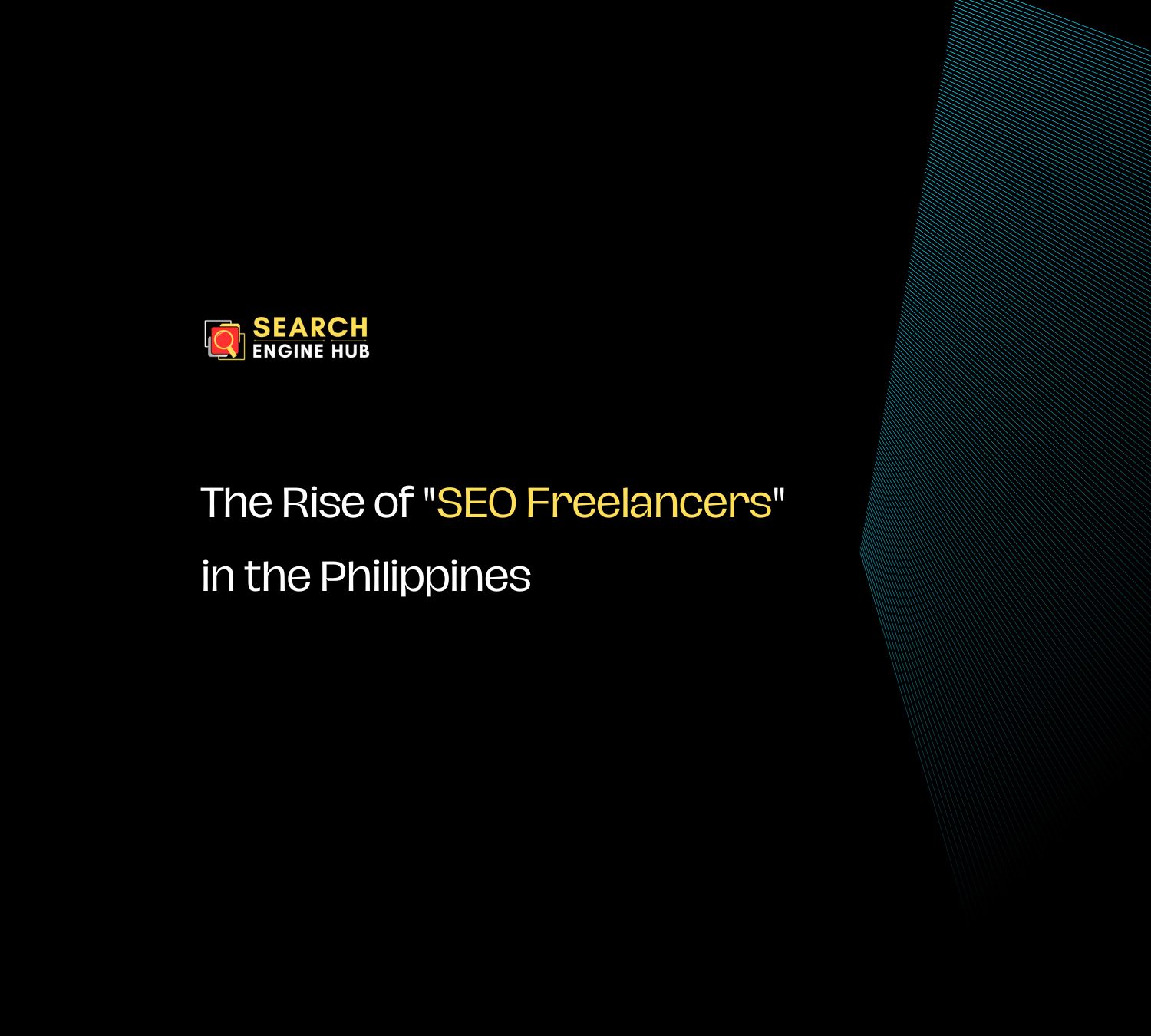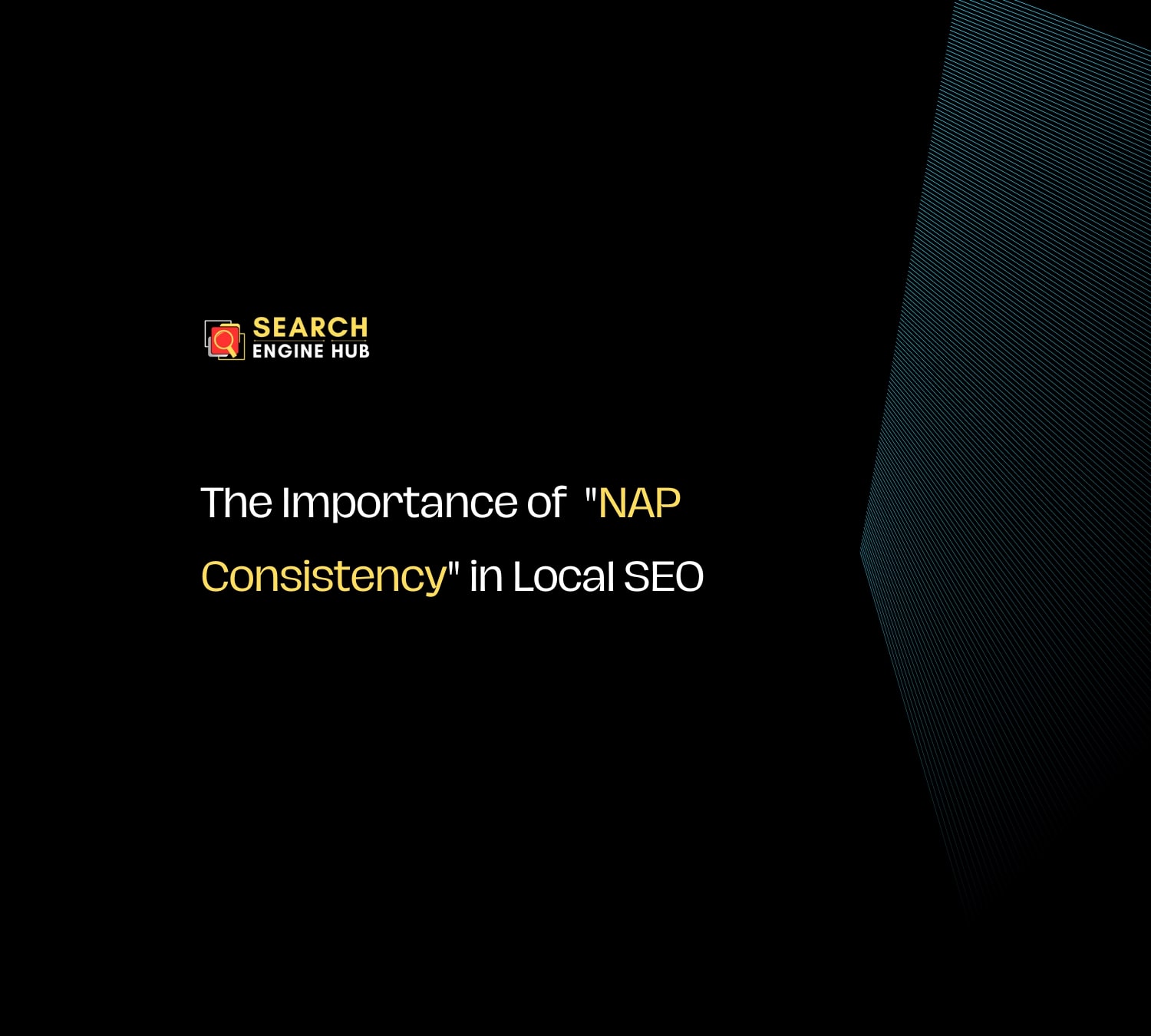Securing your website with HTTPS, the secure version of HTTP, is essential for protecting user data and boosting your site’s search engine ranking. This guide explains the benefits of securing your site, how it enhances site security, and why it is crucial for building trust with your visitors.
We’ll also provide practical steps on how to implement it to improve your website’s performance and security. This information is key for website owners looking to enhance their online presence effectively.
What is HTTPS?
Secure Hypertext Transfer Protocol is the upgraded, secure form of the HTTP protocol. While the older protocol facilitated data transfer on the web without any encryption, the newer version adds a protective layer, securing the data in transit.
This protocol utilizes cryptographic techniques to ensure that data between the web server and browser is unreadable to anyone except the intended recipient.
The significant difference between these two protocols lies in their security measures. The older method transmits data openly, easily intercepted by cybercriminals.
In contrast, the newer method scrambles the data, making it inaccessible to anyone who intercepts it during transmission. This fundamental difference makes the newer version vastly superior for maintaining data privacy and integrity online.
Improving Search Rankings with HTTPS
Search engines prioritize secure websites because they want to protect users from potential threats. Websites using HTTPS benefit from better positioning in search results because they are recognized as secure sites.
This recognition not only enhances their visibility but also attracts more visitors, which can lead to increased engagement and revenue.
A shift to a secure protocol often leads to better search rankings. This change is observed as search engines update their algorithms to reflect the increasing importance of cybersecurity. Websites that make the switch report not only improved rankings but also a perception of increased credibility and trustworthiness among users.
You might also be interested to read on How To Fix Discovered – Currently Not Indexed
Enhancing Website Security with HTTPS
The secure version of this protocol uses robust encryption to protect data exchanged between a user’s browser and a website. This encryption ensures that sensitive information such as passwords, credit card details, and personal data remains private and secure. By converting the data into a coded format, it reduces the risk of unauthorized access and data breaches.
Using it also reduces the risk of several types of cyberattacks, including those where attackers intercept data being transferred between a user and a website. This security is particularly crucial in preventing crimes where sensitive information is stolen and misused.
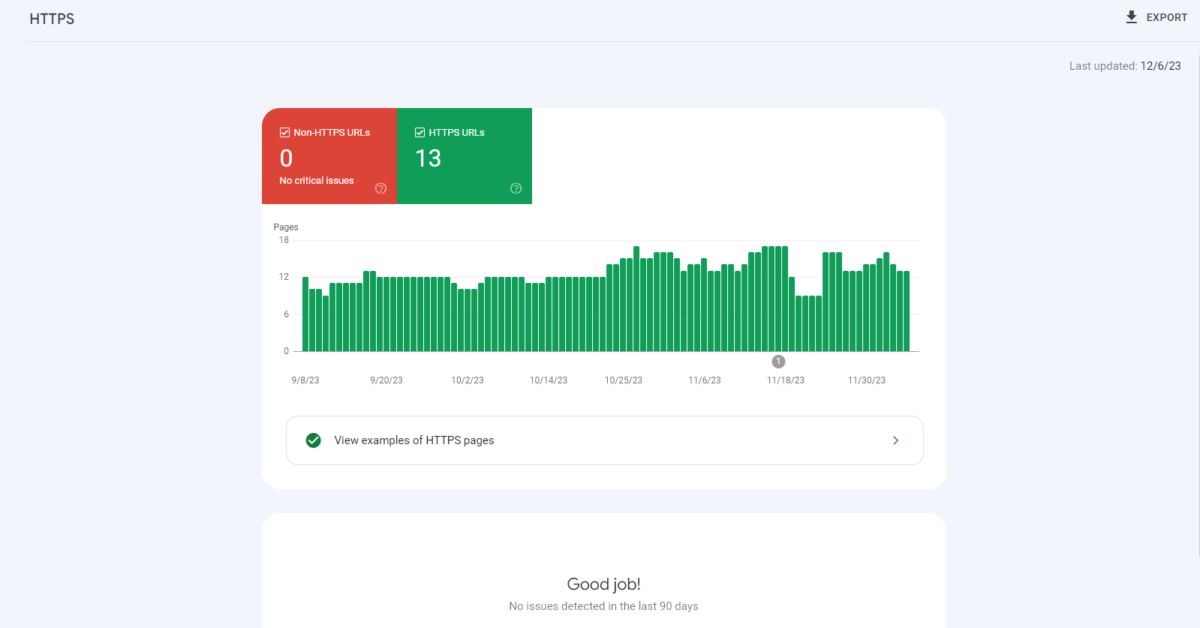
Building Trust with Website Visitors
A website with HTTPS shows a padlock symbol in the browser’s address bar, signaling that the site is secure. This icon is a universal symbol of trust and security that reassures visitors their interactions with the site are protected. Seeing this symbol, users feel more comfortable sharing personal information and making transactions.
Trust is a key factor in online interactions. A secure connection communicates to visitors that their data is protected, making them more likely to engage with the site. This increased confidence can lead to higher transaction rates and more frequent visits, which are critical for business success online.
Impact on Website Speed and Performance
Some believe that HTTPS may slow down a website because it encrypts and decrypts data. However, the impact is minimal with current technology. In fact, when used in conjunction with the latest web protocols, such as HTTP/2, this secure protocol can actually enhance the speed and overall performance of a website.
HTTP/2, which requires secure connections, is optimized for the modern web. It supports multiplexing and server push, significantly improving loading times for complex websites. This means that with a secure connection, not only is a website more secure, but it can also perform better and load faster.
Step-by-Step Guide to Switching to HTTPS
- Purchase an SSL/TLS Certificate
- Buy a certificate from a trusted certificate authority (CA). Prices and types vary, so choose one that fits your needs. Common providers include Let’s Encrypt (which offers free certificates), Comodo, and DigiCert.
- Activate the Certificate
- You’ll need to generate a Certificate Signing Request (CSR) on your server. This process varies depending on your hosting and server type. The CSR includes your domain name and company details.
- Submit the CSR to the CA. They will validate your domain and company details.
- Install the Certificate
- Once your CA issues your SSL/TLS certificate, you will receive files that need to be installed on your server. This installation process can differ based on your server (Apache, Nginx, IIS, etc.).
- Upload the certificate files to your server and configure your server to use these files for your website.
- Configure Your Web Server to Use HTTPS:
- Adjust your web server’s configuration to force secure connections. This often involves editing server configuration files.
- For Apache, you might edit the .htaccess file to include rules that redirect unsecured traffic to secured traffic.
- For Nginx, you adjust the server block configuration to listen on port 443 and specify the location of your SSL certificate and key files.
- Update Your Website Content
- Ensure that all links and resources (like images, scripts, and CSS files) on your website use secure URLs to avoid mixed content issues.
- Test your website to make sure everything loads correctly over a secure connection.
- Redirect All Traffic to a Secure Connection:
- Set up server-side redirects from unsecured to secure connections so that users and search engines are directed to the secure version of your site.
- Test Your Website
- Use tools like SSL Labs’ SSL Test to check your website’s SSL configuration and ensure there are no errors.
- Update Your Domain’s DNS Settings (if needed):
- Some configurations might require updates to DNS records, like changes to CNAME or A records, especially if you are switching CDN providers or need to validate domain ownership.
Troubleshooting Common HTTPS Implementation Issues
Regular monitoring is crucial to ensure that a website’s secure connection remains effective. Various online tools can assess the security level of a site, test its SSL/TLS configuration, and help pinpoint vulnerabilities.
To maintain security, it’s important to keep the SSL/TLS certificates up-to-date and monitor for any changes in security protocols or practices. Regular updates and adjustments help safeguard the website against new threats.
Note: Some errors may be transient and correct themselves over time without any changes on your part. These errors may occur when Google has crawled the HTTP page before the HTTPS page was posted. You can find more help in the Google Help Center regarding the HTTPS Report
Conclusion
Adopting HTTPS is essential for modern websites, providing benefits in search engine positioning, user trust, and online security. As cyber threats evolve, maintaining a secure connection is increasingly important for protecting user data and ensuring a trustworthy online presence.
Website owners should consider upgrading to HTTPS as a priority. This will not only improve their website’s security but also enhance its performance and credibility in the competitive online marketplace.