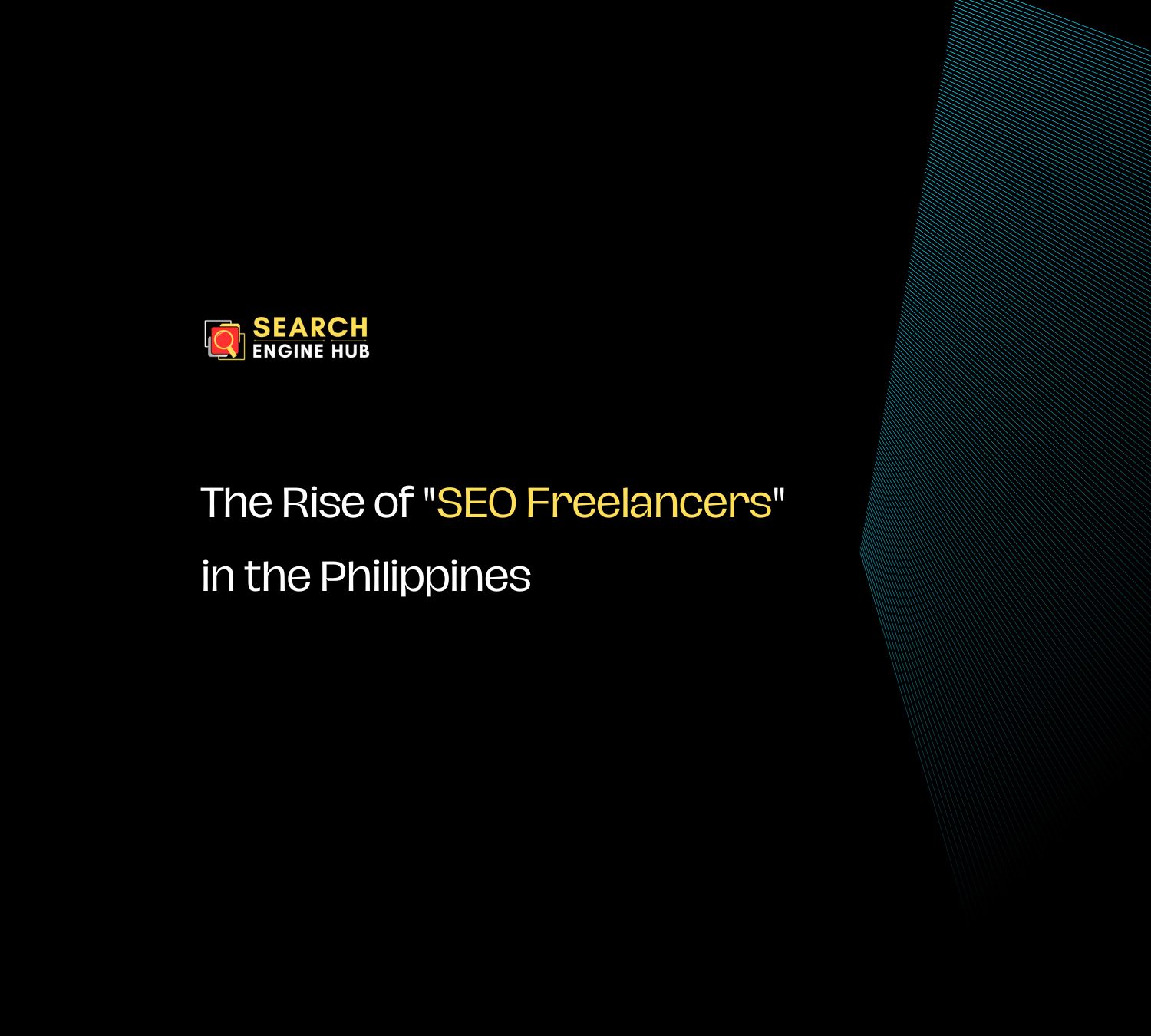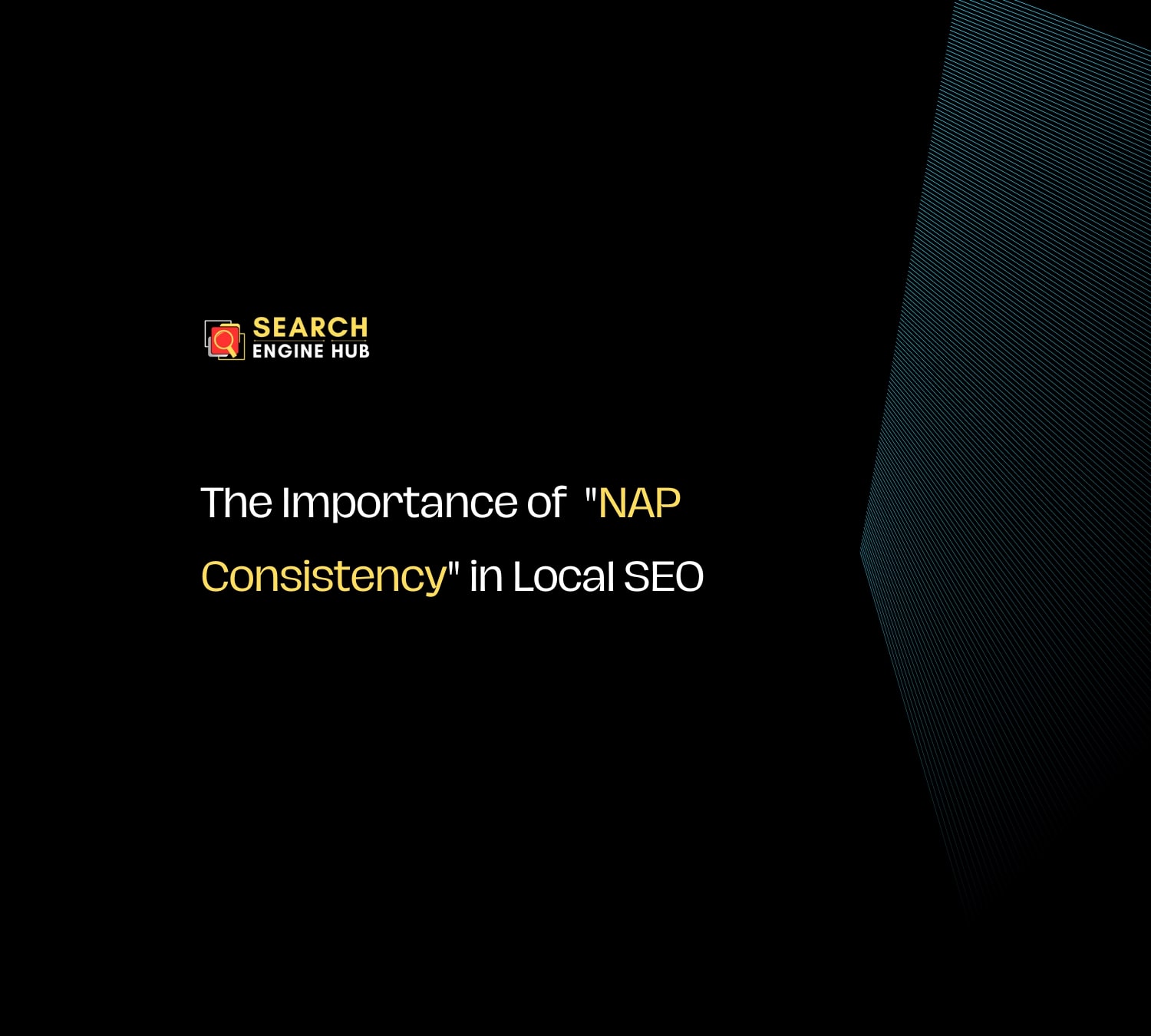Redirect issues impact website indexing and search rankings. If a page is flagged as “Page with Redirects” in Google Search Console, it means a URL redirects to another, which can cause indexing problems and affect visibility. These errors disrupt user navigation and slow website performance.
Fixing them ensures search engines properly index pages, maintains traffic, and prevents ranking drops. A structured approach helps identify root causes and apply effective solutions. This guide explains how to diagnose and fix redirect issues efficiently using the right methods and tools.
Identifying Redirect Issues in Google Search Console
1. Log in to Google Search Console
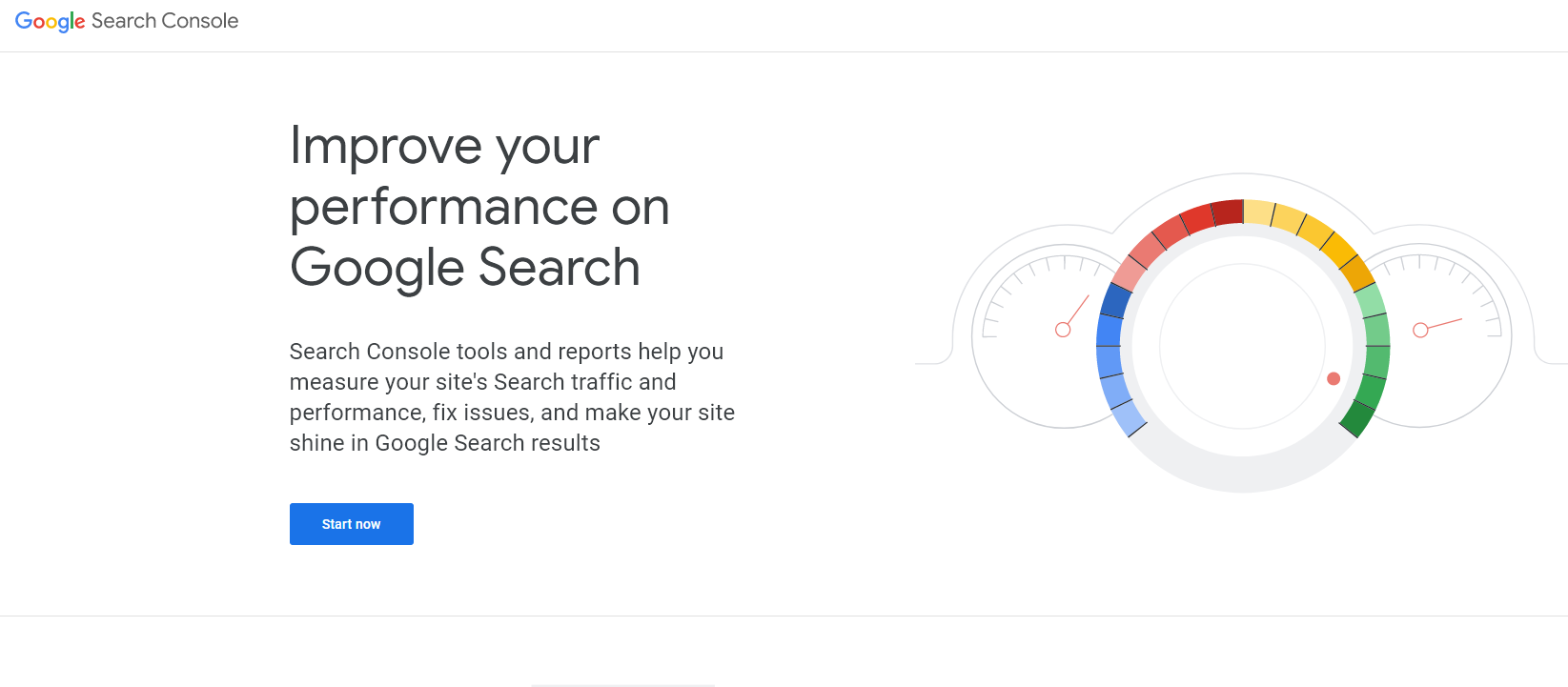
2. Go to the Indexing tab and select Pages
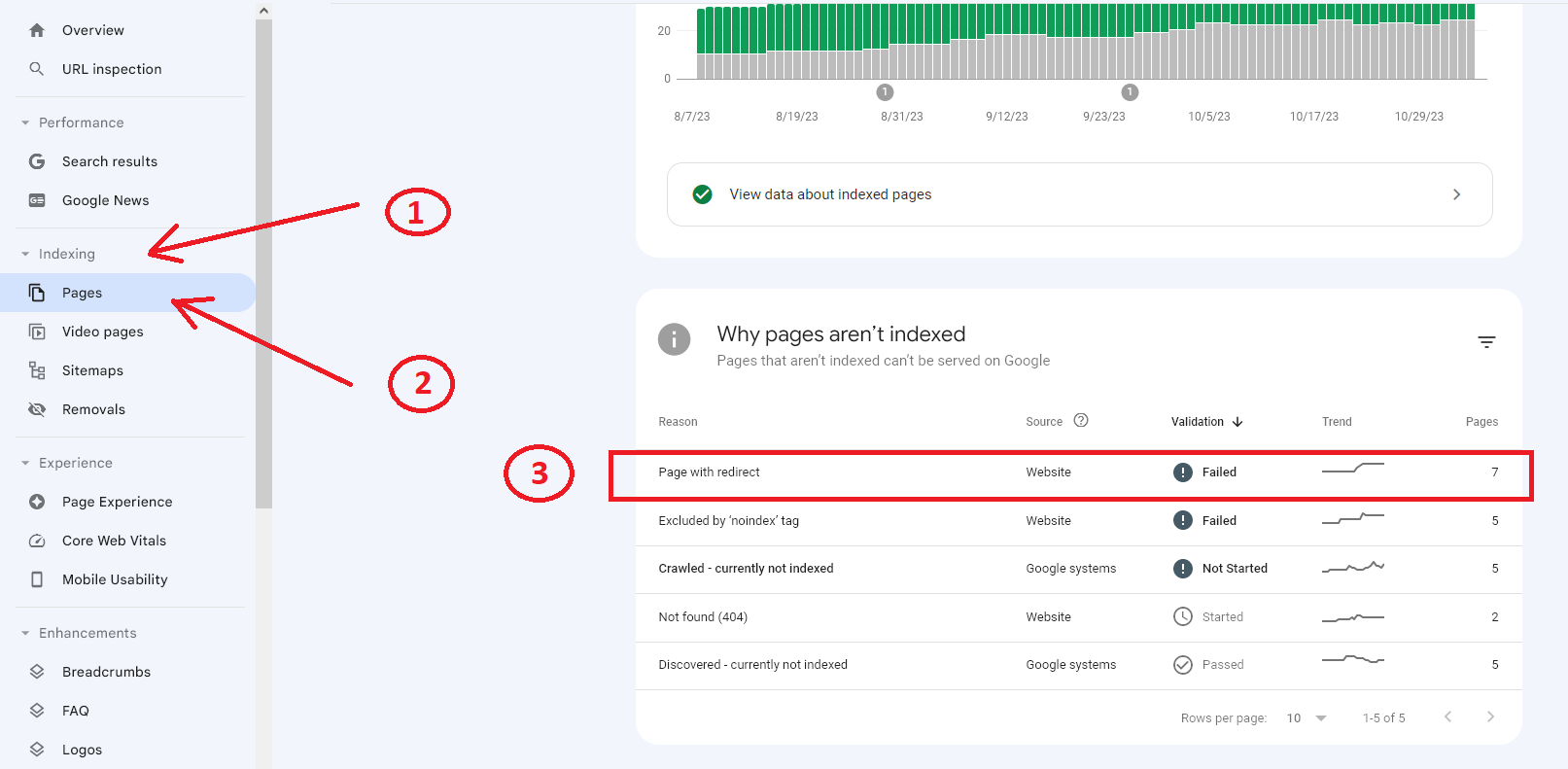
3. Click on Page with Redirect to view affected URLs
4. Review the list to determine which pages need attention
Google may highlight these issues in an indexing report. Clicking Fix Page Indexing Issues provides insights into affected URLs.
Understanding Redirect Types
To resolve redirect issues, identify the type of redirect applied:
- 301 Redirect is a permanent redirect that passes link equity
- 302 Redirect is a temporary redirect that does not pass link equity
You need to identify the type of redirect used on the affected page. Use online SEO tools to check this.
Use SEO tools to verify redirects:
Checking for Redirect Chains
Redirect chains occur when multiple redirects happen in sequence, slowing down page loading and reducing SEO effectiveness.
- Use an SEO tool to check if the affected URL redirects through multiple steps
- Limit redirect chains to three steps or fewer
- Ensure the final destination URL is correct and necessary
- Check indexation using Google search operators
site: URL of the affected page here
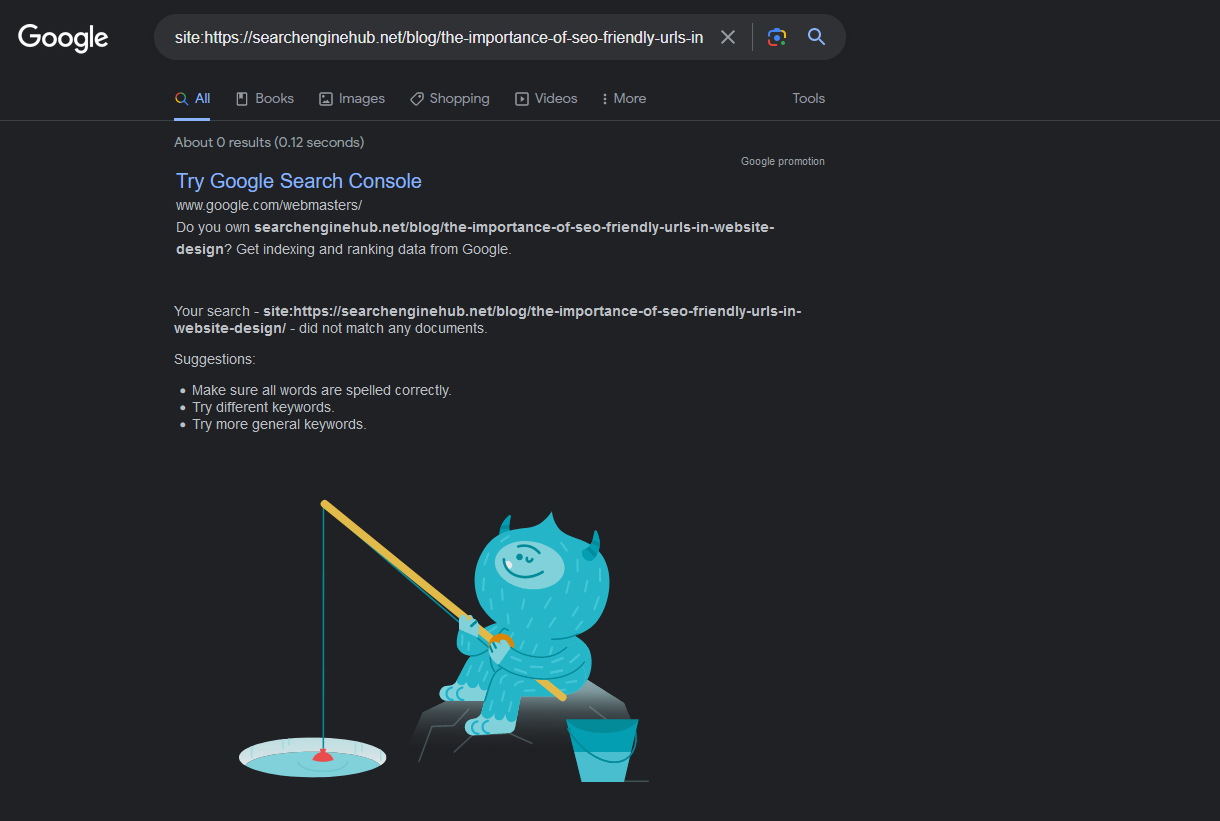
Common Causes of Redirect Issues
Redirect problems occur due to:
- Incorrect Redirect Configurations cause users to land on unintended pages
- URL Parameter Issues create unwanted redirections
- Canonicalisation Problems confuse search engines when multiple URLs exist
- Outdated Sitemaps lead search engines to incorrect URLs
- Backlink Issues arise when external sites link to outdated pages
You may also read more about the Importance of Canonical tags in SEO
Fixing Redirect Issues
Once the cause is identified, take corrective actions:
1. Download and Analyse Affected Pages
- Export the list of affected URLs from Google Search Console
- Organise data in a spreadsheet to track fixes
- Use a checklist for analysis:
- Where does the redirect lead
- Is the canonical tag correct
- Does the redirection plugin (if applicable) have the correct settings
- Are there backlinks pointing to the affected page
2. Correct Redirect Configurations
- Remove unnecessary redirects
- Set up 301 redirects for permanent changes
- Use 302 redirects only for temporary adjustments
- Verify redirects match the intended destination
3. Update Sitemap and Robots.txt
- Update sitemap.xml to reflect changes
- Resubmit the sitemap in Google Search Console
- Ensure robots.txt does not block affected URLs
4. Fix Backlink Issues
- Use backlink checkers like Ahrefs to identify links pointing to redirected pages
- Reach out to webmasters to update links
- If unable to update, ensure the redirect leads to a relevant page
Testing and Validation
After making changes, test and validate fixes:
- Use SEO tools to confirm redirect status
- Submit a Validation Request in Google Search Console
- Monitor for changes, as validation may take several days
Note: Validation request usually take 3-5 days or more.
Ongoing Monitoring and Maintenance
- Regularly check Google Search Console for new redirect issues
- Monitor site structure changes to prevent future problems
- Update sitemap and internal links as needed
Managing Redirect Issues Effectively
Redirect problems require a structured approach to prevent SEO setbacks. Regular audits help identify and fix issues before they impact search rankings. Ensuring minimal redirect chains, proper canonical tags, and updated sitemaps prevents errors from recurring. Using reliable SEO tools simplifies diagnosis and validation.
When handling large-scale redirections, consulting SEO experts ensures strategies are implemented correctly without affecting performance. Staying proactive keeps search rankings stable and improves site efficiency. Address redirect issues today to maintain smooth navigation and enhance search visibility.