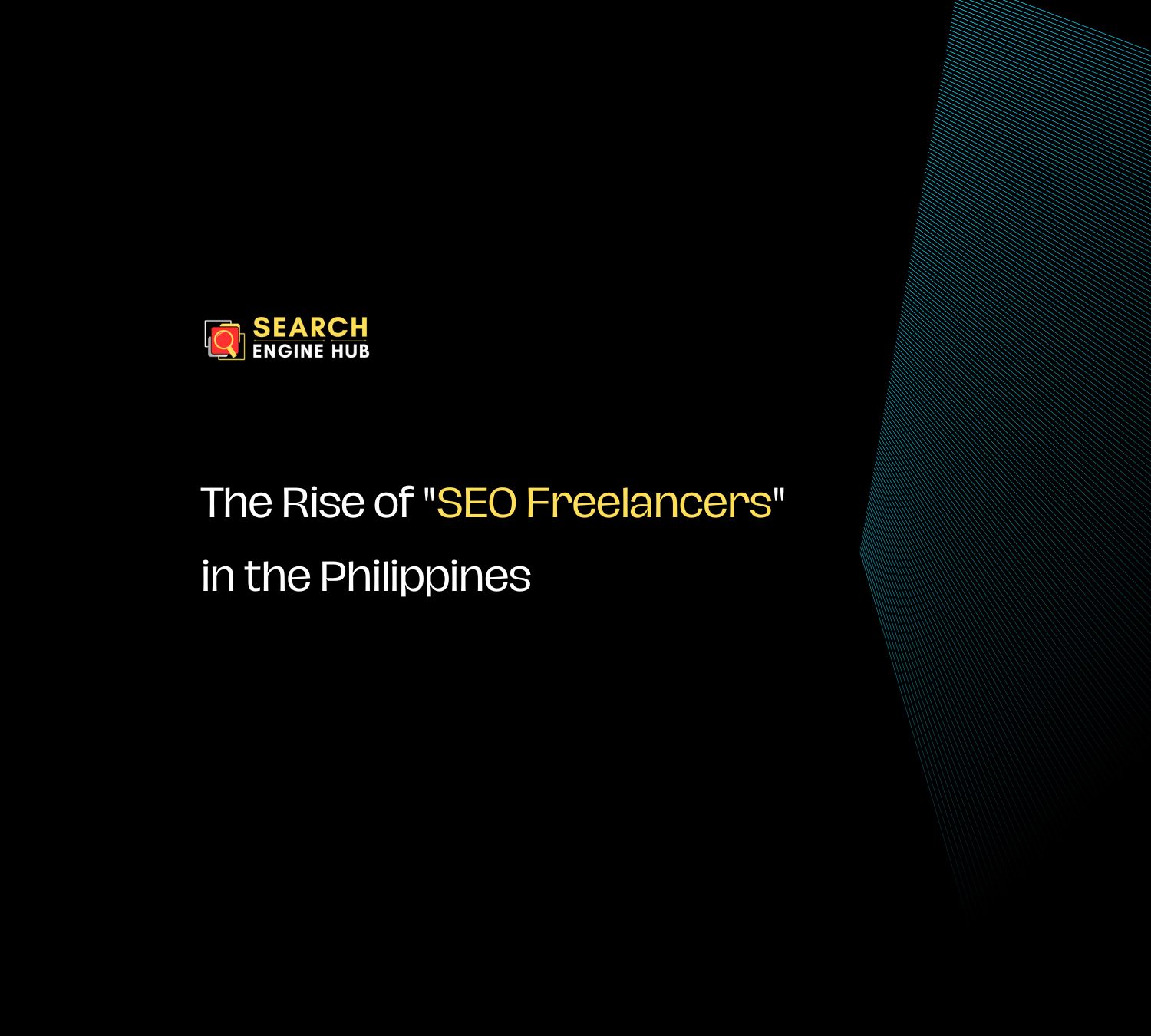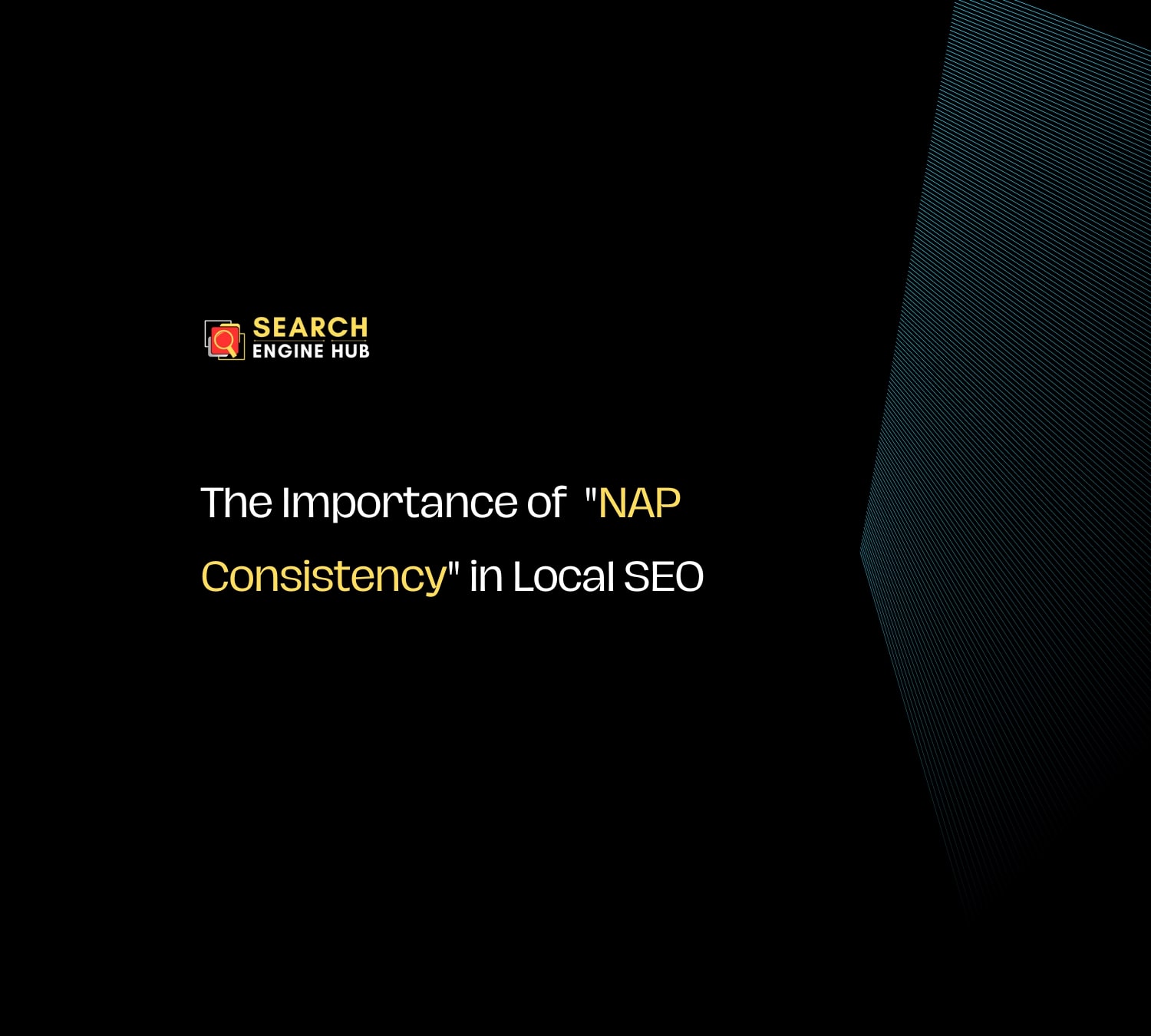If you’re a website owner or an SEO specialist managing a client’s site, you may have come across the “Discovered – Currently Not Indexed” message in Google Search Console. This notification can be frustrating, as it means Google’s crawlers have found your pages but haven’t added them to the search index.
We’ve seen this issue with many clients, and it’s often caused by factors like poor crawl budget allocation, low-quality content, or technical issues that prevent indexing. Understanding why this happens is the first step toward resolving it and improving your site’s visibility.
In this guide, we’ll explain what this message means, why it happens, and, most importantly, how to fix it. Drawing from our experience, we’ll provide clear steps to help you address the issue and get your pages indexed, ensuring they appear in search results.
Key Takeaways
- Improve content quality and ensure it’s unique to fix the “Discovered – Currently Not Indexed” issue.
- Use SEO tools to detect duplicate content.
- Optimize crawlability, page speed, and mobile-friendliness.
- Correctly set up canonical tags and submit a sitemap to Google.
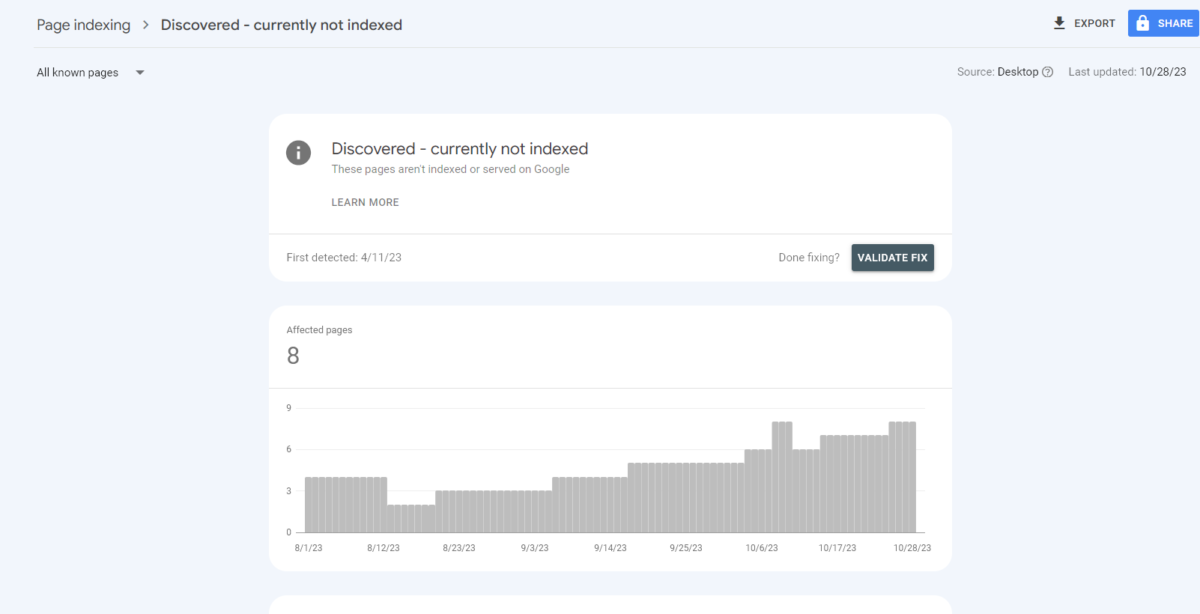
Understanding the Issue
This status means Google has found but not yet indexed your page, often due to quality, crawlability, or relevance issues.
Reasons for This Status:
- Quality Issues: If your web page contains low-quality or duplicate content, it’s less likely to get indexed. Google wants to ensure that the content it displays is valuable and unique.
- Crawlability issues: If your page has issues with crawling or robots.txt blocking, Google may struggle to access it.
- Page Speed: Slow-loading pages can deter indexing, as Google aims to provide users with the best experience.
- Mobile-Friendliness: Google now prioritizes mobile-friendly pages. If your page is not optimized for mobile, it may not get indexed.
- Canonicalization: Canonical tags should be correctly set to avoid confusion for search engines.
How to Detect Duplicate or Plagiarized Content?
Use tools like Copyscape for web-wide checks, Grammarly for plagiarism, Siteliner for site-specific scans, and Plagscan for comprehensive content analysis.
Fixing the "Discovered - Currently Not Indexed" Issue
Now that you have a clearer understanding of the problem and ways to detect duplicate or plagiarized content, you can take action to improve your website’s indexing status.
Step 1
Begin by using the URL Inspection tool to check the affected page. Click on “Test Live URL” and wait for the results. If everything is green, and there are no mobile usability issues, crawling issues, or canonical issues, then proceed to request indexing. Give it a couple of days to see if the page gets indexed.
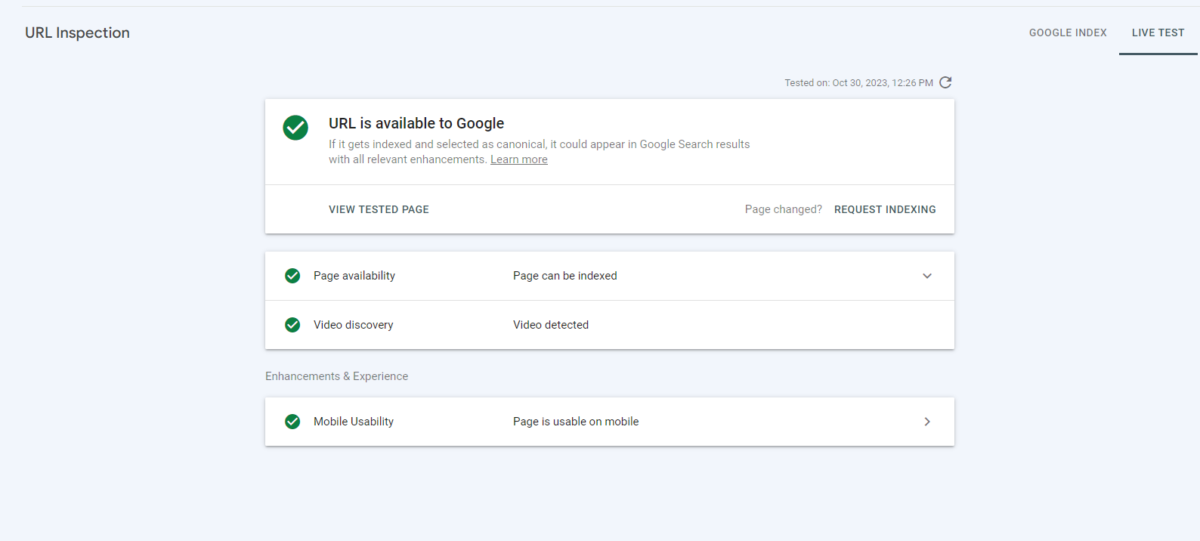
Proceed to step 2 if Google still can’t index the affected page.
Step 2
Check the quality of the content on the page. Ensure that it is original, well-researched, and valuable to users. Utilize any of the seo tools above to detect content quality issues.
Step 3
Check your website’s robots.txt file to ensure it’s not blocking critical pages. Utilize Google Search Console’s URL Inspection tool to identify any crawling issues. If you discover an issue with your robots.txt file, update it by following Google’s guidelines on how to do so.
Step 4
Check your website’s speed, and optimize it by compressing images, leveraging browser caching, and using Content Delivery Networks (CDNs) if necessary.
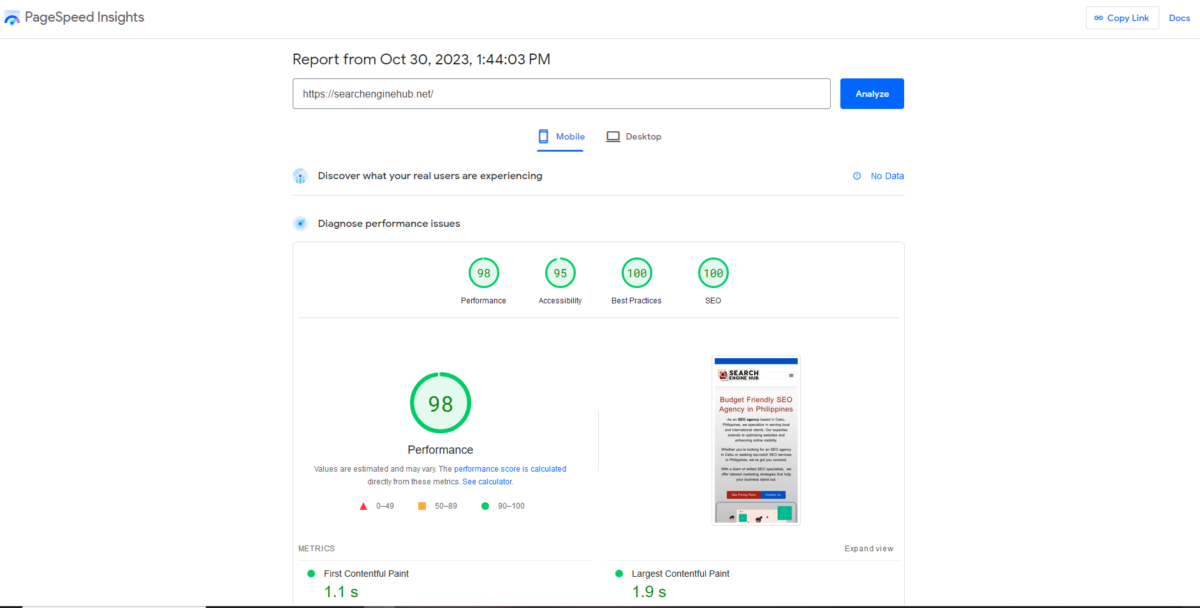
Step 5
Open the affected page in your browser, right-click any area of the page to open a menu, select “Inspect,” and click on the responsive design mode icon. Use any of the devices in the list to check for issues in the mobile view from various screen sizes.
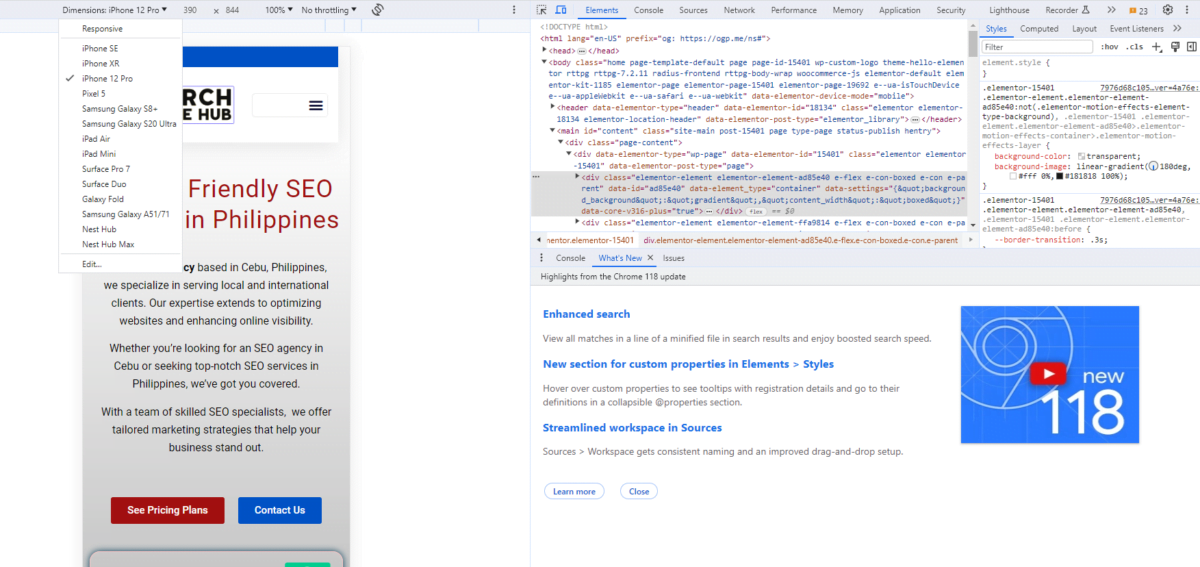
Step 6
Ensure that canonical tags are correctly set up to indicate the preferred version of a page, especially for duplicate content.
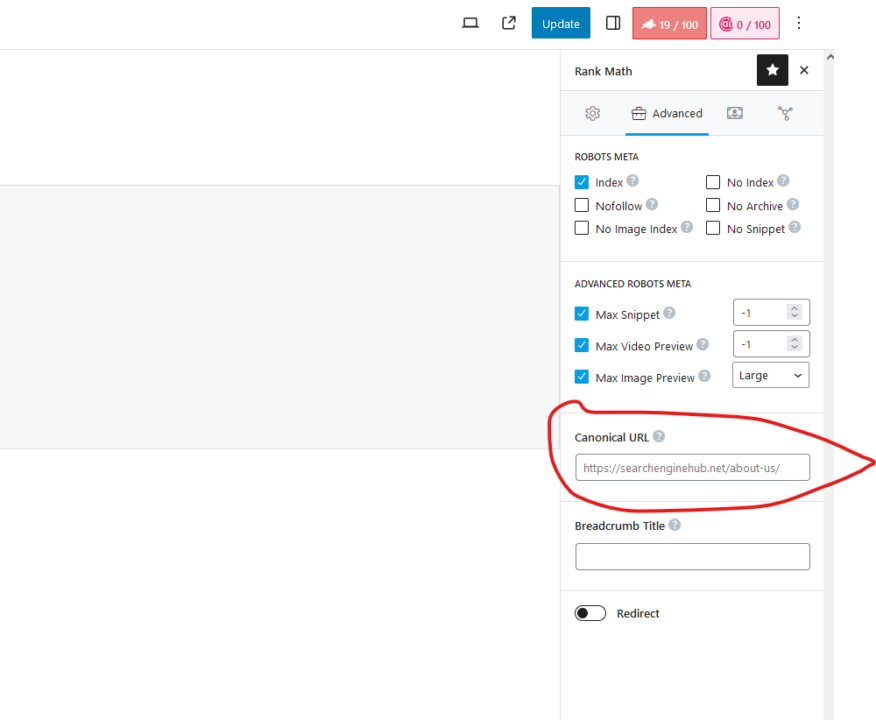
Step 7
Make sure you submit a sitemap to Google. Use internal links to guide search engine crawlers to important pages.
Note: Keep in mind that it might take some time for Google to index your pages, even after making improvements. Allow Google to re-crawl your site.
By addressing these factors and ensuring the uniqueness of your content, you are on the right track to improving your website’s indexing status and visibility in search results.
Conclusion
Addressing the “Discovered – Currently Not Indexed” issue requires a well-rounded approach that focuses on both improving content and refining technical SEO. This strategy will increase your site’s chances of getting indexed, boost visibility in search results, and drive more traffic and engagement.
For continuous improvement and to keep your site optimized, consider exploring our SEO monthly plans. We provide tailored solutions to enhance your site’s performance and help you achieve sustained growth. Let us handle the SEO, while you focus on your business.