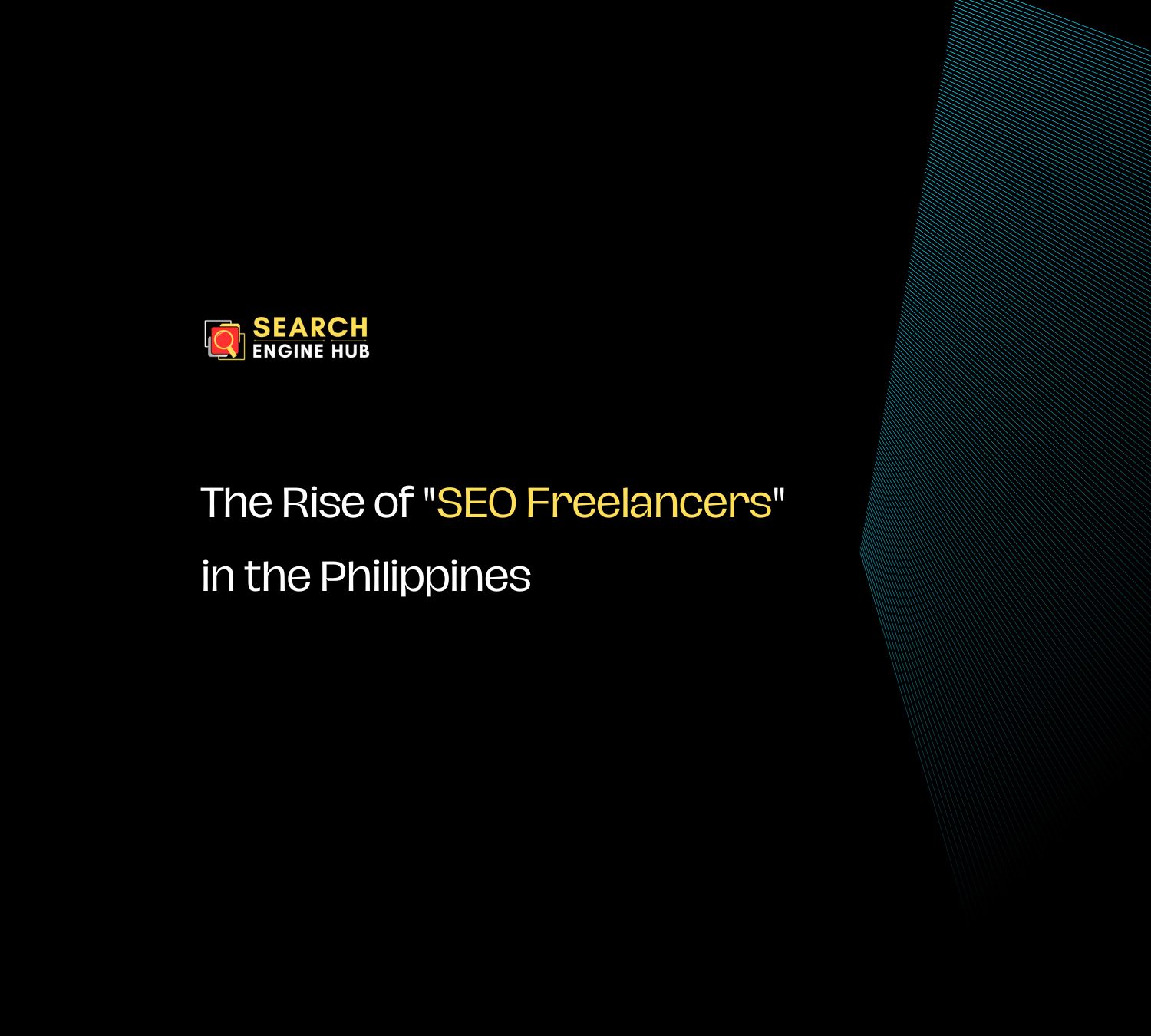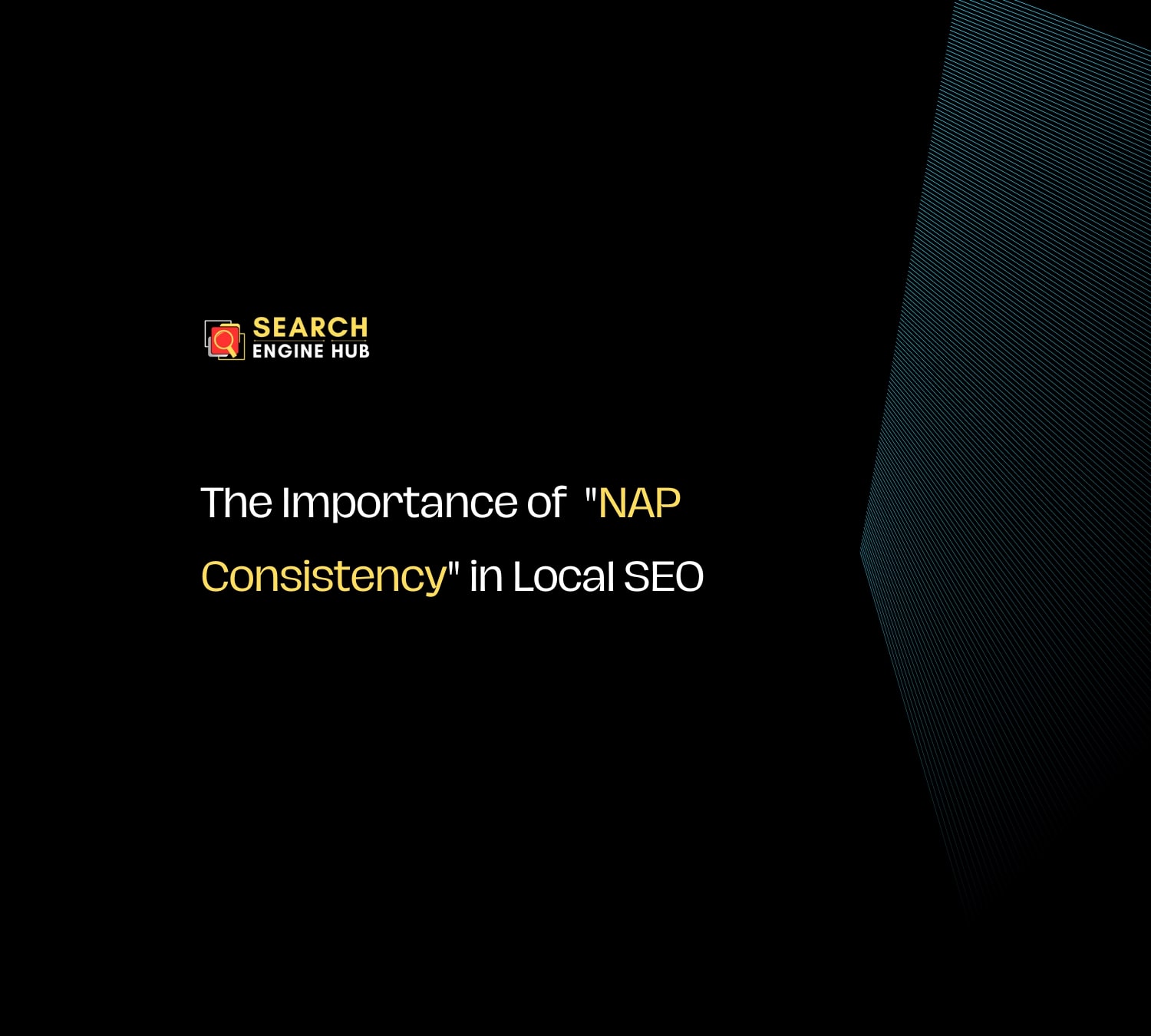Ever wondered why Google seems to overlook the titles you carefully put on your website pages? The mystery of why your website’s title tags might not be getting the attention they deserve in Google’s eyes can impact how users find and engage with your content.
In this article, we’ll explain the reasons behind it and share a few simple strategies to make sure Google takes notice of your title tags.
Key Takeaways
- Title tags are crucial for SEO, offering a snapshot of page content in search results.
- Misalignment or misleading tags can harm search visibility and user experience.
- Keep tags within 50-60 characters to avoid truncation.
- Ensure tags are specific, descriptive, and match user intent to discourage Google from overriding them.
- Regular content updates and adherence to best practices enhance title tag recognition.
What Are Title Tags?
Title tags are snippets of HTML code that provide a brief and concise description of a webpage’s content. They serve as the clickable headline in search engine results, offering a preview of what users can expect when they click through to a particular page.
Why Are They Important in SEO?
Optimized title tags play a significant role in boosting the visibility of your content in search results. They increase the chances of your page being prominently displayed when users search for relevant terms. Including relevant keywords in title tags aligns your content with the user search intent, making it more discoverable and pertinent.
Title tags also contribute to brand recognition. Consistent and recognizable titles help build your brand’s online identity. Users who frequently see your brand in search results are more likely to trust and click on your link, creating a sense of familiarity.
Impact of Misleading Title tags on Search Visibility
Misleading title tags can have a detrimental impact on search visibility. For instance, if a page about healthy recipes has a title tag suggesting it’s about fitness equipment, users may click away upon realizing the mismatch.
This results in a higher bounce rate, signaling to search engines that the content doesn’t meet user expectations. As a consequence, the page might be pushed down in search rankings, leading to reduced visibility.
How to Ensure Title Tags Align with Your Page Content
- Thoroughly Understand Your Content
- Before crafting title tags, have a clear understanding of the page’s content to accurately represent it.
- Use Descriptive and Specific Language
- Craft title tags using descriptive and specific language that directly relates to the main theme of the page.
- Include Relevant Keywords
- Include keywords that users are likely to search for, ensuring alignment between what they seek and what your page offers.
- Stay Within Character Limits
- Aim for 50-60 characters to ensure your entire title is visible in search results.
- Monitor and Update
- Regularly review your title tags and content alignment, adjusting as necessary.
- Match User Intent
- Tailor your title tags to what potential visitors are likely to be searching for.
Ensuring alignment between title tags and page content is not only a best practice for user satisfaction but also a strategic approach to maintain and improve search visibility.
You may also want to read our article on how to Find the best keywords for your industry
Character Limit of Title Tags in Search Results
Google typically displays around 50-60 characters of a title tag in search results. This means that the text within this character range is more likely to be fully visible to users.
It’s important to keep your tags within this limit to ensure that your message is effectively communicated in search snippets.
Free seo tools that you can use to check character limit of your title tags
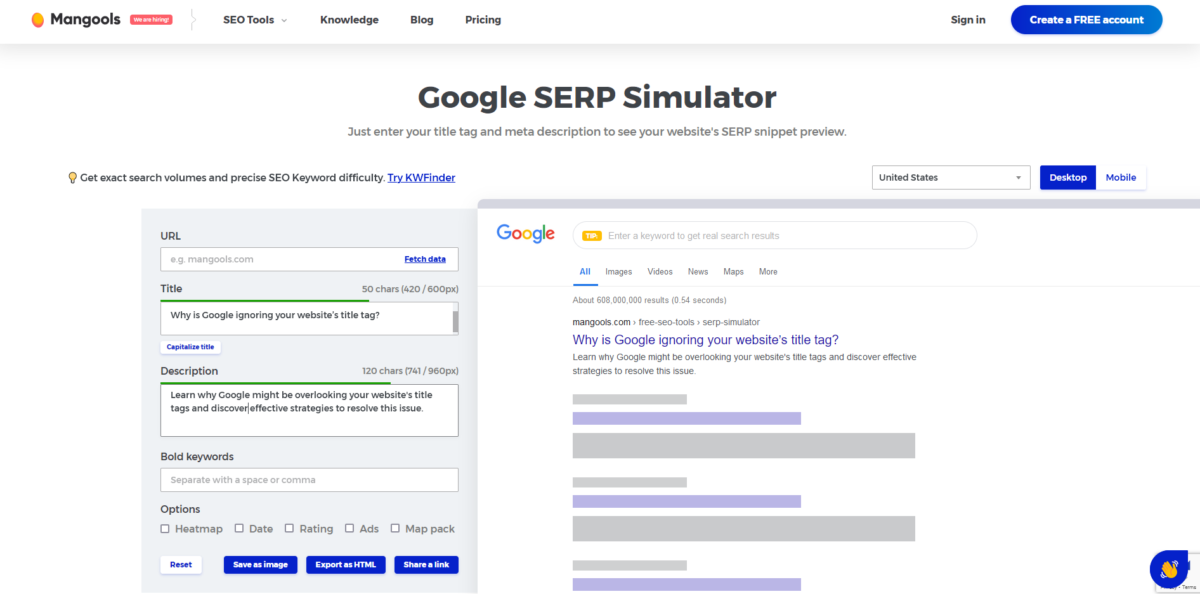
Consequences of Exceeding the Character Limit
When title tags exceed Google’s character limit, the consequences can be significant. Longer title tags risk being truncated in search results, leading to incomplete or unclear information for users.
This can result in a diminished user experience, as searchers may not get a full understanding of the page’s content. Moreover, it can impact the click-through rate, as users might be less inclined to click on a result with a cut-off or incomplete title.
Tips for Creating Concise Yet Informative Title Tags
- Focus on Core Message
- Prioritize the most crucial information in your title tag. Ensure that the primary message is conveyed within the first 50-60 characters.
- Eliminate Redundancy
- Avoid unnecessary repetition or redundancy in your title tags. Each word should contribute meaningfully to the overall message.
- Use Key Keywords Early
- Place important keywords at the beginning of your title tag. This not only aligns with user expectations but also ensures they are visible even if the tag gets truncated.
- Avoid Fluff
- Be concise and to the point. Avoid unnecessary words or filler content that doesn’t add value to the user.
- Test and Review
- Regularly test how your title tags appear in search results and adjust them if needed. This ensures that your tags remain concise and effective over time.
By adhering to this character limit and implementing these tips, you can create title tags that not only fit within the display constraints but also effectively communicate your page’s content to users, improving the overall user experience and click-through rates.
Instances Where Google Generates Its Own Titles
This typically occurs when the search engine believes it can provide a more relevant or concise representation of a page’s content than the title tag originally provided by the website.
Instances of this often happen when title tags are perceived as generic, non-informative, or don’t align well with the user’s search intent.
Common Reasons Google Overrides Title Tags
- Generic Titles
- If a title tag is too generic and doesn’t offer specific information about the page, Google may opt to generate a title that better reflects the content.
- Mismatch with User Intent
- When Google detects a mismatch between the user’s search intent and the provided title tag, it may choose to override it with a more relevant title.
- Lengthy Titles
- Extremely long title tags may prompt Google to generate a shorter, more concise title for display in search results.
- Lack of Descriptiveness
- If a title tag lacks descriptive information about the page’s content, Google might intervene to improve the overall user experience.
How Fresh Content Contributes to Better Title Tag Recognition
- Reflects Current Relevance
- Fresh content reflects the current relevance of your website, signaling to Google that your information is up-to-date and valuable to users.
- Keyword Adaptation
- Regularly updating content allows for the adaptation of keywords to match evolving user search trends, improving the alignment between your title tags and user queries.
- Promotes Crawl Frequency
- Search engines often crawl and index frequently updated content more frequently. This can positively impact how quickly changes in title tags are recognized and reflected in search results.
- Enhances User Experience
- Fresh content contributes to a positive user experience, encouraging users to engage with your site and click on your title-tagged search results.
Conclusion
Understanding why Google might overlook title tags is vital for website owners and marketers alike. Common reasons include misleading titles, titles that exceed character limits, and generic titles. Less frequently, technical errors and outdated content can also impact how your titles are perceived by search engines.
Ongoing optimization of title tags is crucial for maintaining and improving your website’s visibility in search results. This involves regular monitoring of your tags to ensure they remain relevant, accurately reflect your content, and align with current search trends.
To enhance title tag performance and ensure they capture Google’s attention, focus on crafting descriptive and specific title tags that stay within the recommended character limits. Regularly update your content to keep it fresh and relevant, and utilize monitoring tools to gauge the effectiveness of your title tags.
Incorporating user feedback can also provide insights for continuous improvement.
If you need assistance in writing compelling and unique title tags that are relevant to your page content, contact us or grab our SEO monthly package plans to keep your website up-to-date.