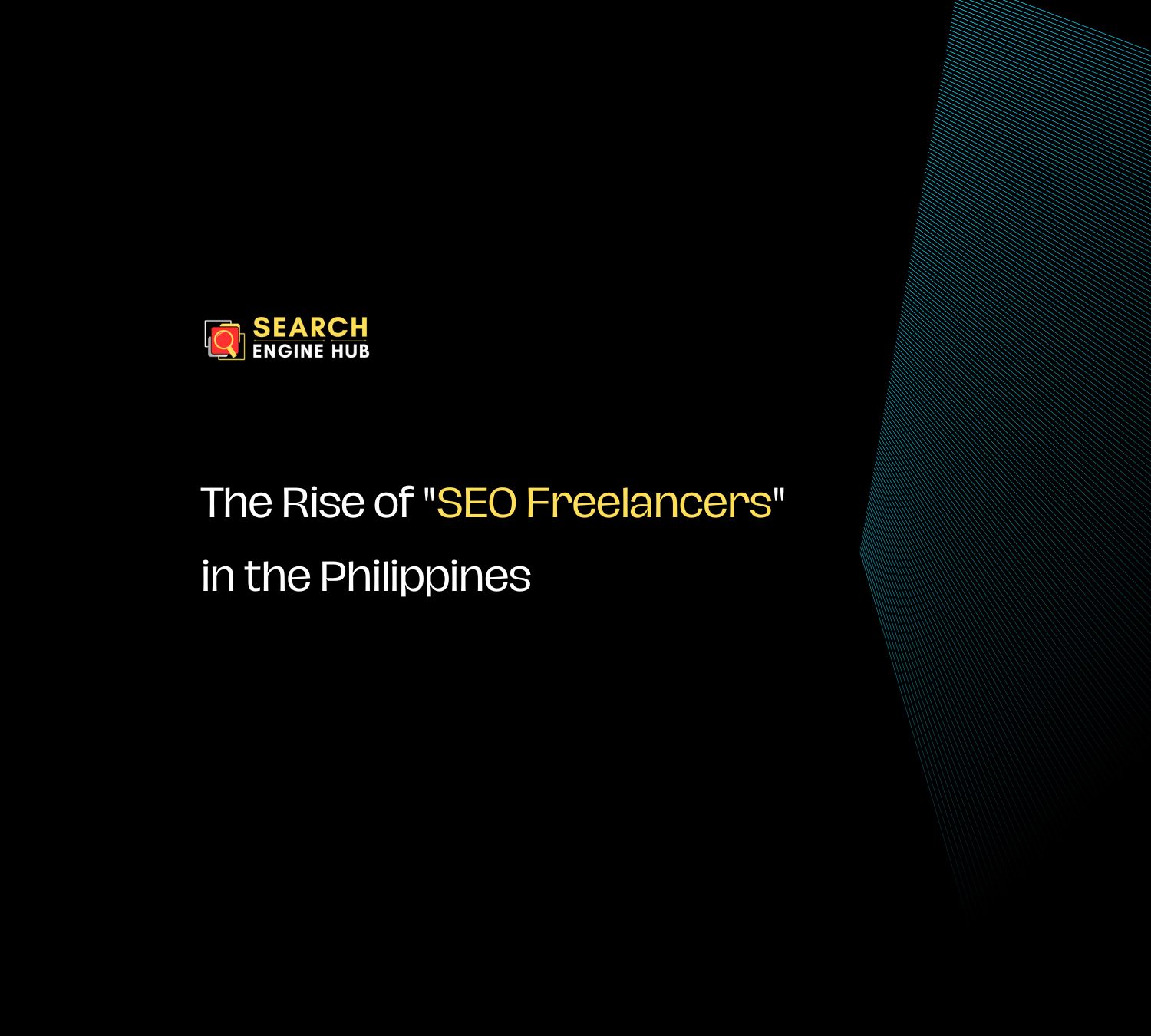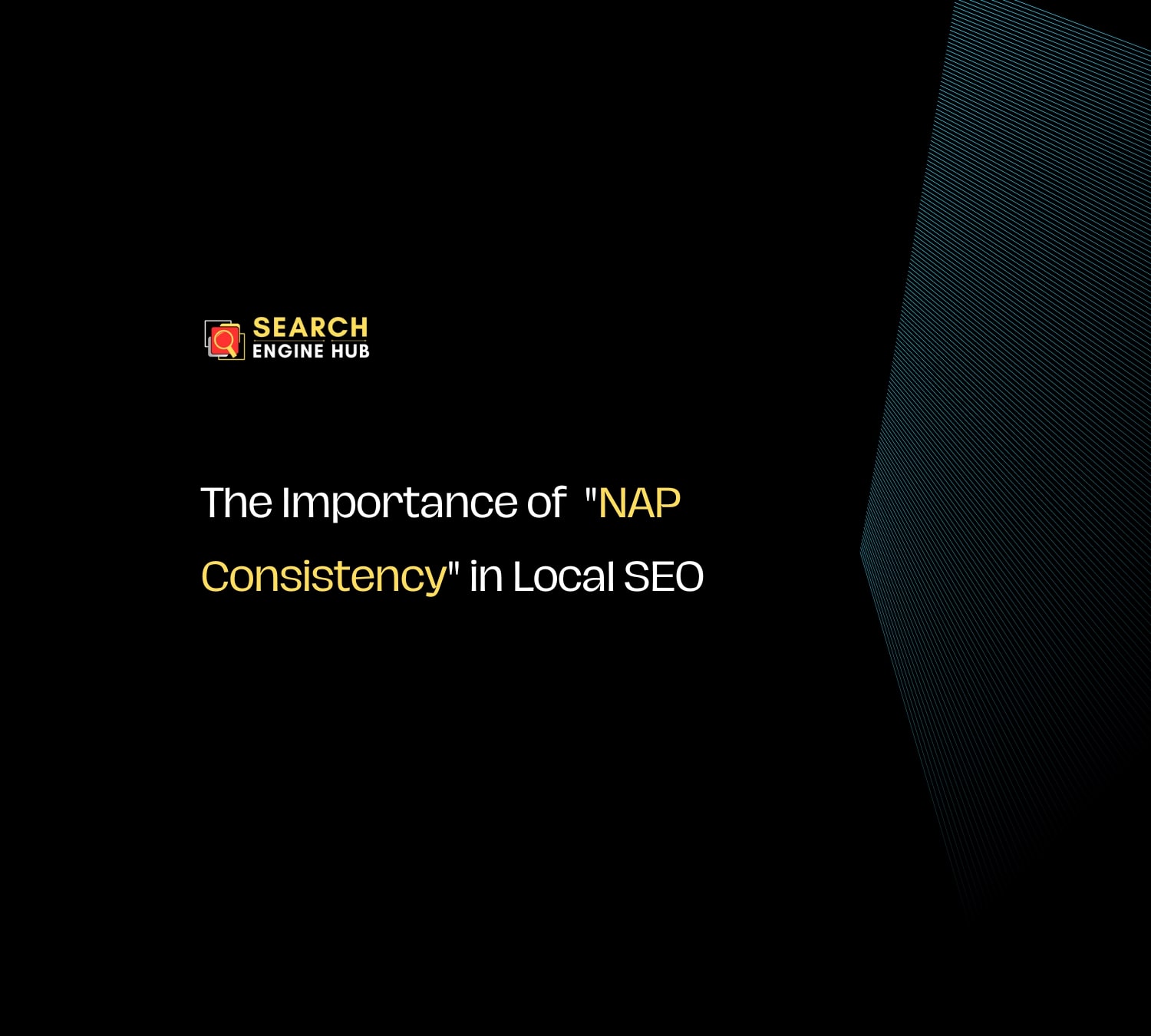Canonical tags are an essential part of SEO, helping search engines identify which version of a webpage to prioritize when multiple versions exist. These tags inform search engines which URL is the main one, ensuring the correct page gets indexed.
We’ve seen many of our SEO clients struggle with misplaced or missing canonical tags. This often leads search engines to treat different versions of the same page as duplicates, reducing rankings and weakening overall SEO efforts.
In this guide, we’ll walk you through how to use canonical tags effectively, helping your content get indexed correctly and improving your chances of ranking well in search results.
Understanding Alternate Pages
Alternate pages are different versions of a webpage that contain the same or similar content. These can arise from various scenarios, such as URL parameters (e.g., session IDs, tracking codes), print versions, or duplicate content across different domains.
For example, an online store might have different URLs for the same product page based on sorting options or filters. Without proper canonicalization, search engines might struggle to identify the primary version, leading to dilution of SEO efforts.
The Role of Canonical Tags
Canonical tags serve a critical role in guiding search engines to understand which version of a page should be considered the primary one. This is crucial for managing duplicate content, as search engines prefer to index and rank unique content.
When you use canonical tags on alternate pages, you signal to search engines which URL is the primary one, consolidating ranking signals and avoiding issues associated with duplicate content.
This ensures that the correct page appears in search results, providing a better user experience and maximizing your SEO benefits.
Identifying Issues
Canonical tag issues often manifest as duplicate content warnings in tools like Google Search Console. Lower search rankings and inconsistent indexing are also common symptoms.
Finding these issues requires regular checks. Tools such as Google Search Console, Screaming Frog, and other SEO audit tools can help you identify pages with incorrect or missing canonical tags.
Regular audits are essential to catch and correct these issues promptly, ensuring that your site maintains its SEO health.
How to Identify the Issue in Google Search Console
When you see a warning in Google Search Console about alternate pages with proper canonical tags, it indicates that Google has detected multiple versions of your content and is unsure which one to index. This can significantly impact your search rankings and visibility.
To find these issues:
- Log in to Google Search Console.
- Navigate to the “Indexing → Pages.”
- Look for warnings related to “Alternate page with proper canonical tag.”
- Click on the warning to see a list of affected URLs.
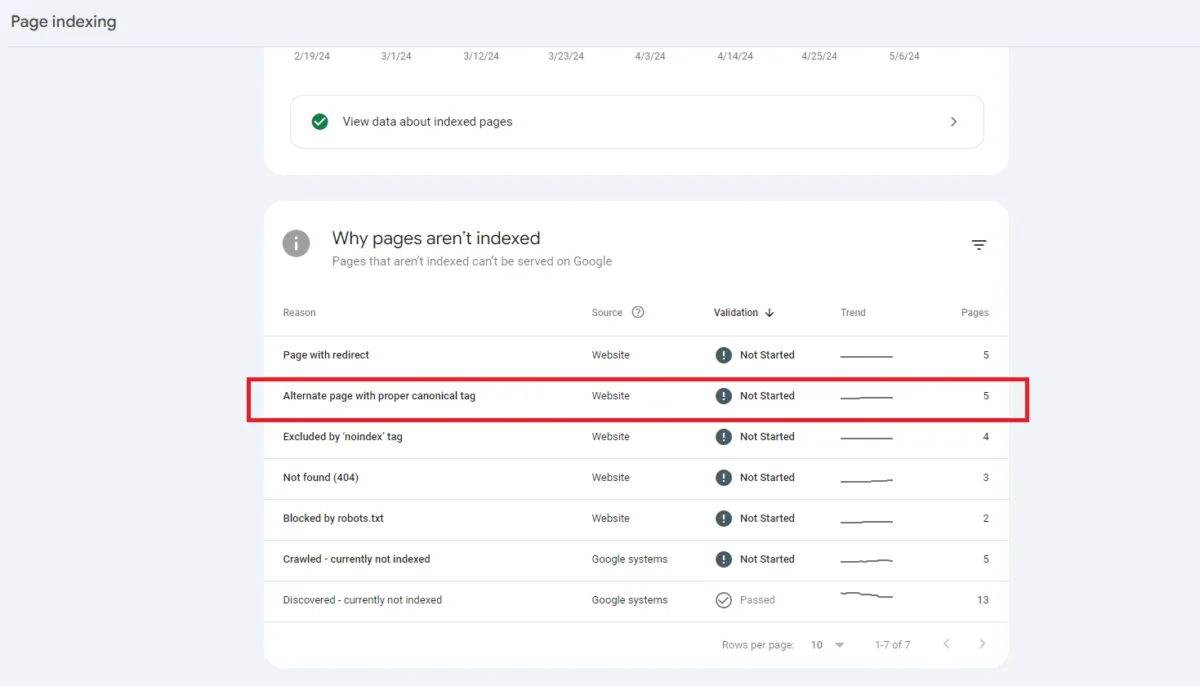
If you’re seeing this issue and need help fixing it, follow the steps in the next sections or consider seeking expert assistance to ensure accurate and efficient resolution.
Alternate Page with Proper Canonical Tag
This message from Google Search Console means that a particular page is recognized as an alternate version of another page. The alternate page correctly points to the canonical page, which is already indexed.
Therefore, no action is required for this alternate page. Google Search Console notifies you when it’s crawlers have found a correct and appropriate canonical tag on the alternate page.
Example:
- Alternate Page: example.com/store/
- Canonical URL: example.com/online-store/
Since the canonical URL (example.com/online-store/) is indexed by Google, you don’t need to do anything with the affected URL (example.com/store/). This notification simply confirms that your canonical tag implementation is correct.
Google Search Console does not detect alternate language pages in this context, so you won’t see warnings for those. It’s essential to understand that these messages are informational, confirming that your canonical tags are correctly guiding Google’s crawlers.
Implementing Proper Canonical Tags
Implementing canonical tags involves adding a simple line of HTML code to the head section of your webpage. This code should point to the preferred URL of the content.
For example:
<link rel="canonical" href="https://www.example.com/preferred-page" />
How to implement it
- Identify the Preferred URL:
- Determine which URL you want search engines to consider as the primary version of your content.
- Add the Canonical Tag:
- Open the HTML file of the page you want to add the canonical tag to.
- Locate the <head> section of the HTML code. This is where you’ll insert the canonical tag.
- Insert the Canonical Tag:
- Copy and paste the following line of code into the <head> section, replacing https://www.example.com/preferred-page with the preferred URL of your content.
- Ensure the URL is Absolute:
- Make sure the URL in the canonical tag is an absolute URL. This means it should include the protocol (http or https), domain, and path.
- Save and Upload:
- Save the changes to the HTML file.
- Upload the updated HTML file to your web server if you made changes locally.
- Verify Implementation:
- Use browser inspection tools (like Chrome DevTools) or SEO audit tools to verify that the canonical tag is correctly implemented and points to the intended canonical URL.
- Test with Google Search Console:
- Use the URL Inspection Tool in Google Search Console to check if the page is correctly indexed with the canonical URL you specified.
Here’s an example of how it might look within the section:
<!DOCTYPE html> <html lang="en"> <head> <meta charset="UTF-8"> <meta name="viewport" content="width=device-width, initial-scale=1.0"> <title>Example Page</title> <link rel="canonical" href="https://www.example.com/preferred-page" /> <style> body { font-family: Arial, sans-serif; } </style> </head> <body> <!-- Page content goes here --> <script src="https://www.example.com/script.js"></script> </body>
</html>
Ensure that the URL in the canonical tag is an absolute URL (including the protocol, domain, and path). This practice avoids confusion and ensures that search engines correctly interpret the tag.
Correct implementation can be verified using browser inspection tools or SEO audit tools, ensuring that each page points to the intended canonical URL.
Best Practices
Consistency is key when using canonical tags. Always use absolute URLs to avoid ambiguity. Ensure that each alternate page has a canonical tag pointing to the preferred version.
For paginated content, use self-referencing canonical tags to avoid confusion. Additionally, make sure that the canonical URL is accessible and not blocked by robots.txt or meta tags. Regular checks and updates are necessary to maintain the effectiveness of these tags.
Common Mistakes and How to Avoid Them
Common mistakes include canonical tags pointing to non-existent pages, having multiple canonical tags on a single page, or using incorrect URLs. These errors can confuse search engines and lead to indexing issues.
To prevent these problems, regularly review your site’s canonical tags using SEO tools. Ensure that each tag points to the correct URL and that there are no conflicting tags. Educate your team about best practices to minimize errors during content updates.
Testing and Validation
Testing and validation are crucial steps in ensuring the effectiveness of your canonical tags. Use tools like Google Search Console’s URL Inspection Tool to check if your pages are correctly indexed with the intended canonical URL.
Perform regular audits with SEO tools to identify and fix issues. Automated tools can help streamline this process, providing alerts and detailed reports on potential problems.
Conclusion
Canonical tags are vital for managing duplicate content and ensuring that your preferred pages are indexed correctly. Regular checks and updates are essential to maintain their effectiveness.
If you find managing canonical tags challenging, consider partnering with an SEO expert or using specialized tools. A professional service can provide regular maintenance and ensure that your site stays optimized.
Investing in proper SEO practices can yield significant returns in visibility and traffic.
Ready to fix your canonical tag issues and boost your SEO? Get a Full SEO Audit to receive expert help and maintain your website’s health.